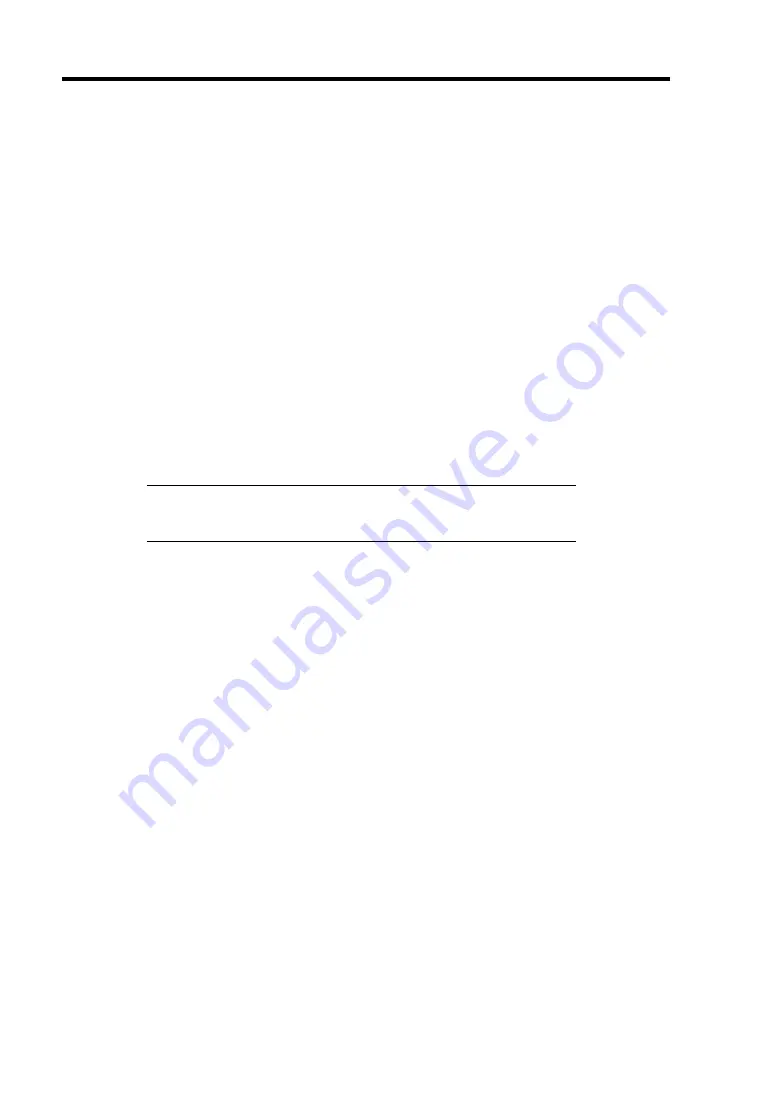
5-30 Installing and Using Utilities
CPU Load in Coexistence with Microsoft SQLServer6.5
If NEC ESMPRO Agent is used in the following environment, the CPU load for NEC ESMPRO
Agent services may increase (by 10% or higher).
Condition
Both Microsoft SQLServer6.5 and NEC ESMPRO Agent are installed in a single machine
and the services are started.
The check of [Performance monitor integration], an option of Microsoft SQLServer6.5, is
set to ON.
Confirmation procedure
Compare the following values defined when checking [Performance monitor integration],
an option of Microsoft SQLServer6.5, when unchecking the option by using the Windows
2000/Windows NT performance monitor:
Object: Process
Counter: %Processor
Time
Instance: ESMCMN
IMPORTANT:
After the option is changed, be sure to restart the
machine. If not, the performance monitor cannot acquire the correct
load rate of the service.
Countermeasures
The CPU load rate acquired in the confirmation procedure above may vary largely
depending on whether the check of the SQLServer option is placed at ON or OFF. That
may be caused by the increase in the CPU load rate by placing the check at ON.
This occurs due to the cause as follows; setting of the SQLServer option to ON increases
the performance data items acquired from OS and thus much time is required for the
performance data analysis processing in the service acquiring the performance data from
OS.
If monitoring the performance data of the SQLServer is not necessary, set the SQLServer
option to OFF to keep the CPU load from increasing due to acquisition of unnecessary
performance data.
Summary of Contents for Express5800/320Lb FT Linux
Page 10: ...iv This page is intentionally left blank ...
Page 16: ...x This page is intentionally left blank ...
Page 19: ...Precautions for Use 1 3 Label A Label B Label C Label E Label D ...
Page 20: ...1 4 Precautions for Use Rack mount model Label B Label A Label C Label D ...
Page 21: ...Precautions for Use 1 5 Label D Label C Label B Label A ...
Page 22: ...1 6 Precautions for Use PCI CPU Modules PCI Module CPU Module Label A Label A Label A ...
Page 36: ...1 20 Precautions for Use This page is intentionally left blank ...
Page 44: ...2 8 General Description Front View inside Tower model Rack mount model ...
Page 70: ...2 34 General Description This page is intentionally left blank ...
Page 118: ...3 48 Setup This page is intentionally left blank ...
Page 162: ...4 44 System Configuration This page is intentionally left blank ...
Page 294: ...6 14 Maintenance This page is intentionally left blank ...
Page 336: ...7 42 Troubleshooting This page is intentionally left blank ...
Page 355: ...System Upgrade 8 19 15 Check the disk you selected and click Next 16 Click Complete ...
Page 399: ...System Upgrade 8 63 Cable ties included with cabinet ...
Page 410: ...8 74 System Upgrade This page is intentionally left blank ...
Page 412: ...A 2 Specifications This page is intentionally left blank ...
















































