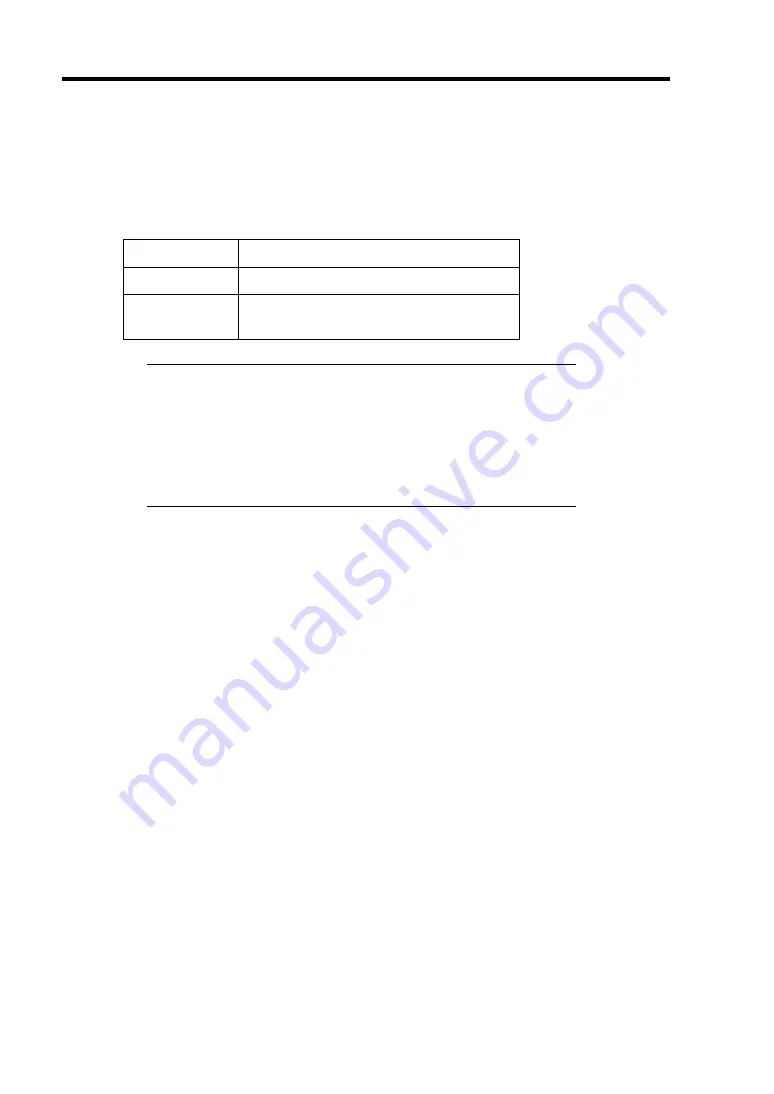
5-32 Installing and Using Utilities
Actions to Take When Temperature/Voltage Error Occurs on CPU/PCI Modules
At the time when a temperature or voltage error occurs on CPU/PCI module, necessary actions will
differ depending on their status as shown below. You can check the status of each module from the
data viewer of NEC ESMPRO Manager or ft server utility.
NOTE:
If the status is “Empty,” the module is not mounted. Sensor
monitoring is not conducted.
If disks are mounted on PCI modules, the status of both modules is
“Simplex” while the disks are mirrored. Temperature or voltage
error occuring during disk mirroring will result in the system to
shut down.
CPU Information
In [CPU Information] of Data Viewer’s system tree, the external clock is listed as “Unknown.”
1000Base Ethernet Board Information
If you select [FTServer]
→
[PCI Module]
→
[PCI Module (ID:XX)], you will not find a 1000Base
Ethernet Board tree.
See [ESMPRO MIB]
→
[Network].
You can judge errors at the 1000Base Ethernet Board from error notifications to a PCI slot in which
a board is mounted.
You cannot clear MTBF information with ft server utility, because a 1000Base Ethernet Board tree
is not created.
However, you can automatically clear MTBF information on the network board by unplugging and
re-plugging the live wire.
When [ft Server] Tree Appears on Date Viewer in an Incorrect Manner
If you perform a Data Viewer startup or tree rebuilding just after the system starts up or after the
PCI module starts up/shuts down, the [Ft Server] tree side may not appear normally on the Data
Viewer. In this case, wait for 5 minutes before retrying a Data Viewer startup.
Status Actions
Duplex
Stop the failed CPU/PCI module.
Other than
duplex or empty
Shut down the system.
Summary of Contents for Express5800/320Lb FT Linux
Page 10: ...iv This page is intentionally left blank ...
Page 16: ...x This page is intentionally left blank ...
Page 19: ...Precautions for Use 1 3 Label A Label B Label C Label E Label D ...
Page 20: ...1 4 Precautions for Use Rack mount model Label B Label A Label C Label D ...
Page 21: ...Precautions for Use 1 5 Label D Label C Label B Label A ...
Page 22: ...1 6 Precautions for Use PCI CPU Modules PCI Module CPU Module Label A Label A Label A ...
Page 36: ...1 20 Precautions for Use This page is intentionally left blank ...
Page 44: ...2 8 General Description Front View inside Tower model Rack mount model ...
Page 70: ...2 34 General Description This page is intentionally left blank ...
Page 118: ...3 48 Setup This page is intentionally left blank ...
Page 162: ...4 44 System Configuration This page is intentionally left blank ...
Page 294: ...6 14 Maintenance This page is intentionally left blank ...
Page 336: ...7 42 Troubleshooting This page is intentionally left blank ...
Page 355: ...System Upgrade 8 19 15 Check the disk you selected and click Next 16 Click Complete ...
Page 399: ...System Upgrade 8 63 Cable ties included with cabinet ...
Page 410: ...8 74 System Upgrade This page is intentionally left blank ...
Page 412: ...A 2 Specifications This page is intentionally left blank ...
















































