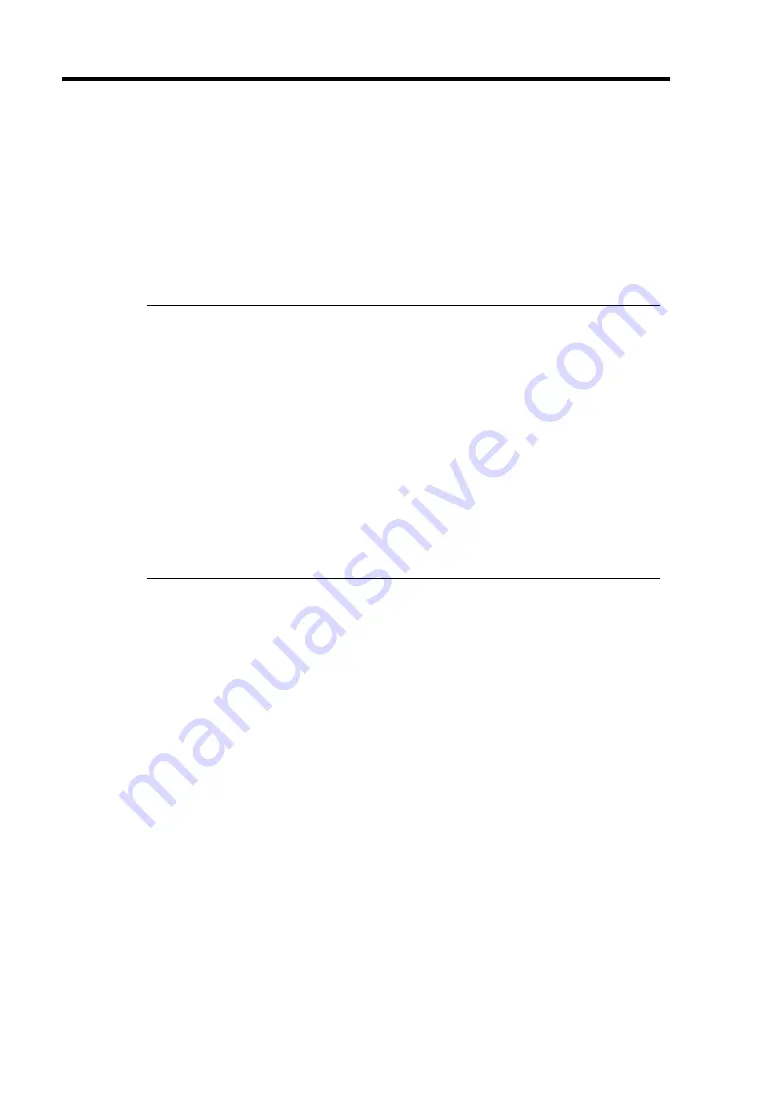
5-34 Installing and Using Utilities
Uninstall
The configuration of NEC ESMPRO Agent and BMC and the uninstallation of BMC FW Update
Service are described below.
Uninstallation of NEC ESMPRO Agent
The procedure of uninstalling NEC ESMPRO Agent is described below.
IMPORTANT:
Uninstallation of NEC ESMPRO Agent
Start the uninstallation of NEC ESMPRO Agent after the system is started
completely.
If NEC ESMPRO Agent is uninstalled just after the system startup, the setup
program may freeze displaying the [Service Being Deleted…] dialog box.
Shutdown the system by using "Task Manager" or other operation. Then
uninstall NEC ESMPRO Agent after the system is started completely.
The installation of NEC ESMPRO Agent causes the uninstaller of DMI2.0 SP
(Service Provider) to be registered. DMI2.0 SP can be deleted by using the
uninstaller. However, NEC ESMPRO Agent should be uninstalled before
DMI2.0 SP can be deleted.
(1) Start [Add/Remove Programs] in [Control Panel].
(2) Select [DMI2.0 SP (NEC ESMPRO)] and click [Add or Delete].
With use of NEC EXPRESSBUILDER:
1.
Make the main menu of the NEC ESMPRO setup appear by referring to the section
"Install" in this document.
2.
Click [NEC ESMPRO Agent].
The [Welcome to Setup of NEC ESMPRO Agent] dialog box appears.
3.
Click the [Next] button.
Message "NEC ESMPRO Agent is already installed" appears.
4.
Select [Delete] and then click the [Next] button.
Now NEC ESMPRO Agent is uninstalled.
Without use of NEC EXPRESSBUILDER:
1.
Start [Add/Remove Programs] on [Control Panel].
2.
Select [NEC ESMPRO Agent] and click [Add/Remove].
Now NEC ESMPRO Agent is uninstalled.
Summary of Contents for Express5800/320Lb FT Linux
Page 10: ...iv This page is intentionally left blank ...
Page 16: ...x This page is intentionally left blank ...
Page 19: ...Precautions for Use 1 3 Label A Label B Label C Label E Label D ...
Page 20: ...1 4 Precautions for Use Rack mount model Label B Label A Label C Label D ...
Page 21: ...Precautions for Use 1 5 Label D Label C Label B Label A ...
Page 22: ...1 6 Precautions for Use PCI CPU Modules PCI Module CPU Module Label A Label A Label A ...
Page 36: ...1 20 Precautions for Use This page is intentionally left blank ...
Page 44: ...2 8 General Description Front View inside Tower model Rack mount model ...
Page 70: ...2 34 General Description This page is intentionally left blank ...
Page 118: ...3 48 Setup This page is intentionally left blank ...
Page 162: ...4 44 System Configuration This page is intentionally left blank ...
Page 294: ...6 14 Maintenance This page is intentionally left blank ...
Page 336: ...7 42 Troubleshooting This page is intentionally left blank ...
Page 355: ...System Upgrade 8 19 15 Check the disk you selected and click Next 16 Click Complete ...
Page 399: ...System Upgrade 8 63 Cable ties included with cabinet ...
Page 410: ...8 74 System Upgrade This page is intentionally left blank ...
Page 412: ...A 2 Specifications This page is intentionally left blank ...
















































