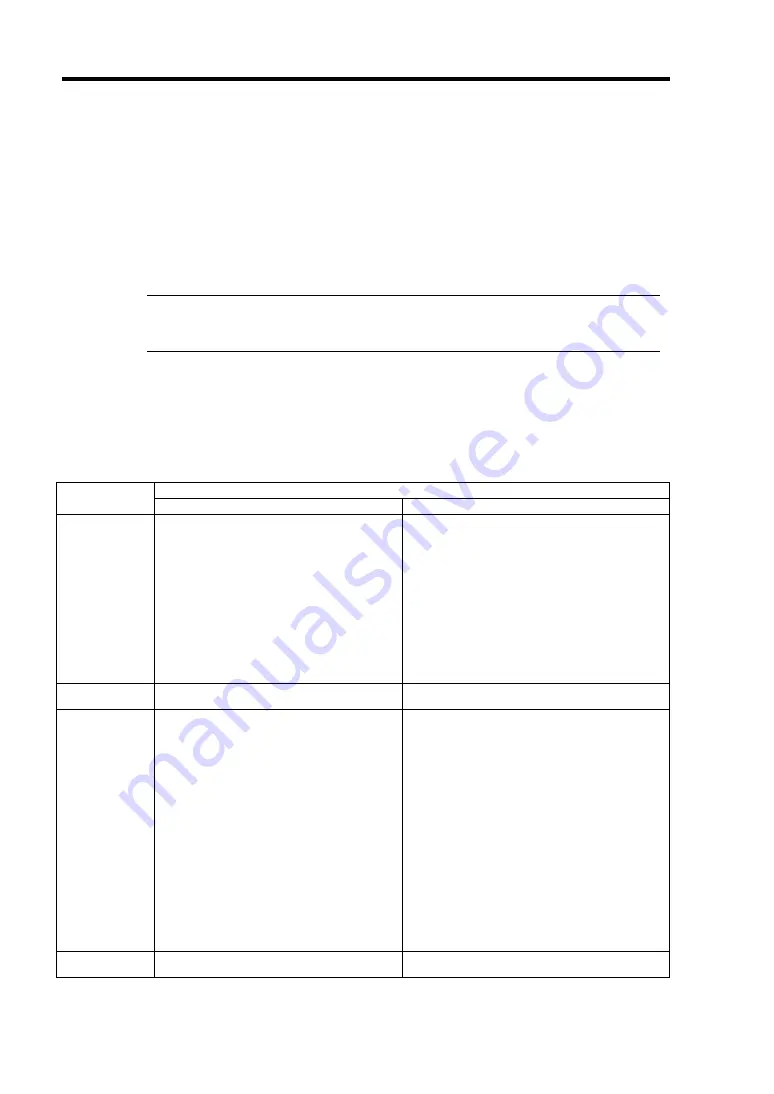
5-62 Installing and Using Utilities
Check and Clear of MTBF Information
The MTBF information of a component can be viewed or cleared (initialized).
NEC Express5800/ft series manages the MTBF (mean time between failure) of each component.
If a fault occurs in a component, the NEC Express5800/ft series calculates the MTBF of the
component again. If the calculated value is lower than the pre-defined threshold, the NEC
Express5800/ft series disables the component to be used.
Contact your maintenance personnel if such a symptom as above occurs.
IMPORTANT:
A disabled component with the MTBF lower than the threshold can
be forcibly enabled by clearing the MTBF. However, contact your maintenance
personnel for the forced use of such a component.
To clear the MTBF information of a component with NEC ESMPRO Manager, use the
[Maintenance] tree of the component of the [FTServer] tree of the data viewer. Open the tree of
the component whose MTBF information is to be cleared and select the [Maintenance] tree.
To clear the MTBF information of a component with the ft server utility, use the utility screen of the
component. The table below shows the potential cases in which the MTBF information of a
component is to be cleared. Contact your maintenance personnel for clearing MTBF information.
MTBF clear
Component
Remote Local
CPU Module
To start the module forcibly after
replacing a module or if MTBF became
lower than the threshold due to
malfunction and disabled the module.
Executable in the following module
state (this can be viewed on manager
screen):
•
Broken
MTBF is lower than the threshold.
To start the module forcibly after replacing
a module or if MTBF became lower than
the threshold due to malfunction and
disabled the module.
Executable in the following module state:
•
Only the red LED is on and the event
indicating that MTBF is lower than the
threshold is registered in the event log.
PCI Module
Same as above
Same as above
Ethernet
Adapter
To start the module/component forcibly
after replacing a module or if MTBF
became lower than the threshold due
to malfunction and disabled the
module/component.
Executable in the following module
state (this can be viewed on manager
screen):
Broken
MTBF is lower than the threshold.
You can clear MTBF information by
unplugging and plugging the live wire
of the PCI module.
To start the module/component forcibly
after replacing a module or if MTBF
became lower than the threshold due to
malfunction and disabled the
module/component.
Executable in the following module state
(this can be viewed on manager screen):
•
Only the red LED is on and the event
indicating that MTBF is lower than the
threshold is registered in the event log.
You can clear MTBF information by
unplugging and plugging the live wire of
the PCI module.
SCSI Adapter
Same as above
Same as above
Summary of Contents for Express5800/320Lb FT Linux
Page 10: ...iv This page is intentionally left blank ...
Page 16: ...x This page is intentionally left blank ...
Page 19: ...Precautions for Use 1 3 Label A Label B Label C Label E Label D ...
Page 20: ...1 4 Precautions for Use Rack mount model Label B Label A Label C Label D ...
Page 21: ...Precautions for Use 1 5 Label D Label C Label B Label A ...
Page 22: ...1 6 Precautions for Use PCI CPU Modules PCI Module CPU Module Label A Label A Label A ...
Page 36: ...1 20 Precautions for Use This page is intentionally left blank ...
Page 44: ...2 8 General Description Front View inside Tower model Rack mount model ...
Page 70: ...2 34 General Description This page is intentionally left blank ...
Page 118: ...3 48 Setup This page is intentionally left blank ...
Page 162: ...4 44 System Configuration This page is intentionally left blank ...
Page 294: ...6 14 Maintenance This page is intentionally left blank ...
Page 336: ...7 42 Troubleshooting This page is intentionally left blank ...
Page 355: ...System Upgrade 8 19 15 Check the disk you selected and click Next 16 Click Complete ...
Page 399: ...System Upgrade 8 63 Cable ties included with cabinet ...
Page 410: ...8 74 System Upgrade This page is intentionally left blank ...
Page 412: ...A 2 Specifications This page is intentionally left blank ...
















































