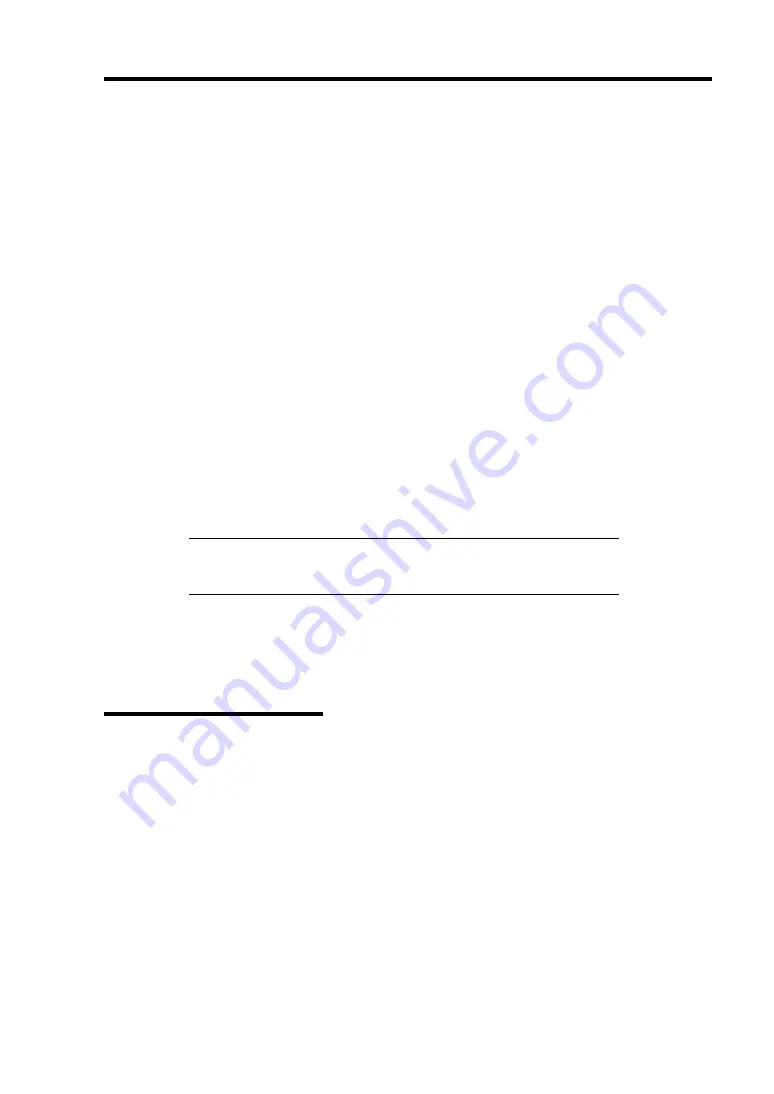
Installing and Using Utilities 5-87
Remote power control
NEC MWA on a management PC enables the sending the following power control
commands to the server remotely.
−
Power on/off
−
Power cycle (power-off, then power-on)
−
Reset
−
Power switch
Remote information collection
NEC MWA on a management PC enables the collection of the following information
remotely.
−
System Event Log (SEL)
−
Sensor Device Report (SDR)
−
Field Replaceable Unit (FRU)
−
CMOS, DMI, PCI information*
−
BMC setting information
* Available only when connected via LAN.
IMPORTANT:
ESCD information is not collected in this system.
"ESCD data read error server report: Plug and Play call error" is
generated when attempting to collect the ESCD information.
Linkage with NEC ESMPRO*
When NEC MWA receives an alert (such as device failure) from BMC on the server, it
analyzes the alert and automatically registers to the alert log of NEC ESMPRO.
*Available at the time of LAN connection only.
Operating Environment
You can run NEC MWA in the following hardware/software environment:
Management PC (on which to install NEC MWA)
MWA runs on a computer where a Windows OS is installed. For details, see
MWA First
Step Guide
.
Equipment that can be maintained remotely by NEC MWA
NEC Express5800 series whose user’s guide refers to MWA. Such servers are equipped
with RomPilot or BMC. This server has BMC (IPMI Ver. 1.0).
Summary of Contents for Express5800/320Lb FT Linux
Page 10: ...iv This page is intentionally left blank ...
Page 16: ...x This page is intentionally left blank ...
Page 19: ...Precautions for Use 1 3 Label A Label B Label C Label E Label D ...
Page 20: ...1 4 Precautions for Use Rack mount model Label B Label A Label C Label D ...
Page 21: ...Precautions for Use 1 5 Label D Label C Label B Label A ...
Page 22: ...1 6 Precautions for Use PCI CPU Modules PCI Module CPU Module Label A Label A Label A ...
Page 36: ...1 20 Precautions for Use This page is intentionally left blank ...
Page 44: ...2 8 General Description Front View inside Tower model Rack mount model ...
Page 70: ...2 34 General Description This page is intentionally left blank ...
Page 118: ...3 48 Setup This page is intentionally left blank ...
Page 162: ...4 44 System Configuration This page is intentionally left blank ...
Page 294: ...6 14 Maintenance This page is intentionally left blank ...
Page 336: ...7 42 Troubleshooting This page is intentionally left blank ...
Page 355: ...System Upgrade 8 19 15 Check the disk you selected and click Next 16 Click Complete ...
Page 399: ...System Upgrade 8 63 Cable ties included with cabinet ...
Page 410: ...8 74 System Upgrade This page is intentionally left blank ...
Page 412: ...A 2 Specifications This page is intentionally left blank ...
















































