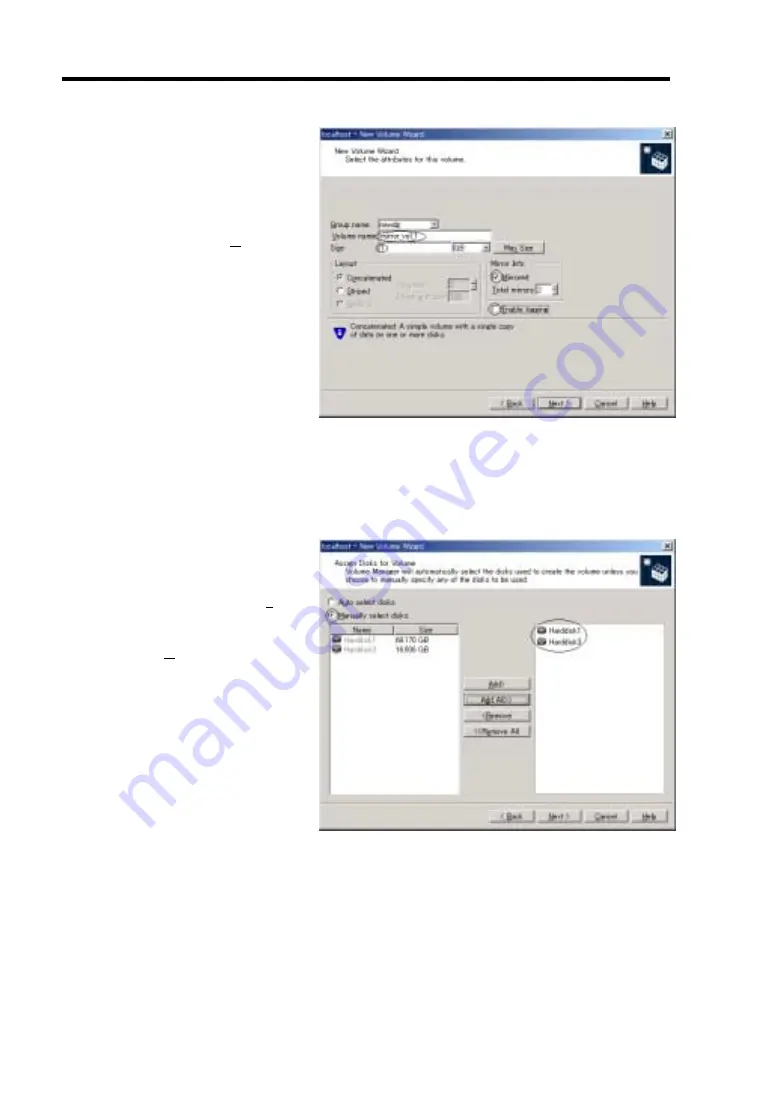
5-106 Installing and Using Utilities
Enter the configuration
information of the volume to be
created. After entering the
[Volume Name] and [Size], check
the [Mirrored] checkbox, and
remove the check from [Enable
logging], then click [Next]. (This
example utilizes the volume
named mirror_vol_1)
Caution: After the creation of the mirror volume, the FastResync log will be created;
FastResync requires a small amount of space to function, therefore do not allocate the
full quantity of the HDD for the volume.
Choose the HDD which will be
used in the mirror volume. Mark
the radio button labeled [Manually
Select Disks], the click [Add All].
Confirm that the 2 HDD have
been added to the mirror volume
then click [Next].
Summary of Contents for Express5800/320Lb FT Linux
Page 10: ...iv This page is intentionally left blank ...
Page 16: ...x This page is intentionally left blank ...
Page 19: ...Precautions for Use 1 3 Label A Label B Label C Label E Label D ...
Page 20: ...1 4 Precautions for Use Rack mount model Label B Label A Label C Label D ...
Page 21: ...Precautions for Use 1 5 Label D Label C Label B Label A ...
Page 22: ...1 6 Precautions for Use PCI CPU Modules PCI Module CPU Module Label A Label A Label A ...
Page 36: ...1 20 Precautions for Use This page is intentionally left blank ...
Page 44: ...2 8 General Description Front View inside Tower model Rack mount model ...
Page 70: ...2 34 General Description This page is intentionally left blank ...
Page 118: ...3 48 Setup This page is intentionally left blank ...
Page 162: ...4 44 System Configuration This page is intentionally left blank ...
Page 294: ...6 14 Maintenance This page is intentionally left blank ...
Page 336: ...7 42 Troubleshooting This page is intentionally left blank ...
Page 355: ...System Upgrade 8 19 15 Check the disk you selected and click Next 16 Click Complete ...
Page 399: ...System Upgrade 8 63 Cable ties included with cabinet ...
Page 410: ...8 74 System Upgrade This page is intentionally left blank ...
Page 412: ...A 2 Specifications This page is intentionally left blank ...
















































