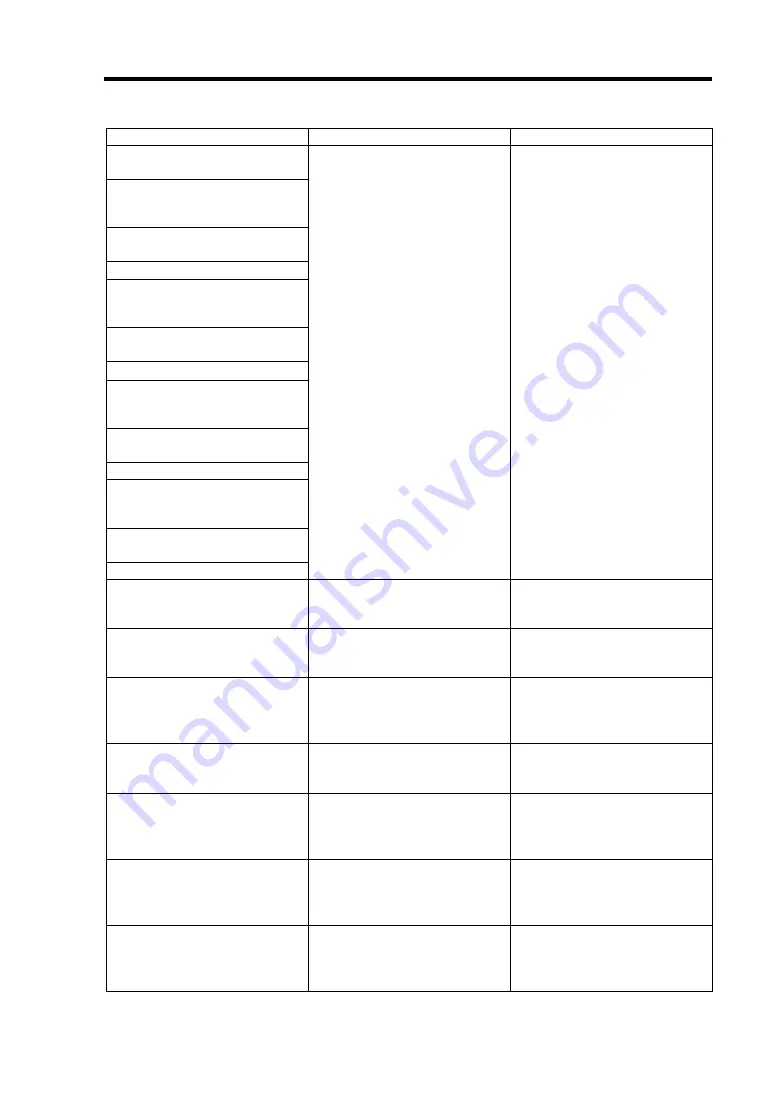
Troubleshooting 7-19
On-screen error message
Cause
Action
0BDB 4th SMBus device
timeout
0BDC 5th SMBus device
address not
acknowledged
0BDD 5th SMBus device Error
detected
0BDE 5th SMBus timeout
0BDF 6th SMBus device
address not
acknowledged
0BE0 6th SMBus device Error
detected
0BE1 5th SMBus timeout
0BE2 7th SMBus device
address not
acknowledged
0BE3 7th SMBus device Error
detected
0BE4 7th SMBus timeout
0BE5 8th SMBus device
address not
acknowledged
0BE6 8th SMBus device Error
detected
0BE7 8th SMBus timeout
Board is faulty.
•
Check cable connection.
•
Replace the board.
0BF0 Vendor ID cannot be
retrieved from BP
IDPROM
Back panel board is faulty.
Replace the back panel board.
0BF1 System Structure cannot
be retrieved from BP
IDPROM
Back panel board is faulty.
Replace the back panel board.
0C00 Rompilot reports error
number xx
•
Configuration error in
SETUP.
•
CPU/PCI module board is
faulty.
•
Re-configure Rompilot.
•
Replace the CPU/PCI
module board.
8600 No working DQS value
found
•
DIMM is faulty
•
DIMM is not supported
•
Replace DIMM
•
Replace DIMM with
appropriate one.
8610 MAC Address update
failed –
CoreI/O#010/100Mbit
Ethernet COntroller
FRB2 timeout occurred when
setting MAC address, and
rewrite was unsuccessful.
•
Replace the back panel
board.
•
Replace the PCI module
board.
8611 MAC Address update
failed – CoreI/O#0 Gbit
Ethernet COntroller
FRB2 timeout occurred when
setting MAC address, and
rewrite was unsuccessful.
•
Replace the back panel
board.
•
Replace the PCI module
board.
8612 MAC Address update
failed – CoreI/O#110/100
Mbit Ethernet Controller
FRB2 timeout occurred when
setting MAC address, and
rewrite was unsuccessful.
•
Replace the back panel
board.
•
Replace the PCI module
board.
Summary of Contents for Express5800/320Lb FT Linux
Page 10: ...iv This page is intentionally left blank ...
Page 16: ...x This page is intentionally left blank ...
Page 19: ...Precautions for Use 1 3 Label A Label B Label C Label E Label D ...
Page 20: ...1 4 Precautions for Use Rack mount model Label B Label A Label C Label D ...
Page 21: ...Precautions for Use 1 5 Label D Label C Label B Label A ...
Page 22: ...1 6 Precautions for Use PCI CPU Modules PCI Module CPU Module Label A Label A Label A ...
Page 36: ...1 20 Precautions for Use This page is intentionally left blank ...
Page 44: ...2 8 General Description Front View inside Tower model Rack mount model ...
Page 70: ...2 34 General Description This page is intentionally left blank ...
Page 118: ...3 48 Setup This page is intentionally left blank ...
Page 162: ...4 44 System Configuration This page is intentionally left blank ...
Page 294: ...6 14 Maintenance This page is intentionally left blank ...
Page 336: ...7 42 Troubleshooting This page is intentionally left blank ...
Page 355: ...System Upgrade 8 19 15 Check the disk you selected and click Next 16 Click Complete ...
Page 399: ...System Upgrade 8 63 Cable ties included with cabinet ...
Page 410: ...8 74 System Upgrade This page is intentionally left blank ...
Page 412: ...A 2 Specifications This page is intentionally left blank ...















































