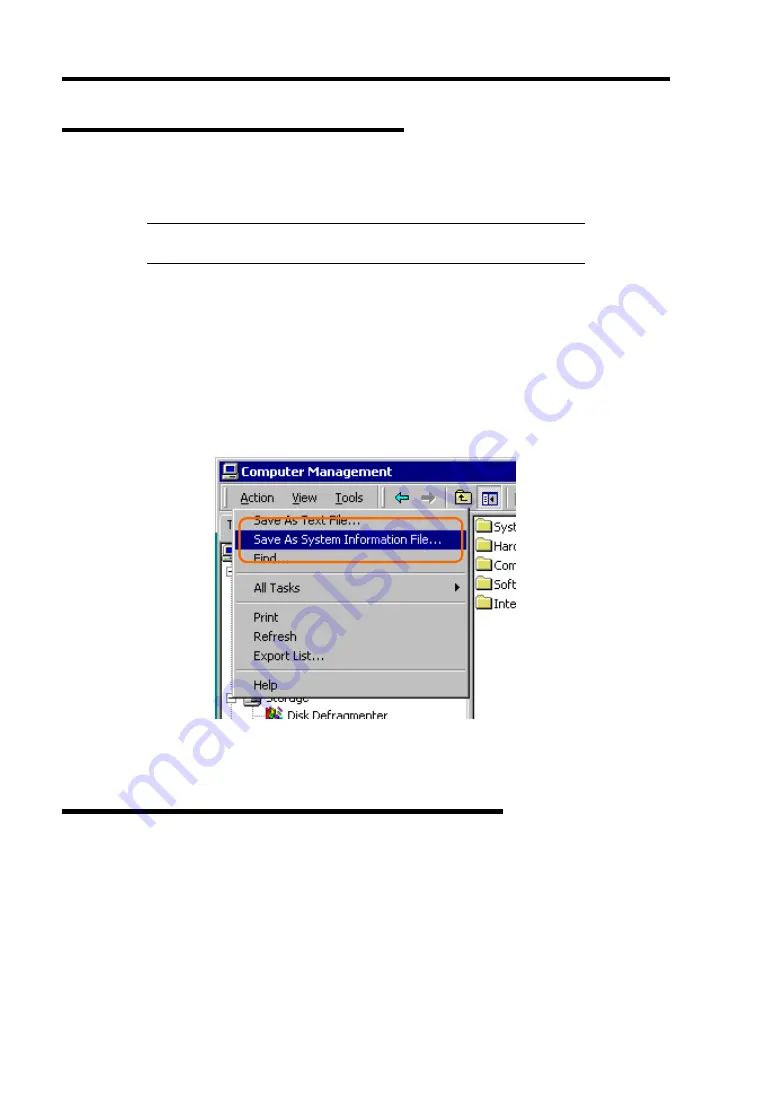
7-36 Troubleshooting
Collection of Configuration Information
Collect information such as the hardware configuration and internal setting information of the NEC
Express5800/ft series.
IMPORTANT:
If a STOP error or system error has occurred or the
system has stalled, restart the system, and then start the work.
1.
Click [Start]
→
[Settings]
→
[Control Panel].
The [Control Panel] window appears.
2.
Double-click the [Administrative Tools] icon, and then the [Computer Management] icon.
The [Computer Management] window appears.
3.
Click [System Tools]
→
[System Information].
4.
Click [Save As System Information File...] in the [Action] menu.
5.
Enter the name of the target file in the [File name] box.
6.
Click [Save].
Collection of Diagnostic Information by Dr. Watson
Collect diagnostic information related to application errors by using Dr. Watson.
You can designate any destination to save diagnostic information.
For details, see help information. Click [Start]
→
[Run...], execute "drwtsn32.exe," and click
[Help] in the [Dr. Watson for Windows 2000] dialog box.
Summary of Contents for Express5800/320Lb FT Linux
Page 10: ...iv This page is intentionally left blank ...
Page 16: ...x This page is intentionally left blank ...
Page 19: ...Precautions for Use 1 3 Label A Label B Label C Label E Label D ...
Page 20: ...1 4 Precautions for Use Rack mount model Label B Label A Label C Label D ...
Page 21: ...Precautions for Use 1 5 Label D Label C Label B Label A ...
Page 22: ...1 6 Precautions for Use PCI CPU Modules PCI Module CPU Module Label A Label A Label A ...
Page 36: ...1 20 Precautions for Use This page is intentionally left blank ...
Page 44: ...2 8 General Description Front View inside Tower model Rack mount model ...
Page 70: ...2 34 General Description This page is intentionally left blank ...
Page 118: ...3 48 Setup This page is intentionally left blank ...
Page 162: ...4 44 System Configuration This page is intentionally left blank ...
Page 294: ...6 14 Maintenance This page is intentionally left blank ...
Page 336: ...7 42 Troubleshooting This page is intentionally left blank ...
Page 355: ...System Upgrade 8 19 15 Check the disk you selected and click Next 16 Click Complete ...
Page 399: ...System Upgrade 8 63 Cable ties included with cabinet ...
Page 410: ...8 74 System Upgrade This page is intentionally left blank ...
Page 412: ...A 2 Specifications This page is intentionally left blank ...
















































