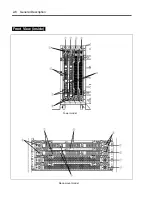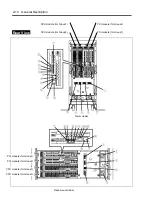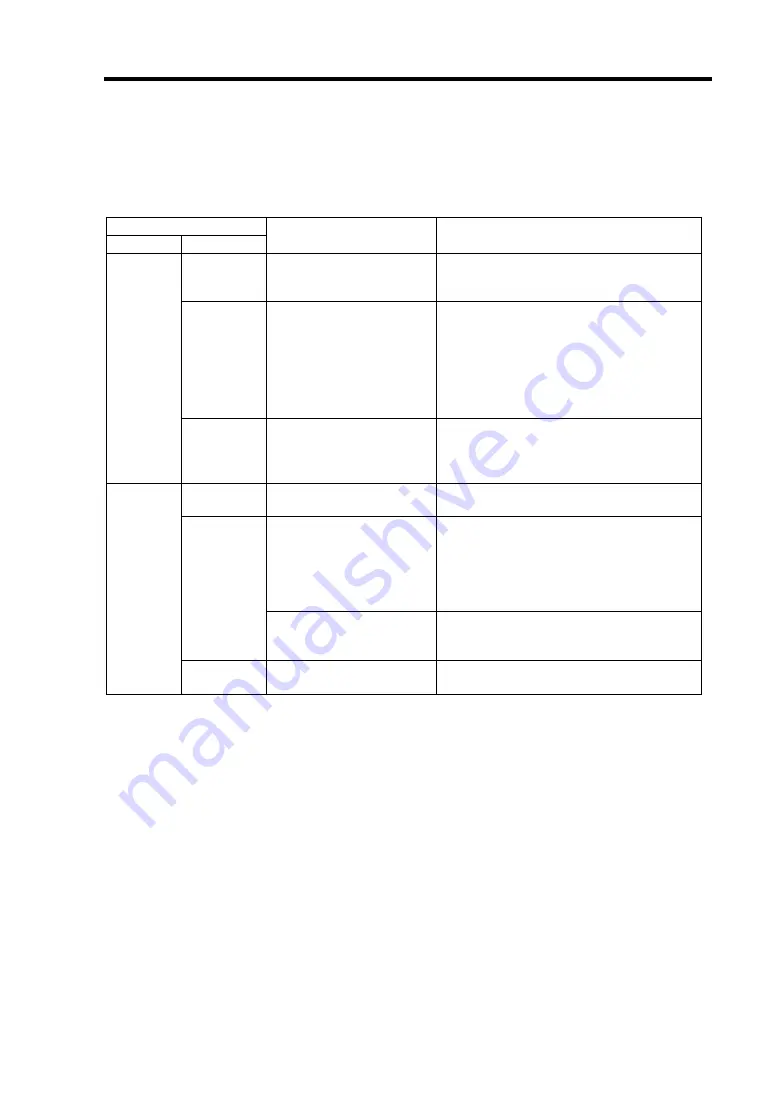
General Description 2-19
CPU Module Status LEDs (1 and 2)
The CPU module has two LEDs.
Combined, the two LEDs show the status of CPU modules:
LED status
1 2
Description Action
Green
The CPU module
operates normally in
duplex mode.
–
Off
Power is not supplied to
the CPU module.
Remount the CPU module.
Check the condition of power unit.
Check if the power cord is connected
correctly.
Check the condition of breaker and UPS.
If the problem persists, contact your sales
agent.
Off
Amber
The CPU module is
mounted correctly and
operates in simplex
mode.
Start the other CPU module to use ft
series features. If the problem persists,
contact your sales agent.
Green
The CPU module is
performing diagnosis.
–
On standby (AC power is
supplied through the
cord, but the system has
not been powered on
yet.)
After turning on the power, wait for the
OS to start. When the OS starts and
duplex mode is established, the
indications will get back to normal. If
they do not get back to normal, remount
the CPU module.
Off
Power is not supplied due
to a failure of the CPU
module.
Remount the CPU module. If the problem
persists, contact your sales agent.
Red
Amber
Memory is being
dumped.
–
Summary of Contents for Express5800/320Lb FT Linux
Page 10: ...iv This page is intentionally left blank ...
Page 16: ...x This page is intentionally left blank ...
Page 19: ...Precautions for Use 1 3 Label A Label B Label C Label E Label D ...
Page 20: ...1 4 Precautions for Use Rack mount model Label B Label A Label C Label D ...
Page 21: ...Precautions for Use 1 5 Label D Label C Label B Label A ...
Page 22: ...1 6 Precautions for Use PCI CPU Modules PCI Module CPU Module Label A Label A Label A ...
Page 36: ...1 20 Precautions for Use This page is intentionally left blank ...
Page 44: ...2 8 General Description Front View inside Tower model Rack mount model ...
Page 70: ...2 34 General Description This page is intentionally left blank ...
Page 118: ...3 48 Setup This page is intentionally left blank ...
Page 162: ...4 44 System Configuration This page is intentionally left blank ...
Page 294: ...6 14 Maintenance This page is intentionally left blank ...
Page 336: ...7 42 Troubleshooting This page is intentionally left blank ...
Page 355: ...System Upgrade 8 19 15 Check the disk you selected and click Next 16 Click Complete ...
Page 399: ...System Upgrade 8 63 Cable ties included with cabinet ...
Page 410: ...8 74 System Upgrade This page is intentionally left blank ...
Page 412: ...A 2 Specifications This page is intentionally left blank ...