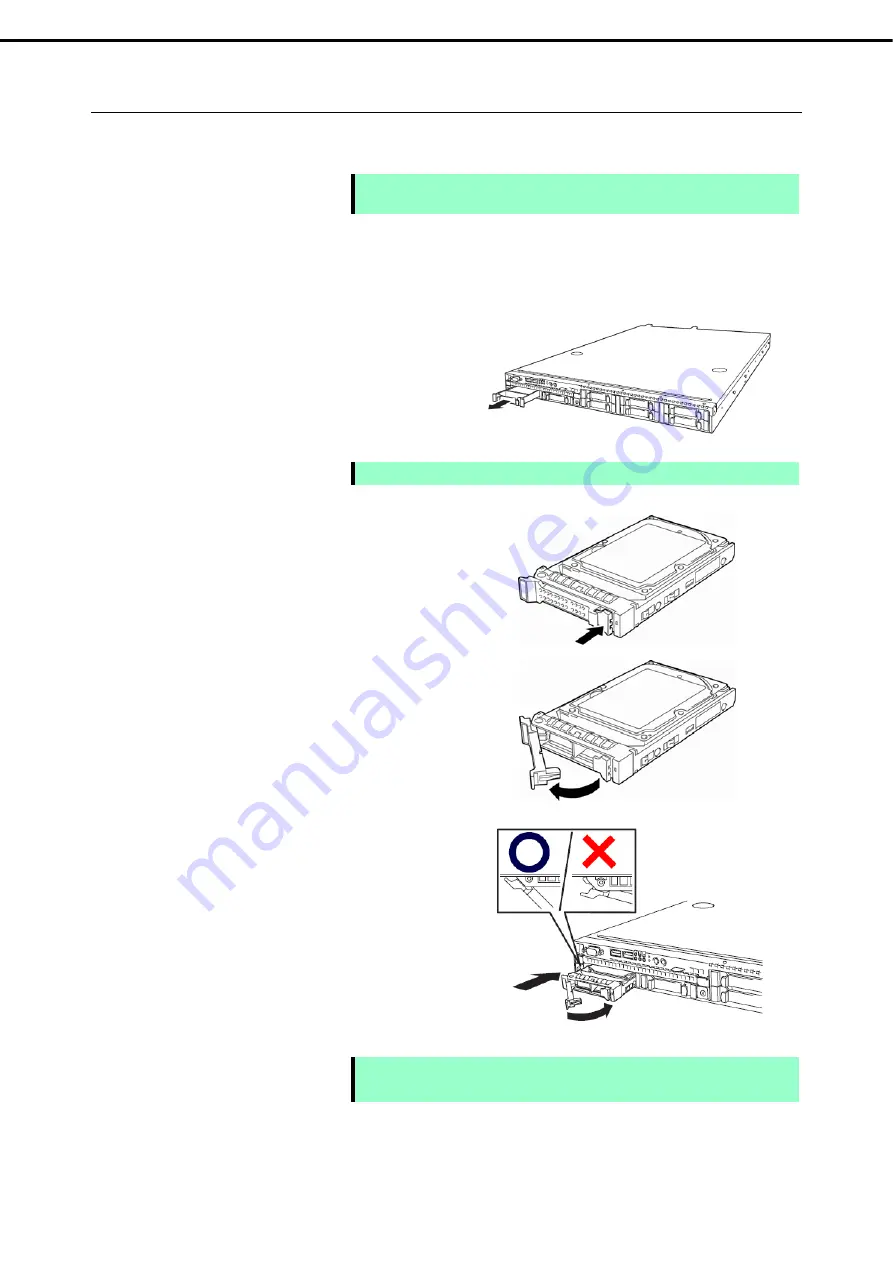
1. Installing Internal Optional Devices
Express5800/E120d-1 User’s Guide
79
Chapter 2 Preparations
1.11.1
Installation
Install a hard disk drive by using the following procedure.
Note
In the RAID System, use hard disk drives that have the same specifications
(capacity, rotational speed, and standard) for each Disk Array.
1.
Refer to Chapter 2 (1.3 Overview of Installation and Removal) for preparations.
2.
Locate the slot where you install the hard disk drive.
The server has 8 slots. Install hard disk drives in ascending port number order.
3.
Remove the dummy trays.
Note
Keep the removed dummy trays for future use.
4.
Unlock the handle of the tray.
5.
Hold the tray firmly and insert it into the slot.
Note
Push it all the way until the handle’s lock touches the frame.
Hold the tray firmly with both hands.
















































