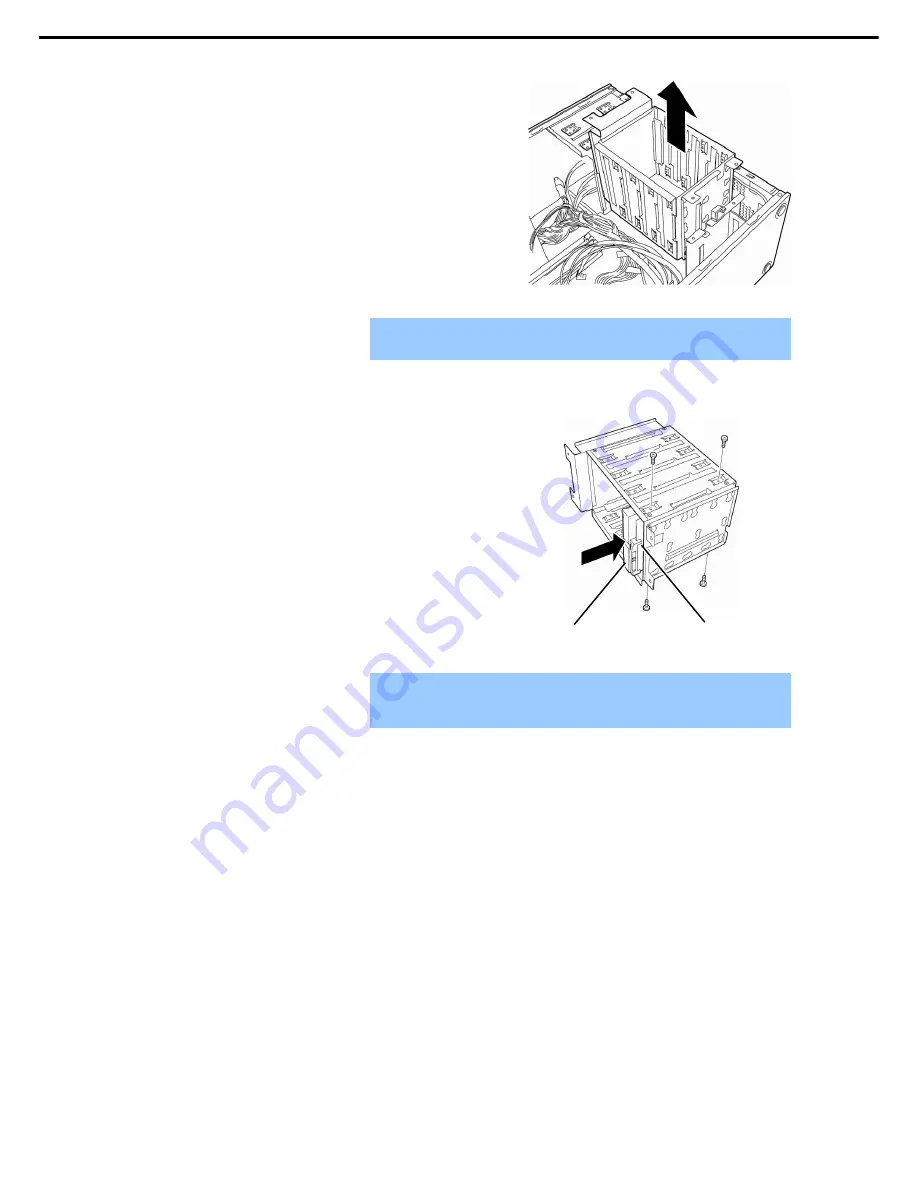
1. Installing Internal Optional Devices
Express5800/GT110d User’s Guide
72
Chapter 2 Preparations
6.
Remove the HDD cage from the server.
Important
Be careful not to hit the motherboard components with the HDD cage.
Be careful not to pull on the cables when removing the HDD cage.
7.
Gently place the removed HDD cage onto a desk
that has undergone anti-static treatment.
8.
Face the substrate surface downward and in front
of the Hard Disk Drive connector, and then slowly
and carefully insert it into the slot.
9.
Secure the Hard Disk Drive by fitting the screws
provided by this device (screw set 505 of four
screws) to the Hard Disk Drive an HDD cage screw
holes.
Important Use the screws that were provided by this device (screw set 505 of four
screws) to secure the Hard Disk Drive. Using screws of a length greater than
that required can cause damage to the Hard Disk Drive.
Connector
Place the board side down.
















































