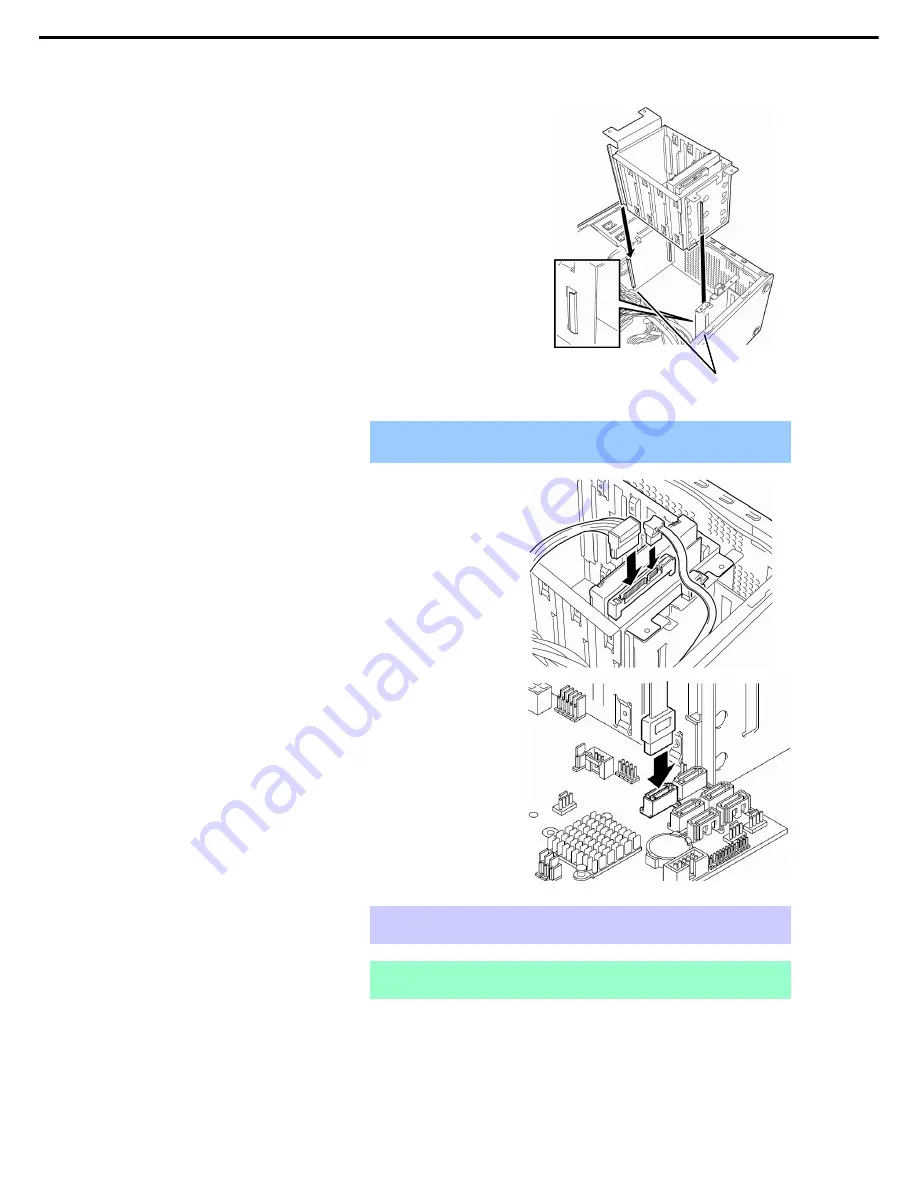
1. Installing Internal Optional Devices
Express5800/GT110d User’s Guide
73
Chapter 2 Preparations
10. Fit the HDD cage guide rails to the hooks and insert
the cage.
Important
Be careful not to hit the motherboard components with the HDD cage.
Be careful not to pull on the cables when installing the HDD cage.
11. Secure the four screws that were removed in step
5.
12. Connect the interface cable and power cable to the
Hard Disk Drive.
13. Connect the SATA cable to the motherboard SATA
connector.
Although the illustration is an example in which the
first Hard Disk Drive is connected, connect to
SATA0 connector.
Tips
Connect to red cables to even numbered cards, and connect blue cables to odd
numbered cards.
Note
The cable used to connect to RAID Controller options varies. For more
information, refer to
Chapter 2
(
1.15 Connecting cables)
.
14. Assemble the server.
15. Run the BIOS setup utility and confirm that the Hard Disk Drive is properly recognized from BIOS.
Fit the guide rails of the bay to
the hooks of the server
















































