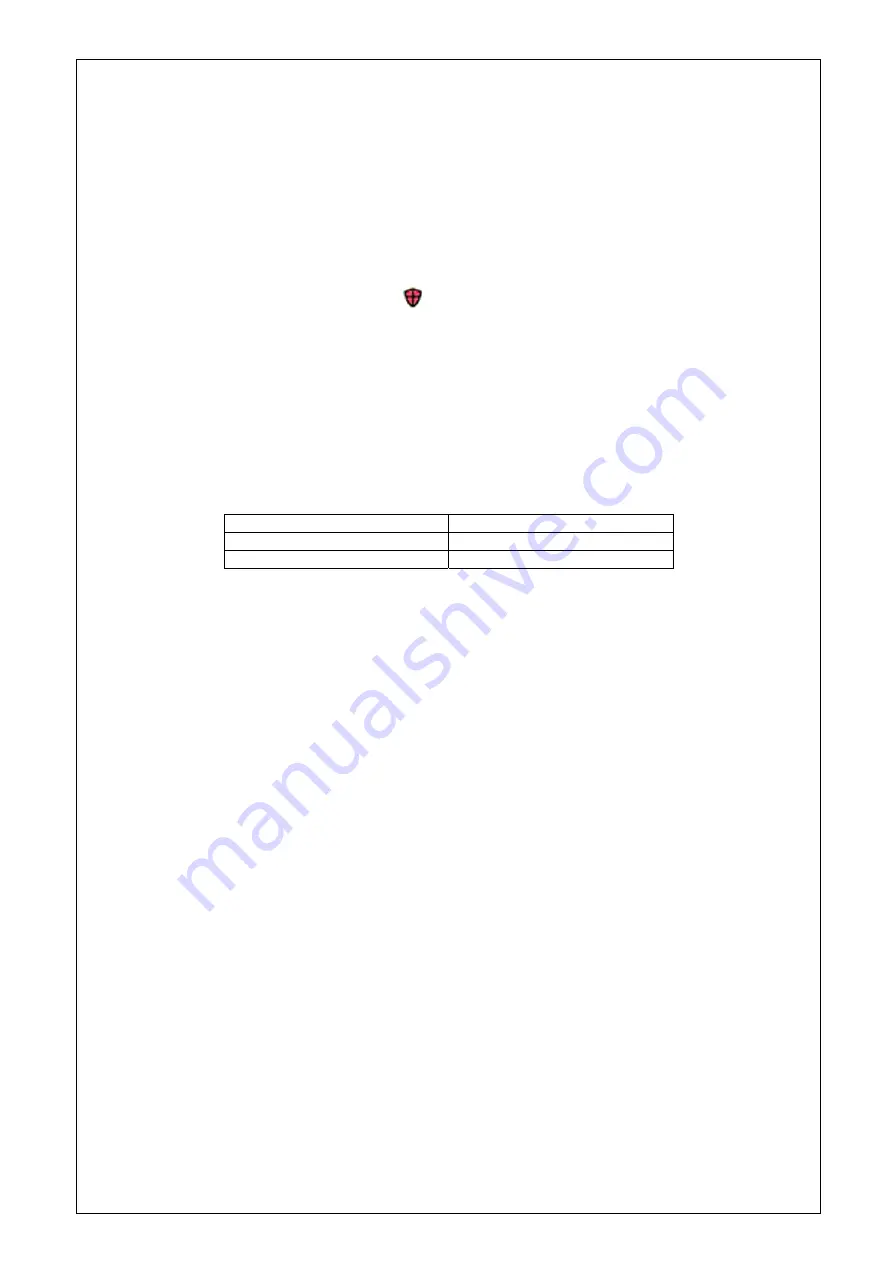
●
Caution about iLO Downgrade Policy
In case that iLO License for Remote Management is installed with iLO5 firmware 1.40 or latest, Do NOT set “Permanently
disallow downgrades” in [ Security] - [Access Setting] - [Update Service] - [Downgrade Policy] setting.
If the setting “Permanently disallow downgrades” is set, downgrade of any firmware cannot be done afterward. The setting
of this “Permanently disallow downgrades” is permanent and irreversible, and users cannot change this setting from any
iLO interfaces or any utilities.
This setting cannot be removed by setting “Set to factory defaults” and the setting “Permanently disallow downgrades” is
kept unchanged.
●
Caution about iLO security function
In case that ILO5 firmware 1.40 or latest is used,
is always displayed in [Information] - [Security Dashboard] and in
iLO Web interface screen.
Depending on the setting of RBSU or iLO, the status of security may be displayed in red showing security is at Risk. Please
set security settings appropriately in order to follow customer’s security policy.
For the recommended settings, please review the iLO5 User’s Guide.
For the settings of “Require Host Authentication”, please refer to the other descriptions of
Caution for the case where
Admin Password is set from System Utilities(*1), or the case where the setting “Require Host Authentication” is
enabled from iLO Web interface(*2)
.
The matching condition is different by iLO5 Firmware version.
iLO5 Firmware
matching condition(s)
Version 1.40
(*1), and (*2)
Version 1.43 and later
(*2)
The iLO security icon on the right upper portion of Web interface may be transparent even if “Overall Security Status” of
[Security Dashboard] is “Risk”.
"Overall Security Status" of [Security Dashboard] indicates the current security status.
●
Caution for the case where Admin Password is set from system utility (*1), or the case where the
setting “Require Host Authentication” is enabled from iLO web interface (*2).
(*1) This caution is for iLO firmware version lower than 1.43.
“System Configuration > BIOS/Platform Configuration (RBSU) > Server Security“
Set password by “Set Admin Password option”
(*2) This caution is for iLO firmware version 1.40 and higher.
Set “Require Host Authentication” Enabled in “Security > Access setting > iLO”
When the setting described above is executed, the following symptoms are expected
・
Many messages “Remote Insight/Integrated Lights-Out Unauthorized Login Attempts” are displayed in alert viewer.
・
Error occurs, when Starter Pack (Standard Program package) is applied.
The following services and functions are not supported
・
Report services for hardware faults in Express Report Service
・
Report services in RAID Report Service
・
Function to display Device information and configuration collected by iLO
・
Function to collect event logs collected by iLO
●
About the corrupted screen display of UUID in iLO Web interface
If the iLO is reset during POST execution, the display of UUID and UUID logic in iLO Web interface
:
[Information] -
[Overview] page may be corrupted.
When any corrupted texts are displayed, please turn off and on the system.
33
















































