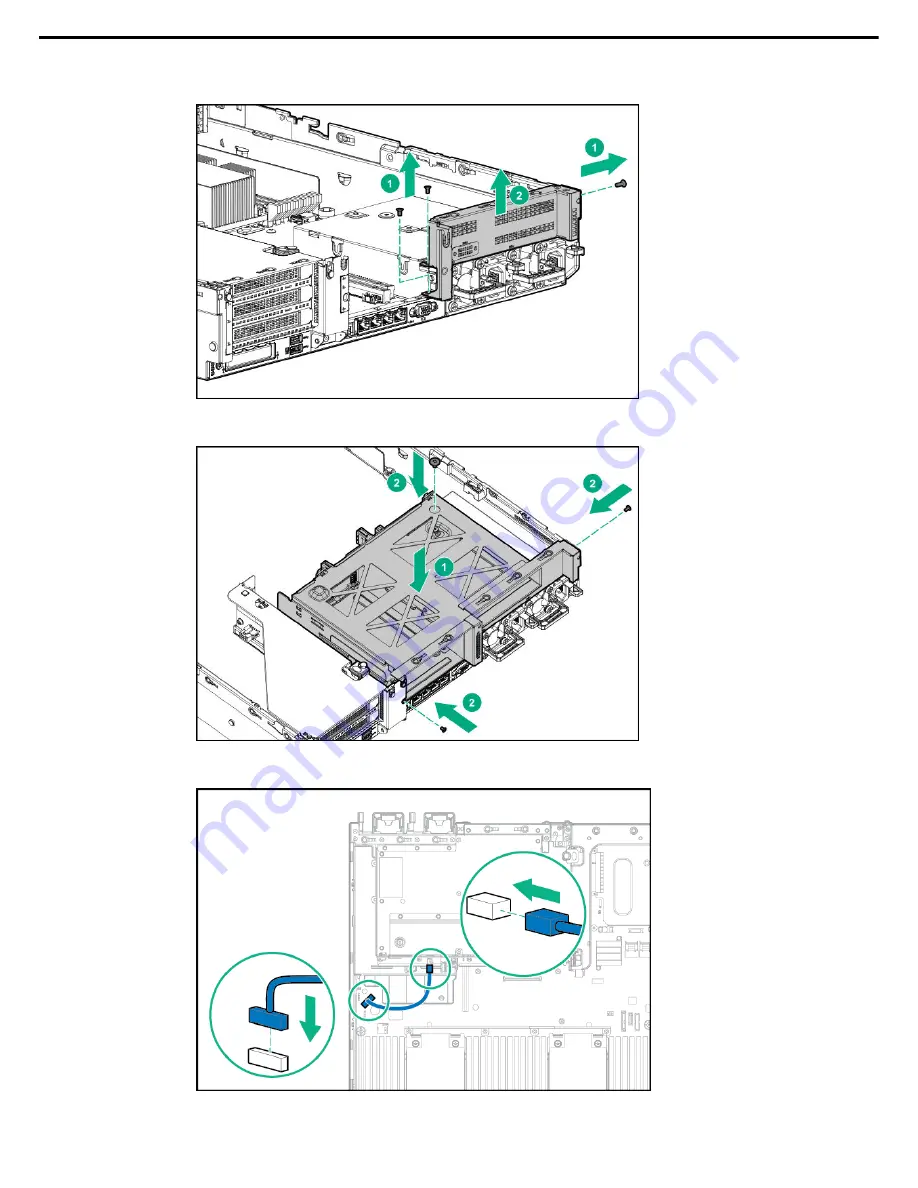
1. Installing Internal Optional Devices
Express5800/R120h-2M User’s Guide
139
Chapter 2 Preparations
4.
Unfasten the screws (x3) securing the tertiary riser blank cover, and pull the cover upward to remove it.
5.
Attach a rubber bush on a slotted hole on the bottom of the 3 x 3.5 drive cage, install the cage from the top,
and secure with screws (x3).
6.
Install a 3.5-inch drive or a dummy tray.
7.
If you installed a drive, connect the power cord.
















































