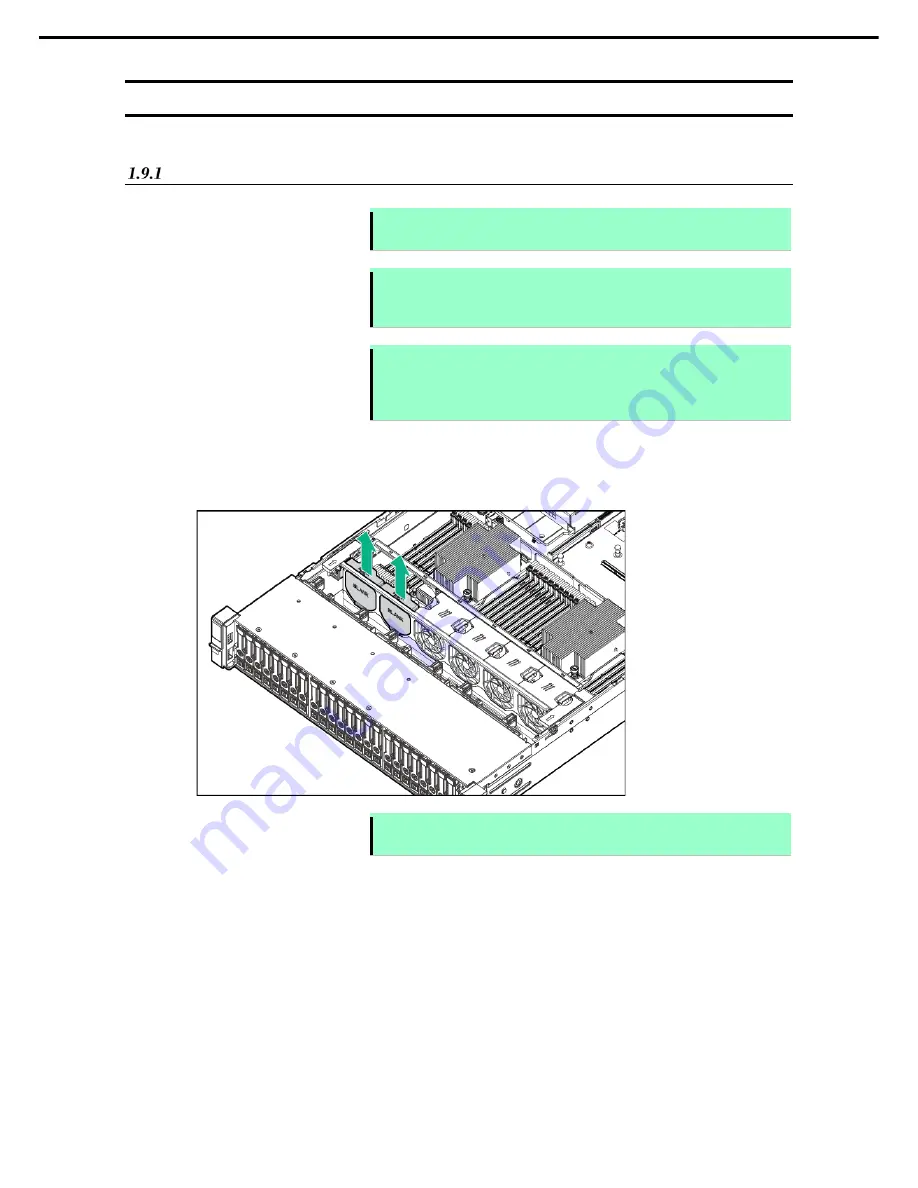
1. Installing Internal Optional Devices
Express5800/R120h-2M User’s Guide
62
Chapter 2 Preparations
1.9
High-performance fan N8181-158
Installing N8181-158 High-performance fan
Note
To prevent damage to the server, confirm that all DIMM latches are locked before
installing the fans.
Note
Do not let the server operate for extended lengths of time with the top cover open
or removed. When operating under these conditions, poorly controlled airflow and
cooling will make it to overheat and cause damage.
Note
In order to prevent the damage to electronic components, please start to install the
system after conducting the appropriate anti-static treatment. There is a possibility
of causing electrostatic discharge if appropriate grounding wire treatment is not
conducted.
To install the components, follow these steps.
1.
See steps 1 to 7 in
Chapter 2 (1.2 Overview of Installation and Removal)
for preparations.
2.
Remove fan blank cover from the fan bay if it has been installed.
Note
Keep each removed fan blank covers.
















































