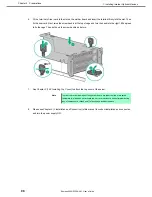1. Installing Internal Optional Devices
Express5800/R120h-2M User’s Guide
90
Chapter 2 Preparations
Removal
The procedure for removal is the reverse of installation.
Re-attach the blank cover if you operate without it attached.
Important Re-attach the blank cover removed to maintain the internal cooling.
Installing M.2 SATA SSD media
Note
In order to prevent the damage to electronic components, please start to install the
system after conducting the appropriate anti-static treatment. There is a possibility
of causing electrostatic discharge if appropriate grounding wire treatment is not
conducted.
Please prepare the following before installing the options.
Parts included in the option kit
Phillips
screwdriver
To install the components, follow these steps.
1.
See steps 1 to 6 in
Chapter 2 (1.2 Overview of Installation and Removal)
for preparations.
2.
Raise the screw handle on the riser card and turn 180 degrees to the left, then remove the riser card by
pulling upward.
3.
Attach the stud and fixing parts to the slotted hole of the riser card that for fixing M.2 SSD media.