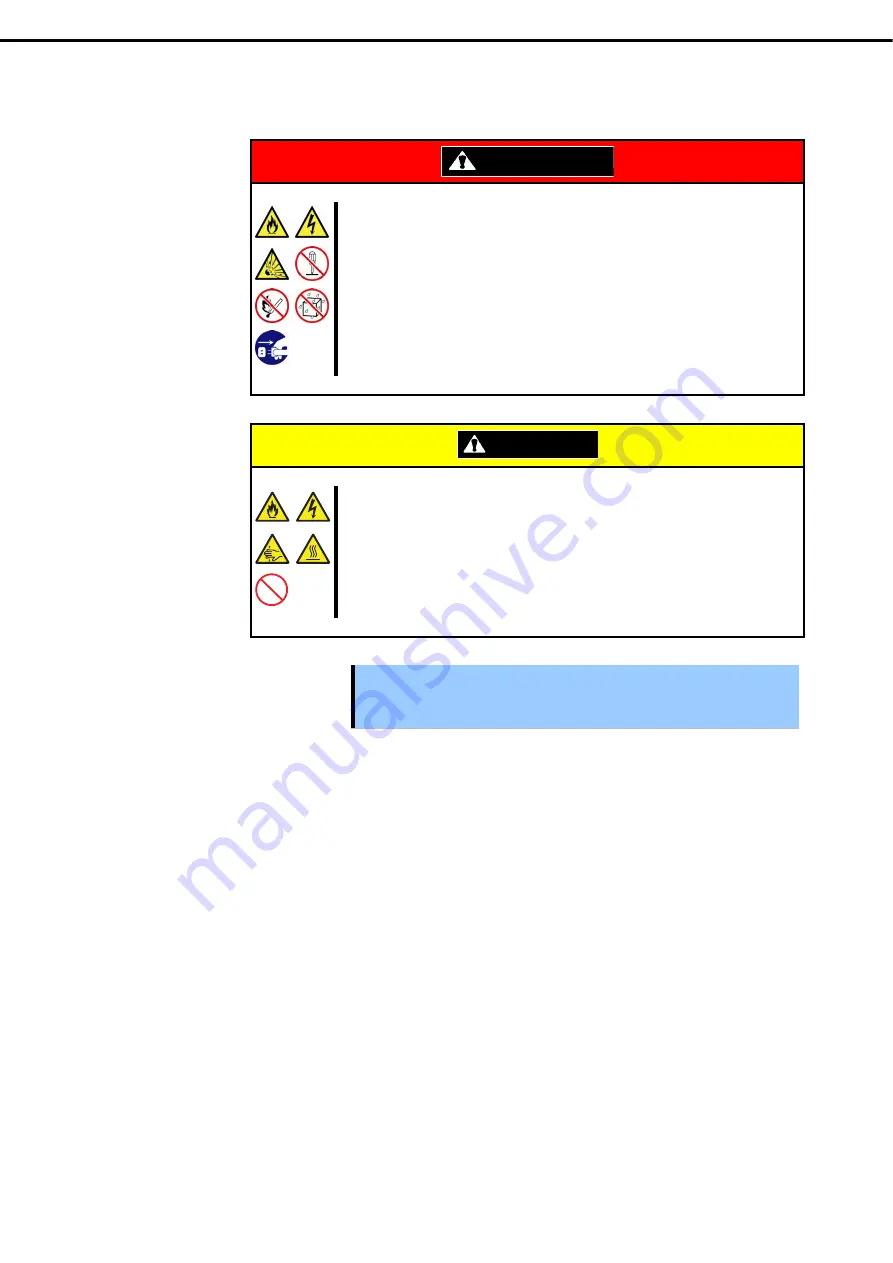
10. Resetting and Clearing the Server
Express5800/R310g-E4, R320g-E4, R320g-M4 Maintenance Guide (Windows)
106
Chapter 1 Maintenance
The following instructions show how to clear the CMOS memory and the password.
W AR N IN G
Be sure to observe the following precautions to use the server safety. Failure to
observe the precautions may cause death or serious injury. For details, see
Safety Precautions and Regulatory Notices
.
Do not disassemble, repair, or alter the server.
Do not remove lithium batteries.
Disconnect the power plug before installing or removing the server.
CAUTION
Be sure to observe the following precautions to use the server safely. Failure to
observe the precautions may cause burns, injury, and property damage. For
details, see
Safety Precautions and Regulatory Notices
.
Make sure to complete installation.
Do not get your fingers caught.
Avoid installing under extreme temperature conditions.
Important Take anti-static measures before operating the server. For detailed
information on static electricity, see
Chapter 1(1.8 Anti-static Measures) in
Safety Precautions and Regulatory Notices
.
















































