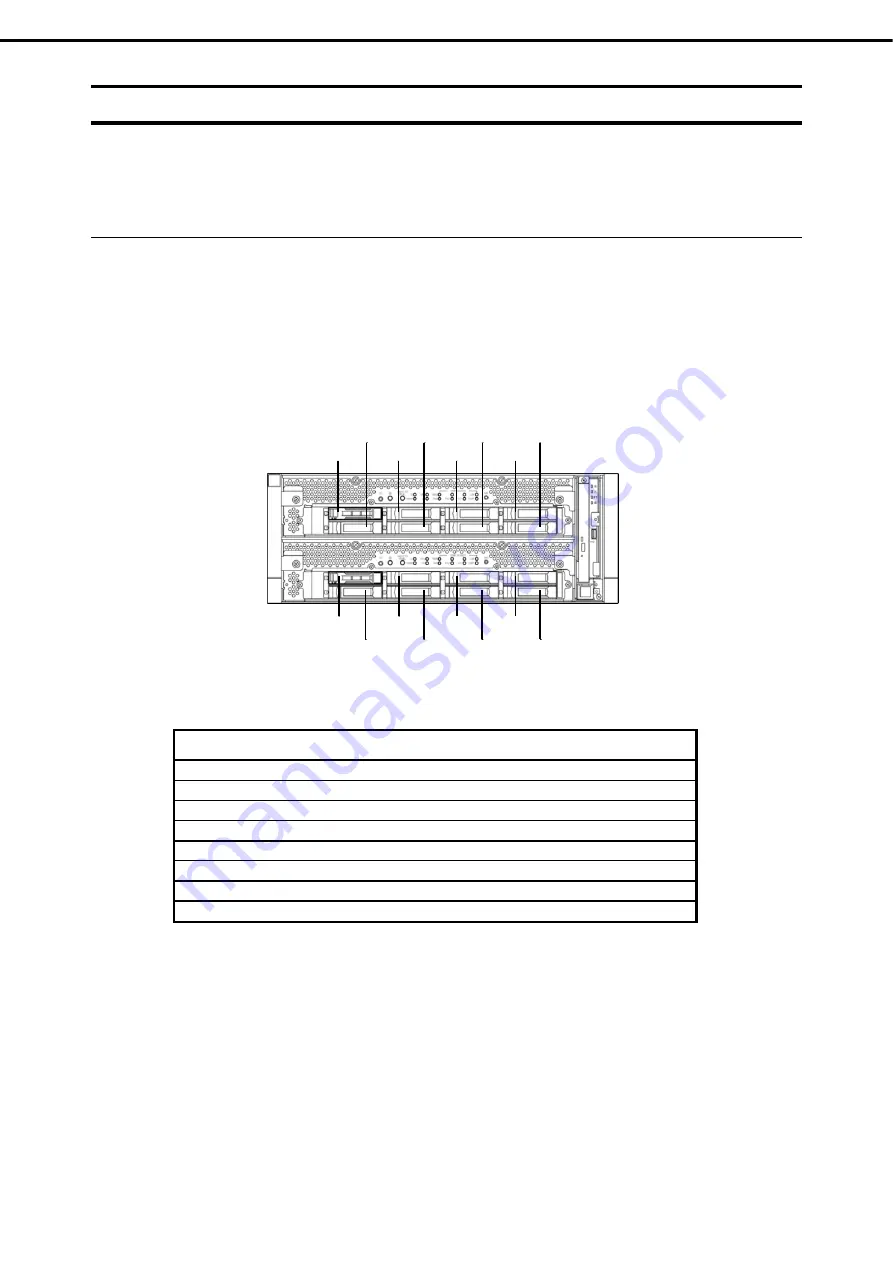
1. Hard Disk Drive Operations
Express5800/R310g-E4, R320g-E4, R320g-M4 Maintenance Guide (Windows)
119
Chapter 2 Configuring and Upgrading the System
1.2
Disk Operations Using the RDR (Rapid Disk Resync) Function
This section explains the disk operation by the RDR (Rapid Disk Resync) function.
RDR (Rapid Disk Resync)
1.2.1
RDR function of ft control software secures reliability by making disks duplexed per disk.
Duplexing disks by the RDR function enables the disks to be resynchronized in a short period of time when their
mirror has been broken due to causes such as CPU/IO module replacement.
Setting RDR to disks duplexes the disks of paired slots as shown in the figure and the table below and Windows
(ex.
Disk Management
and
Device Manager
) recognizes paired disks as a single virtual disk.
Corresponding slots
Slots corresponding to the mirroring process
Corresponding slots
PCI module 10 (CPU/IO module 0) slot 0
PCI module 11 (CPU/IO module 1) slot 0
PCI module 10 (CPU/IO module 0) slot 1
PCI module 11 (CPU/IO module 1) slot 1
PCI module 10 (CPU/IO module 0) slot 2
PCI module 11 (CPU/IO module 1) slot 2
PCI module 10 (CPU/IO module 0) slot 3
PCI module 11 (CPU/IO module 1) slot 3
PCI module 10 (CPU/IO module 0) slot 4
PCI module 11 (CPU/IO module 1) slot 4
PCI module 10 (CPU/IO module 0) slot 5
PCI module 11 (CPU/IO module 1) slot 5
PCI module 10 (CPU/IO module 0) slot 6
PCI module 11 (CPU/IO module 1) slot 6
PCI module 10 (CPU/IO module 0) slot 7
PCI module 11 (CPU/IO module 1) slot 7
* In RDR Utility, PCI module names correspond as follows:
PCI module (CPU/IO module 0)
-
PCI module 10
PCI module (CPU/IO module 1)
-
PCI module 11
slot0
slot1
slot2
slot3
slot4
slot5
slot6
slot7
slot0
slot1
slot2
slot3
slot4
slot5
slot6
slot7
















































