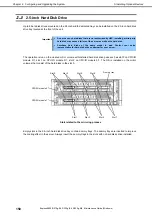3. Duplex LAN Configuration
Express5800/R310g-E4, R320g-E4, R320g-M4 Maintenance Guide (Windows)
141
Chapter 2 Configuring and Upgrading the System
Creating a new team is now complete. The teams is created with default settings.
. Teaming mode:Switch Independent, Load balancing mode:Dynamic, Stanby adapter:None
If you change the teaming mode etc., please do the following procedure.
(2)
Edit team.
1.
Select
Start
–
Server Manager
.
2.
Select
Local Server
.
3.
In the Properties window, click
Enabled
or
Disabled
for
NIC Teaming
.