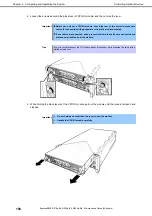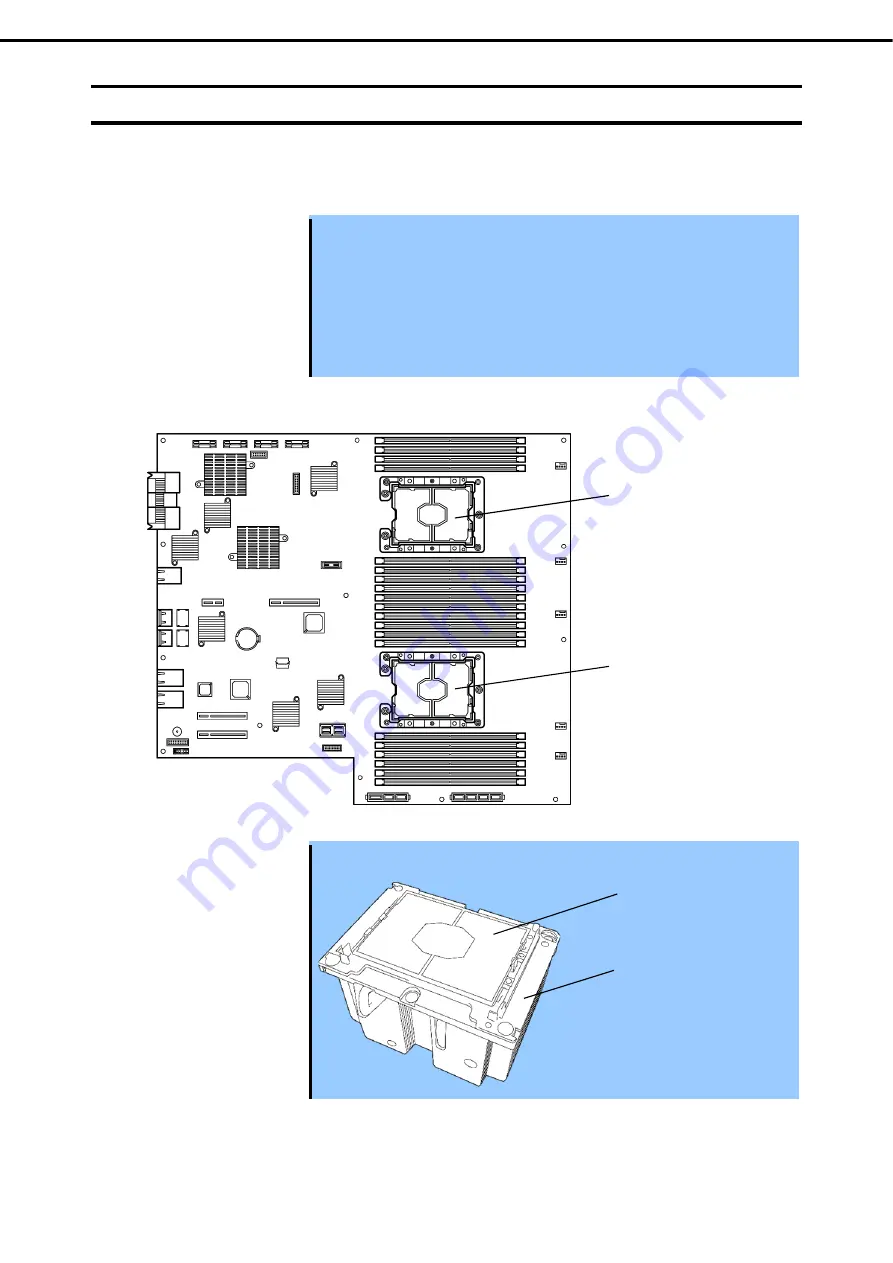
5. Installing Optional Devices
Express5800/R310g-E4, R320g-E4, R320g-M4 Maintenance Guide (Windows)
167
Chapter 2 Configuring and Upgrading the System
5.6
Processor (CPU)
In addition to the Intel Xeon Processor one more CPU can be expanded to each of the CPU/IO modules for
operation.
Important
Make sure to use the CPU specified by NEC. Installing a third-party CPU may
cause a failure of the CPU as well as the server. Repairing the server due to
failures or damage resulting from these products will be charged even if it is
under guarantee.
Before adding or removing a CPU, power off the server and then remove the
CPU/IO module.
See
Chapter 2 (5.1.3 Precautions for installing/replacing optional
devices
)
and
Chapter 1(1.8 Anti-static Measures) in Safety Precautions and Regulatory
Notices
before starting installing or removing options.
Important CPU has been installed to the heat sink. When performing addition, removal, or
replacement, take extra care so that CPU is not removed from the heat sink.
CPU1
(Standard CPU)
CPU2
(Additional CPU)
CPU
heat sink