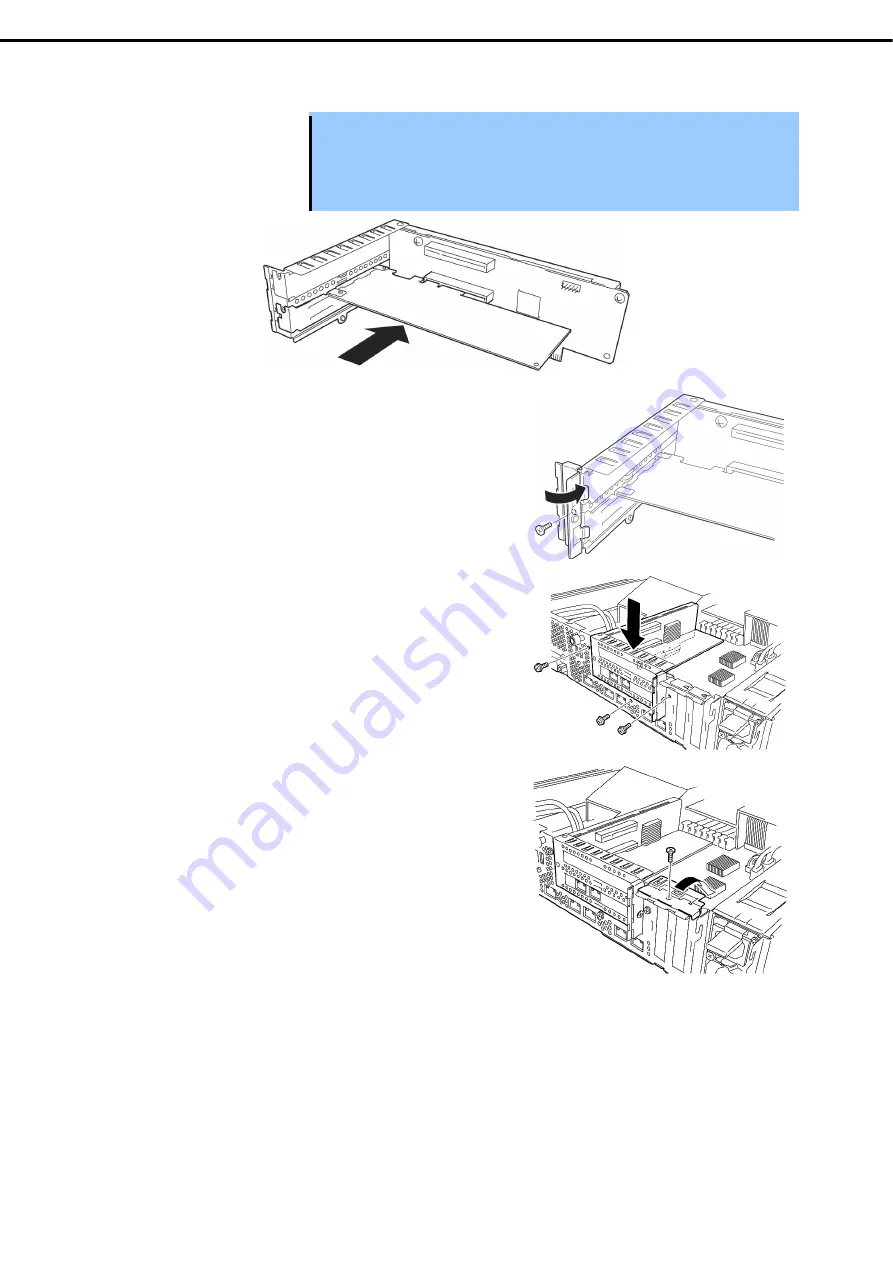
5. Installing Optional Devices
Express5800/R310g-E4, R320g-E4, R320g-M4 Maintenance Guide (Windows)
176
Chapter 2 Configuring and Upgrading the System
8. Install a PCI card in a PCI slot of PCI riser card.
Important When installing Fibre channel card on the server, the SFP+ module mounted on the
Fibre channel card may interfere with the installation.
In this case, remove the SFP+ module from the Fibre channel card in advance, install
the Fibre channel card and then mount the SFP+ module.
9. Close the latch and secure it with one screw.
10. Install PCI riser card on the motherboard and secure
it with three screws.
11. Close the latch and secure it with one screw.
12. See
Chapter 2 (5.4.2 Installing CPU/IO Module)
and install the CPU/IO module.
13. Connect the power cords.
14. Press the POWER switch to power on the server.
15. Confirm that POST displays no error message.
If POST displays an error message, write it down and see the POST error message list in
Chapter 1 (6.2
(1) Error Message)
.
16. After the OS has started, proceed to steps in
Chapter 2 (5.7.5 Setup of Optional PCI Card)
.
















































