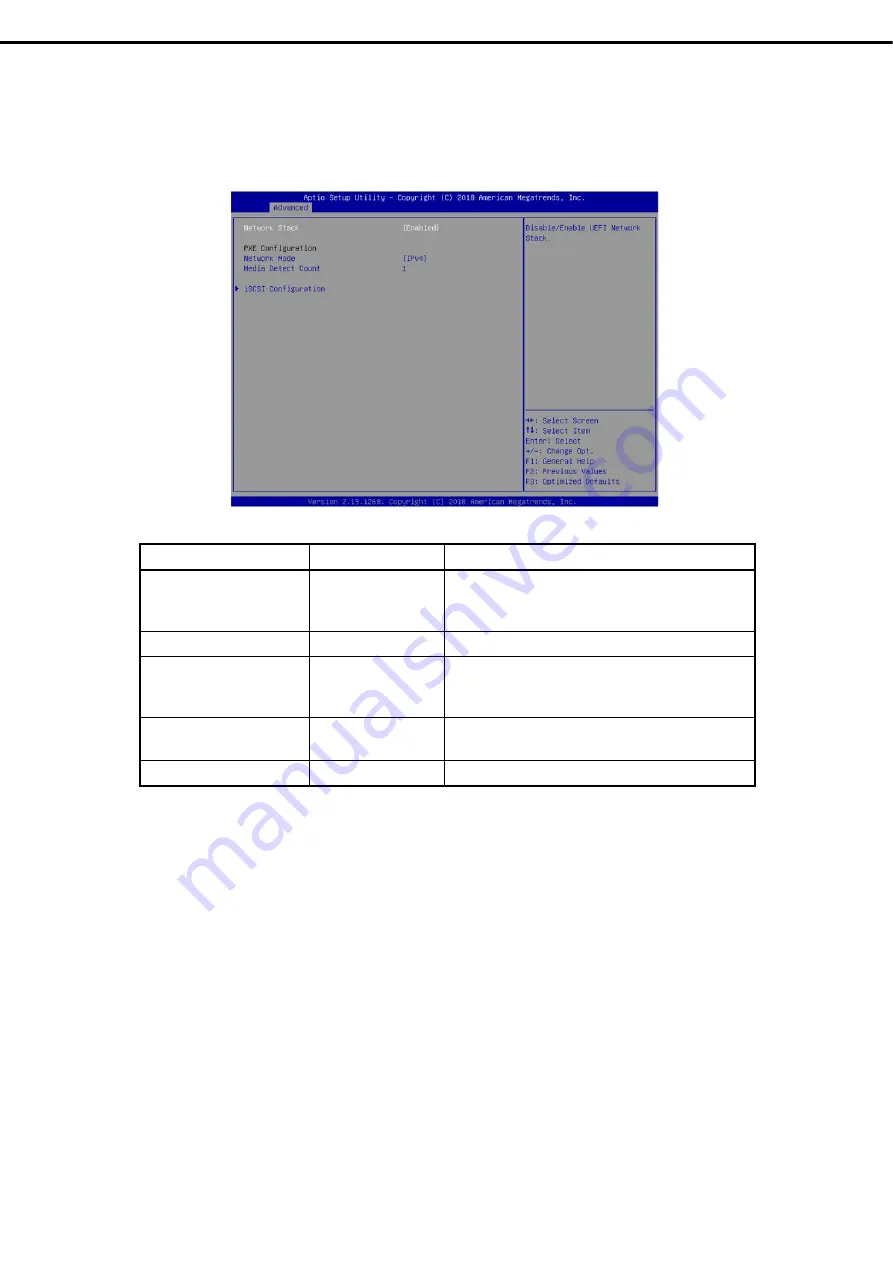
1. System BIOS
Express5800/R310g-E4, R320g-E4, R320g-M4 Maintenance Guide (Windows)
195
Chapter 3 Useful Features
(7)
Network Stack Configuration submenu
From the
Advanced
menu, select
Network Stack Configuration
and then press the <
Enter
> key to display the
menu screen shown below.
Option
Parameter
Descriptions
Network Stack
Disabled
[Enabled]
Specify enabled/disabled of the UEFI network stack.
When enabling this function, the subsequent menu
option s appears.
PXE Configuration
-
-
Network Mode
Disabled
[IPv4]
IPv6
Specify the PXE network mode.
Media Detect Count
[1]-50
Specify the number of retries to detect media at the PXE
connection.
iSCSI Configuration
-
-
[ ]: Factory settings
















































