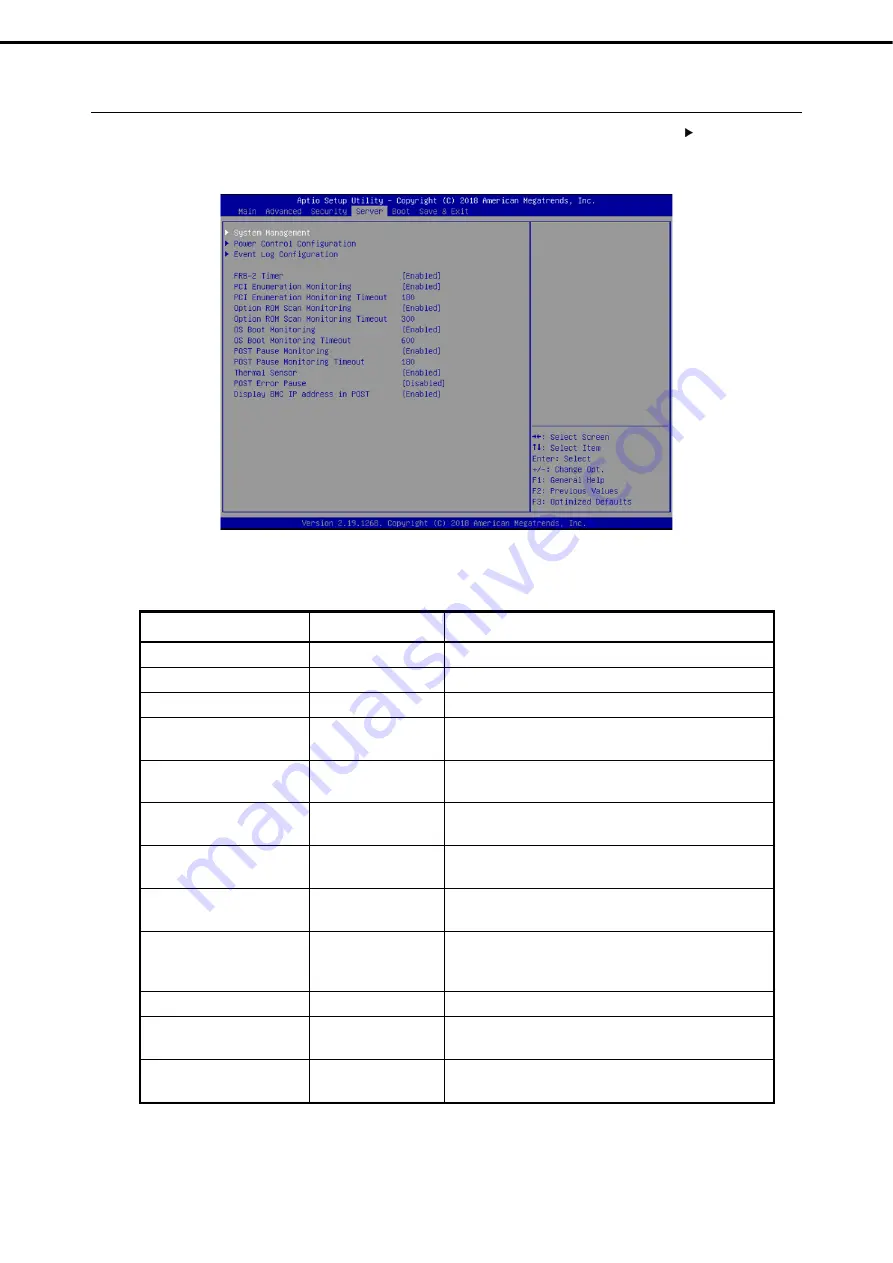
1. System BIOS
Express5800/R310g-E4, R320g-E4, R320g-M4 Maintenance Guide (Windows)
207
Chapter 3 Useful Features
Server
1.2.4
If you move the cursor to
Server
, the
Server
menu screen appears. For the menu that has on the left, move
the cursor to it and then press the <
Enter
> key to show its submenus.
The
Server
menu screen shows the options you can configure and their features. For the menu
System
Management
, move the cursor to it and then press the <
Enter
> key to show its submenus.
Option Parameter
Descriptions
System Management
–
–
Power Control Configuration
–
–
Event Log Configuration
–
–
FRB-2 Timer
Disabled
[Enabled]
Enable or disable FRB-2 timer.
PCI Enumeration Monitoring
Disabled
[Enabled]
Enable or disable the feature to monitor PCI device scan.
PCI Enumeration Monitoring
Timeout
60-[180]-1200
Specify the timeout period for PCI device scan (Unit:
second).
Option ROM Scan
Monitoring
Disabled
[Enabled]
Enable or disable the feature to monitor option ROM scan.
Option ROM Scan
Monitoring Timeout
60-[300]-1200
Specify the timeout period for option ROM scan (Unit:
second).
OS Boot Monitoring
Disabled
[Enabled]
Enable or disable the feature to monitor OS boot-up. If the
NEC ESMPRO Agent is not installed on OS, disable this
feature.
OS Boot Monitoring Timeout
60-[600]-1200
Specify the timeout period for OS boot-up (Unit: second).
POST Pause Monitoring
Disabled
[Enabled]
Enable or disable the feature to monitor POST while the
boot-up is suppressed.
POST Pause Monitoring
Timeout
60-[180]-1200
Specify the timeout period for monitoring POST while the
boot-up is suppressed (Unit: second).
















































