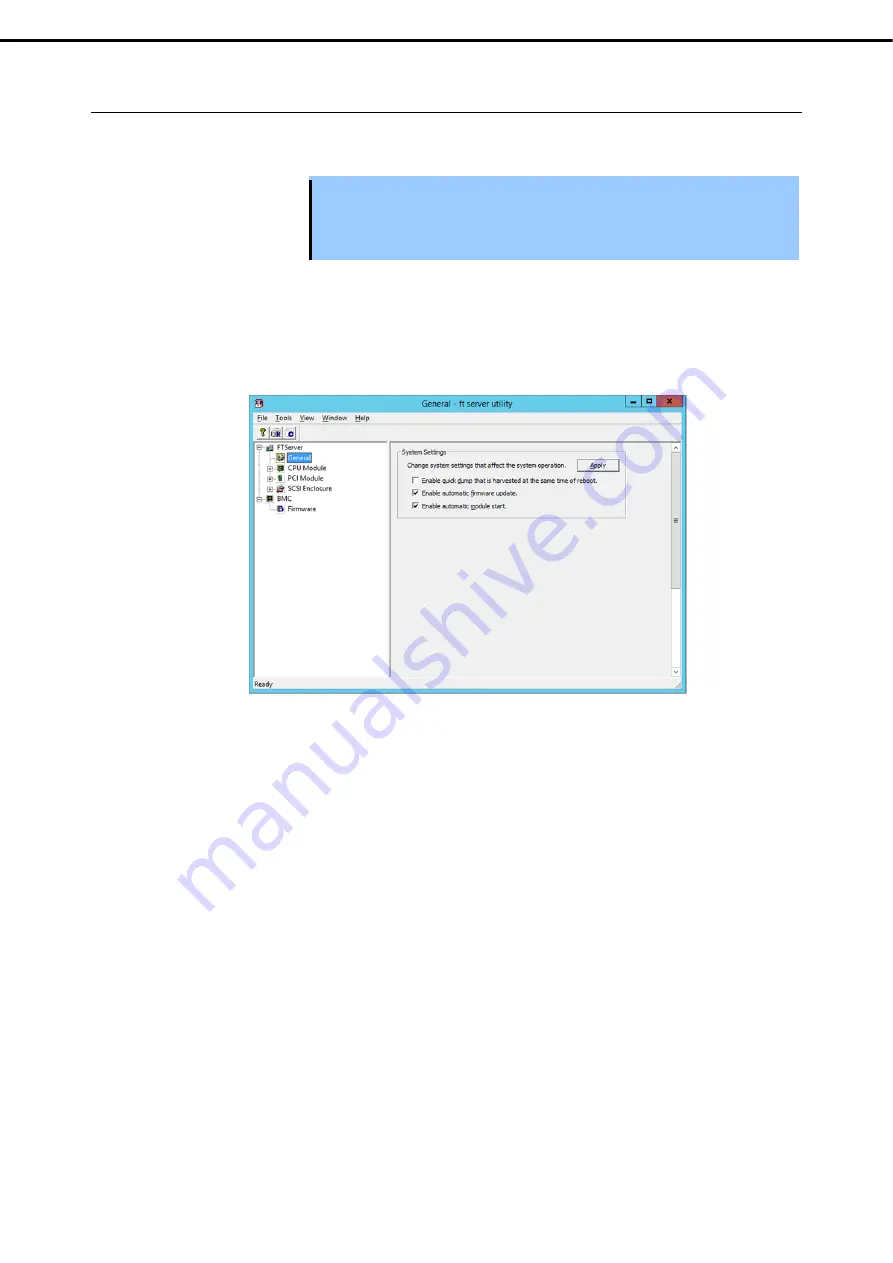
4. Maintenance of Express5800/ft series
Express5800/R310g-E4, R320g-E4, R320g-M4 Maintenance Guide (Windows)
46
Chapter 1 Maintenance
4.7.1
Procedure in the ft server utility
Follow the steps below to set the system operation.
Important
Consult with your maintenance personnel before changing setting for system
operation.
The new setting becomes valid after restarting the server.
Be sure to restart the system though you are not prompted on utility screen.
1. Choose
General
in the
ft server
tree.
2. Check or cancel the options of
System Settings
if necessary.
3. Click the
Apply
button.
Sample screen of ft server utility
















































