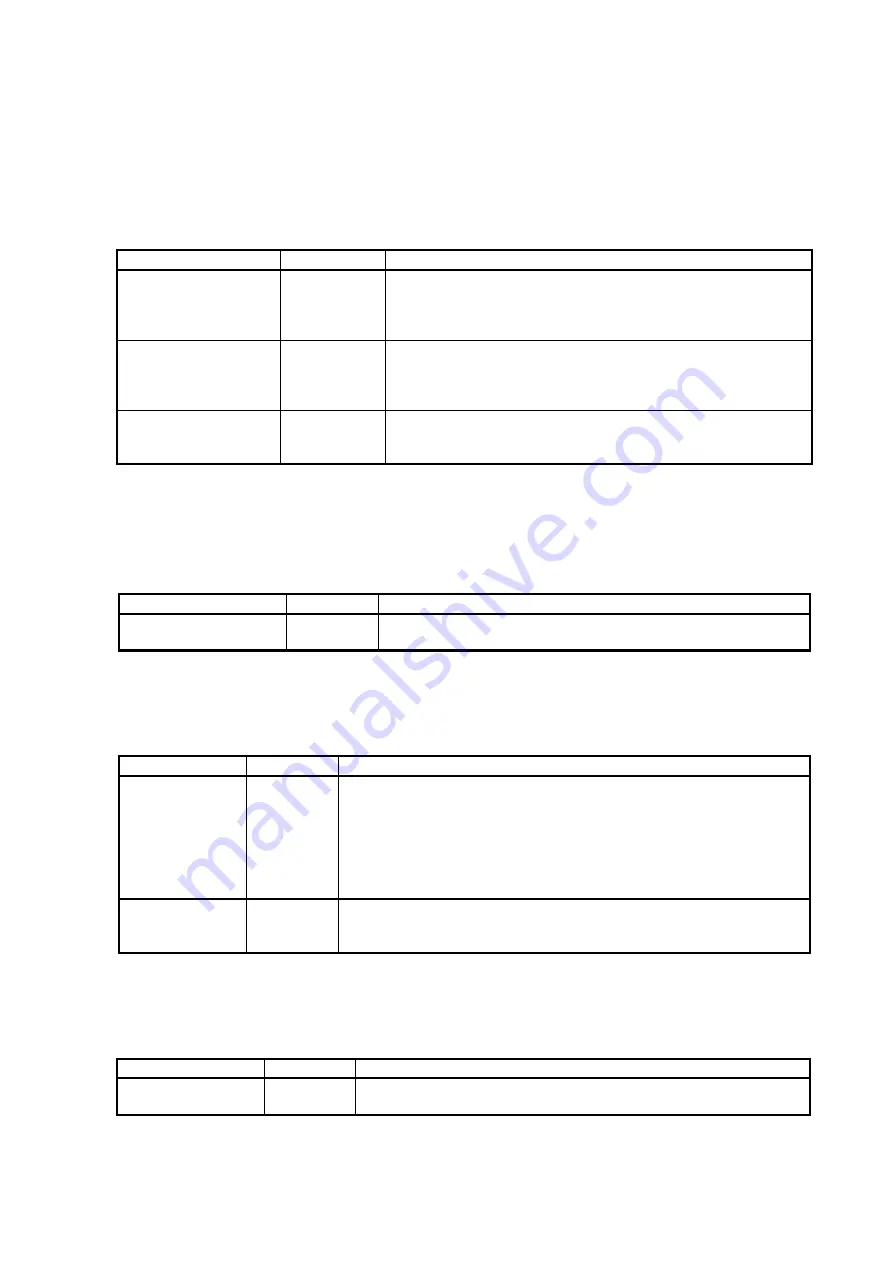
- 46 -
A) The additional options by firmware update
■ About changing the BIOS/Platform Configuration (RBSU) menu
Some options are added or changed by firmware update of this product.
The additional options are listed below.
(1) Server Availability Menu
When you select
System Configuration > BIOS/Platform Configuration (RBSU) > System Options >
Server
Availability
from the System Utilities, the
Server Availability
menu appears.
For details about the additional options, see the table below.
Option
Parameter
Description
IPMI Watchdog Timer
*1
[Disabled]
Enabled
Use this option to enable a Boot Time (POST) IPMI compliant
Watchdog Timer (WDT) that is disabled when an IPMI command is
issued to the system by the user and will not automatically be
disabled.
IPMI Watchdog Timer
Timeout
*1
10 Minute
15 Minute
20 Minute
[30 Minute]
Use this option to set the wait timer before performing the desired
timeout action on the server in the event of a server lockup.
IPMI Watchdog Timer
Action
*1
[Power Cycle]
Power Down
Warm Boot
Use this option to set the timeout action upon expiration of the
watchdog timer due to a server lockup.
[ ]: Default setting
*1: an option usable with System ROM Version 2.54 or later.
(2) Diagnostics Options Menu
When you select
System Configuration > BIOS/Platform Configuration (RBSU) > System Options >
Diagnostics Options
from the System Utilities, the
Diagnostics Options
menu appears.
For details about the additional options, see the table below.
Option
Parameter
Description
Embedded Diagnostics
[Enabled]
Disabled
This product does not support it.
[ ]: Default setting
(3) Memory Options Menu
When you select
System Configuration > BIOS/Platform Configuration (RBSU) > Memory Options
from the
System Utilities, the
Memory Options
menu appears.
For details about the additional options, see the table below.
Option
Parameter
Description
Memory Controller
Interleaving
[Auto]
Disabled
Use this option to control the Memory Controller Interleaving option. When set
to Auto, the system will automatically enable or disable memory controller
interleaving based on the configuration of the system. When set to disabled,
the user may force disable memory controller interleaving. In certain memory
configurations, setting this option to disabled has showed a performance
benefit across all memory in the system. It is recommended to leave this option
to set to Auto.
Opportunistic Self-
Refresh
[Disabled]
Enabled
When "Enabled" is selected, self-refresh of memory is performed when the
main memory is in the idle state.
When "Disabled" is selected, regular-refresh of memory is performed.
[ ]: Default setting
(4) Power and Performance Options Menu
When you select S
ystem Configuration > BIOS/Platform Configuration (RBSU) > Power and Performance
Options
from the System Utilities, the Power and Performance Options menu appears.
For details about the additional options, see the table below.
Option
Parameter
Description
Energy Performance
Preference
[Disabled]
Enabled
Use this option to enable/disable Energy Performance Preference.
[ ]: Default setting
*1: an option usable with System ROM Version 2.80 or later.









































