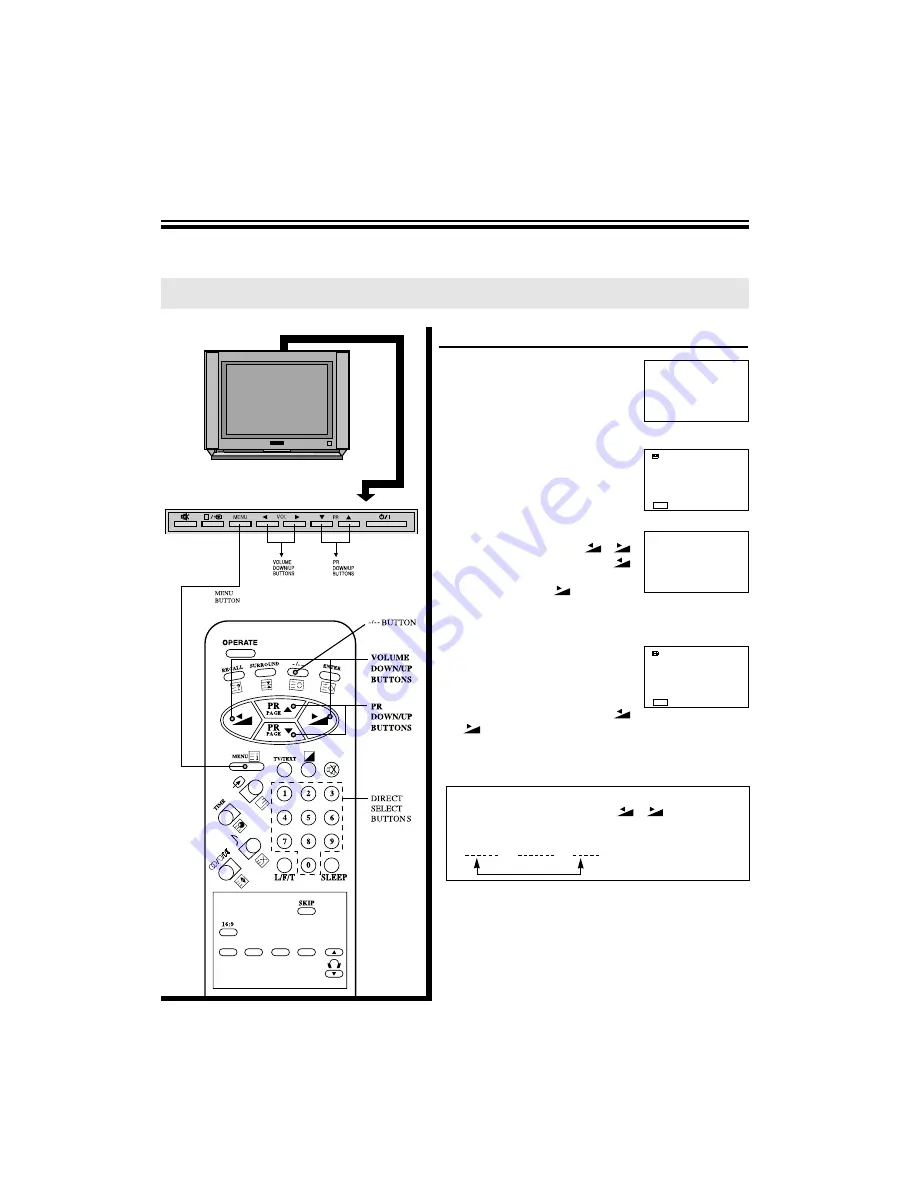
SEARCH
1. Select the desired programmes
number with PR
▼/▲
buttons or
- / - -, direct select buttons.
2. Press the menu button to select
SETUP and then to be displayed
on the right appearance.
3. Select SEARCH with the PR
▼/▲
buttons and press the
/
buttons to start searching. The
button searches for lower band
programmes, the
button for
higher band programmes. The
display on the right will appear.
4. When the programme is tuned,
the band display
( V H F L
▶▶▶
)
disappears and then the display
on the right appears. Select
MEMORY with PR
▼/▲
buttons
and to memorize press the
/
buttons.
Repeat this
process until you can get the desired programme.
1
SETUP
▶
A U T O S E A R C H
S E A R C H
PROGRAM P 1
M E M O R Y
FINE TUNE
◀▶
▼▲
SELECT
◀▶
A C T I V A T E
EXIT
M E N U
1
VHF L
▶▶▶
SETUP
A U T O S E A R C H
▶
S E A R C H
PROGRAM P 1
M E M O R Y
FINE TUNE
◀▶
▼▲
SELECT
◀▶
A C T I V A T E
EXIT
M E N U
12
// /
To preset programmes(SEARCH)
●
Use the SEARCH function if desired programmes cannot be preset with AUTO SEARCH or if you wish
like to preset the desired programmes to specific programme numbers one by one.
* NOTE
If you press and hold the
/
buttons for 2
seconds, the band will be changed.
VHF L
VHF H
UHF
Summary of Contents for FP-68T30
Page 43: ...P N 48586916E101 R0 ...














































