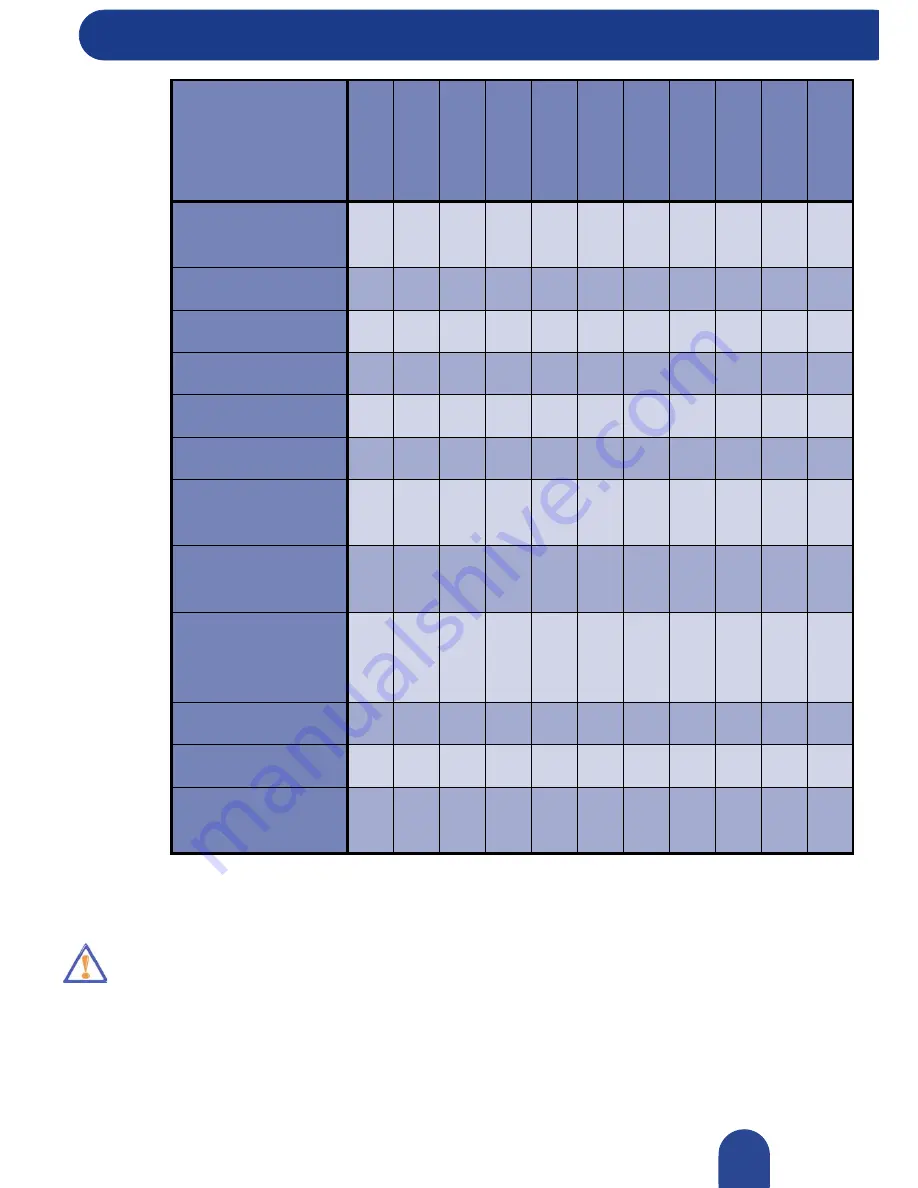
Discovering Your Computer
© 2007-2009, NEC Computers S.A.S. All rights reserved.
Caution:
Check that the blank discs are certified up to the optical drive's maximum writing speed
(e.g. 8x). Each standard that the drive can write to may require a different speed of disc (e.g. a
drive may be able to write to a recordable CD at 24x, but to a recordable DVD at 4x). If you
purchase discs rated to a lower speed you may need to reduce the writing speed manually, or risk
being unable to write to the discs.
NEC Computers S.A.S. cannot guarantee that all recordable media available on the market
provides error-free data storage. There is always a certain risk of failure during the write process.
This type of failure may make the disk unfit for use.
Combo drive
(DVD + CD-RW)
R
R/W R/W R
R
R
R
R
R
R
DVD-ROM drive
R
R
R
R
R
R
R
R
R
R
R
DVD-R drive
R
R/W R/W R
R/W R/W R
R
R
R
DVD-RW drive
R
R/W R/W R
R/W R/W R
R
R
R
DVD+R drive
R
R/W R/W R
R
R
R/W R/W
R
R
DVD+RW drive
R
R/W R/W R
R
R
R/W R/W
R
R
Dual DVD±RW
drive
R
R/W R/W R
R/W R/W R/W R/W
R
R
Multi DVD-RW
and RAM drive
R
R/W R/W R
R/W R/W R
R
R/W R
R
Super multi
DVD±RW and
RAM drive
R
R/W R/W R
R/W R/W R/W R/W R/W R
R
DVD+R9 drive
R
R/W R/W R
R/W R/W R/W R/W R
R/W R
DVD-R9 drive
R
R/W R/W R
R/W R/W R/W R/W R
R
R/W
Dual DVD-R9
drive
R
R/W R/W R
R/W R/W R/W R/W R
R/W R/W
a. Logos on the optical disc drive indicate which optical disks to use with the optical disc drive
R = read; W = write
Optical Discs
→
Optical Drives
a
↓
CD-ROM
CD-R
CD-R
W
DVD-ROM
DVD-R
DVD-R
W
DVD+R
DVD+R
W
DVD-RAM
DVD+
R9
DVD-R9
Table 3: Which optical discs to use with the optical disc drive installed in your computer
53
















































