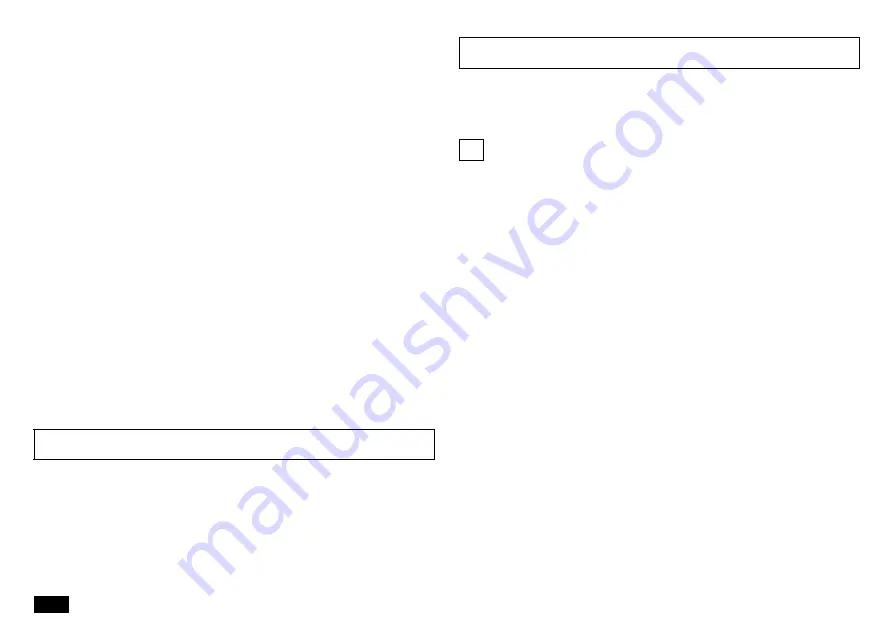
18
7.
Click or tap [Yes] on the User Account Control dialog box
8.
When "Create a recovery drive" appears, make sure that "Back up
system files to the recovery drive." is checked click or tap [Next].
9.
Insert the USB flash drive into the computer when the message
"Connect a USB flash drive" appears.
10.
When "Select the USB flash drive" appears, make sure that the USB
flash drive is selected and click or tap [Next].
11.
When "Create the recovery drive" appears, click or tap [Create].
This completes the creation of the recovery drive.
Factory reset using the recovery drive
1.
Prepare the created recovery drive (USB flash drive)
2.
Turn OFF the computer.
3.
Connect the AC adapter.
4.
Insert the recovery drive into the computer.
5.
Turn ON the main unit and when the power lamp lights up, press <F2>
key repeatedly until the BIOS setup utility is displayed.
6.
Use <
> and <
> to display the "Save & Exit" menu.
7.
Use <
> and <
> to select the device name of the recovery drive in
the "Boot Override" field and press <Enter> key.
In general, "Windows Boot Manager" and the recovery drive device set in
step 4 are displayed. Select a device other than "Windows Boot
Manager".
The computer will restart.
8.
When a screen of the keyboard layout selection appears, click [US].
9.
When the "Choose an option" screen appears, click or tap [Recover
from a drive].
10.
Click [Just remove my files].
11.
Next, follow the instructions on the screen.
12.
Click [Recover].
The factory reset will start.
When the factory reset is complete, the setup screen will appear. Please
remove the recovery drive from your computer.
After this, please see "When the factory reset is complete".
13
Support
See below for support information.
• Manufacturer: NEC
• Phone:
Support Information.
Please see below for details about technical support.
• Website:
http://121ware.com/navigate/support/overseas/
important
If the computer starts up normally, you may not have selected a recovery
drive device. Turn OFF the computer and try again from step 5.
important
Do not turn OFF the computer during factory reset. If the power is turned
OFF, the computer may malfunction.






































