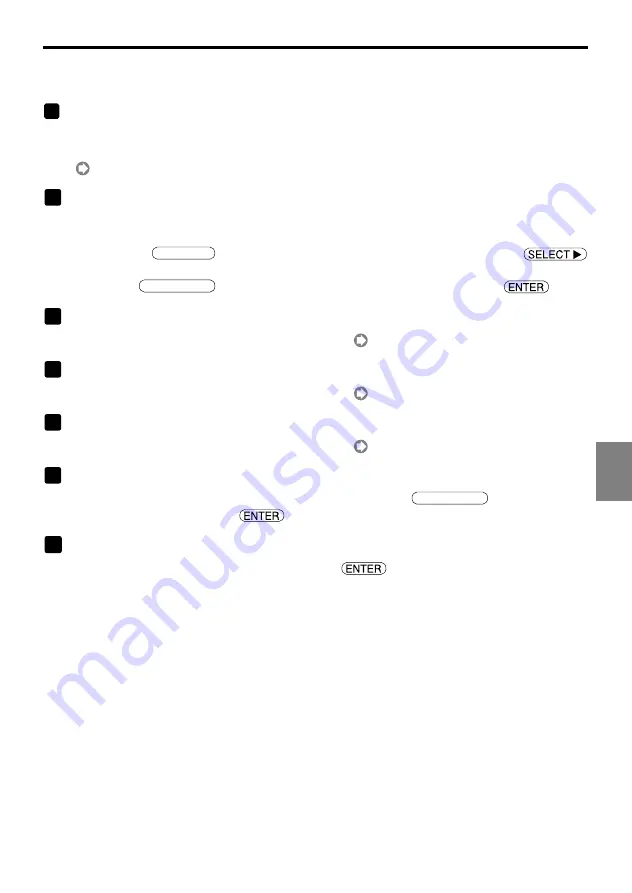
25
Setting the LAN Setting of Projector
5. Setting the LAN Setting of Projector
5
■
Setting Wired LAN
1
Display the “Built-in” page of “LAN Mode”.
Configure the setting of wired LAN in the “Built-in” page of “LAN Mode” selected from On-Screen
Menu. If “LAN Mode” is not displayed, refer to “5-1. Displaying On-Screen Menu (LAN Mode)”
(
page 13).
2
Select “Profiles”.
“Profile 1” or “Profile 2” can be stored in the memory of the projector as the setting of LAN.
<1> Press the
SELECT
button once to highlight the “Profiles” field and press the
button.
<2> Use the
SELECT
/
button to highlight “Profile 1” or “Profile 2”, and press the
button.
3
Set “DHCP”.
Follow the same procedure as in “5-2. Wireless LAN” (
page 17).
4
Input “IP Address”, “Subnet Mask”, and “Gateway”.
Follow the same procedure as in “5-2. Wireless LAN” (
page 17,18).
5
Input “DNS Configuration”.
Follow the same procedure as in “5-2. Wireless LAN” (
page 18).
6
Reconnect the network.
<1> When all the above items have been input or set, use the
SELECT
/
button to highlight
“Reconnect” and press the
button.
7
Finalize the setting.
<1> Use the button to highlight [OK] and press the
button.
The setting will be stored in the memory of the projector.
Summary of Contents for LT380 - MultiSync XGA LCD Projector
Page 37: ...35 MEMO...
Page 38: ...36 MEMO...














































