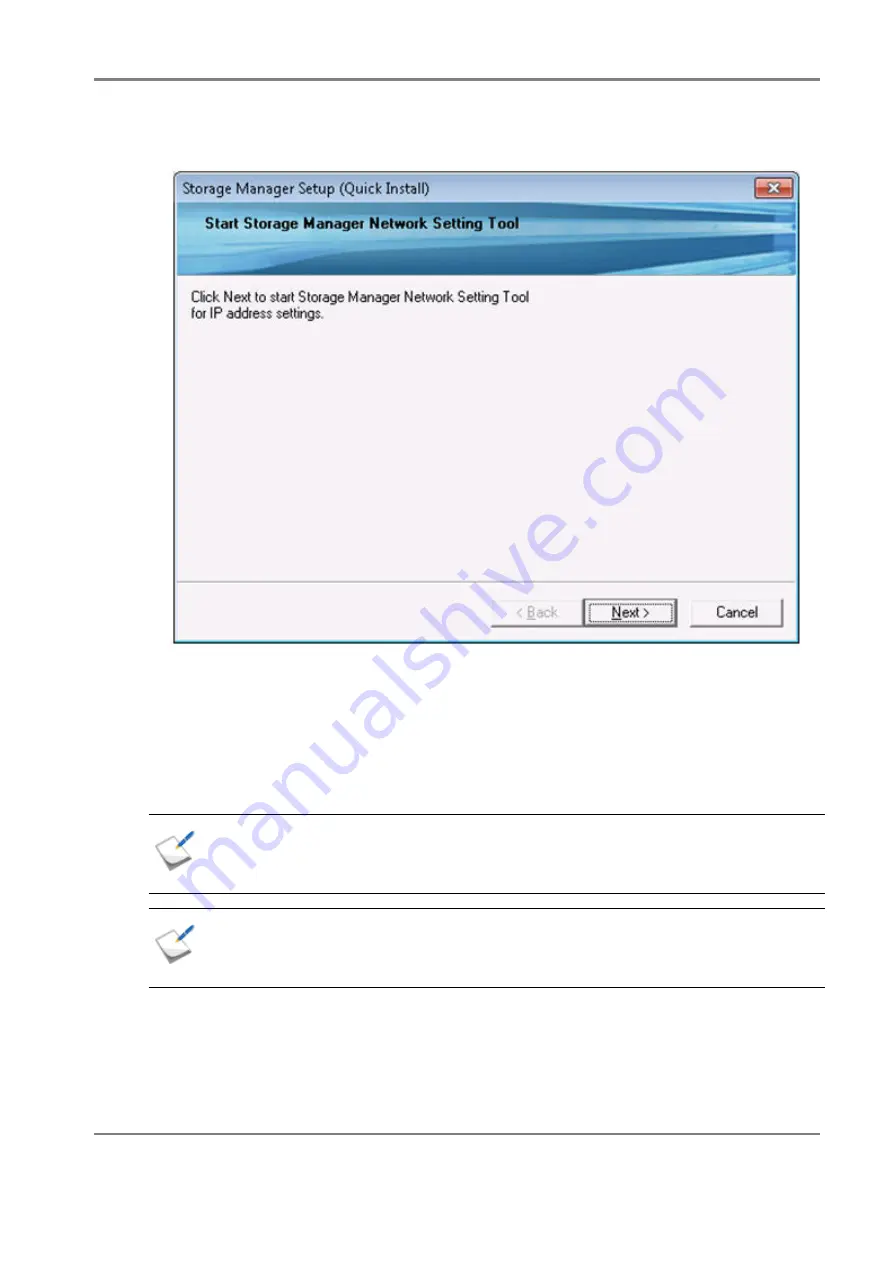
Release 6.0
105
User Guide
Chapter 4 NEC Storage Manager
10.Click
Next
to start Network Setting Tool.
Figure 4-13: Starting Network Setting Tool
11.Proceed to configuration of IP addresses of the disk array. See
Section 4.3.2: “Configuring IP
Addresses by Using Network Setting Tool”
.
Configure the IP addresses of the disk array during the installation. The IP addresses consist of the IP
addresses of controllers, BMC addresses of controllers and a floating address. If NEC Storage
Manager Client is used, an IP address should be set to each of controllers.
A BMC address is a communication port to be used to link NEC Storage Manager with
ESMPRO/AutomaticRunningController (ESMPRO/AC).
When the installation is started from by selecting Setup for M series in Storage Manager
Setup, JRE and .NET Framework, which are necessary for Network Setting Tool and NEC
Storage Manager Client (Web GUI), must be installed.
Summary of Contents for M100
Page 25: ...Release 6 0 25 User Guide About Warning Labels Power Supply AC Power Supply ...
Page 27: ...Release 6 0 27 User Guide About Warning Labels Battery ...
Page 29: ...Release 6 0 29 User Guide About Warning Labels Power Cable AC Power Supply ...
Page 40: ...Release 6 0 40 User Guide Chapter 1 Overview 1 2 1 4 Controller CONT ...
Page 48: ...Release 6 0 48 User Guide Chapter 1 Overview 1 2 3 3 Controller CONT ...
Page 260: ...Release 6 0 260 User Guide Chapter 8 Installing Optional Parts Figure 8 12 Removing the DIMMs ...
Page 459: ...NEC Corporation 7 1 Shiba 5 chome Minato ku Tokyo 108 8001 Japan URL http www necstorage com ...
















































