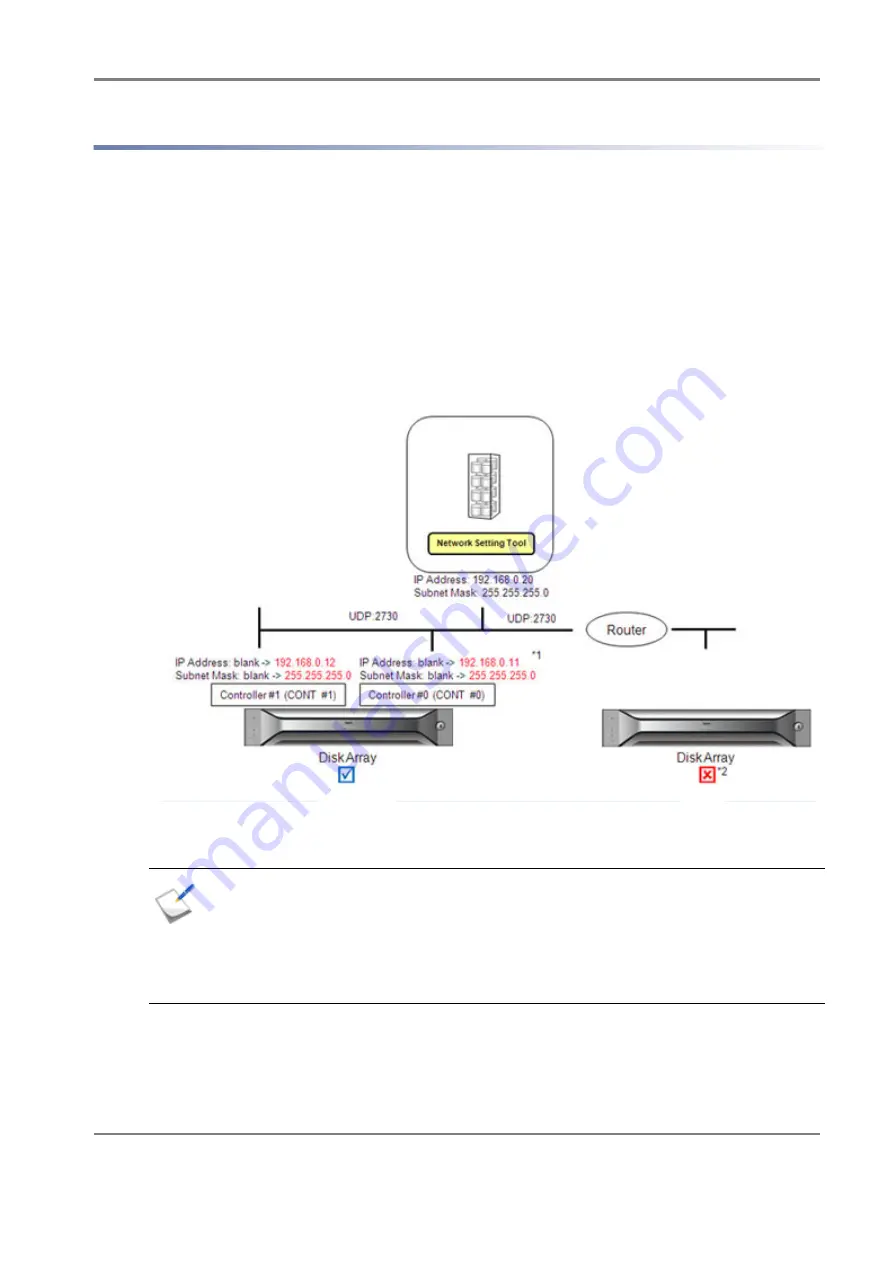
Release 6.0
108
User Guide
Chapter 4 NEC Storage Manager
4.3.2 Configuring IP Addresses by Using Network Setting Tool
4.3.2.1 Overview
Network addresses are set to a disk array for monitoring from NEC Storage Manager.
After connecting the disk array (device) to physically the same network where the machine on which
Network Setting Tool has been installed (i.e. the network not beyond a router), configure IP addresses
having the same segment as the machine on which Network Setting Tool has been installed by
referring to the example shown below.
For example:
The address of the machine on which Network Setting Tool is installed is 192.168.0.20/24.
Figure 4-14: Connect Disk Array - Example
* 1. IP addresses have the same segment as the machine on which Network Setting Tool
has been installed.
* 2. When the disk array and the NEC Storage Manager Client are operated on different
segments, configure IP addresses by referring to the example shown above and then
move the disk array. When you move the disk array, make sure to remember the
gateway address settings.
Summary of Contents for M100
Page 25: ...Release 6 0 25 User Guide About Warning Labels Power Supply AC Power Supply ...
Page 27: ...Release 6 0 27 User Guide About Warning Labels Battery ...
Page 29: ...Release 6 0 29 User Guide About Warning Labels Power Cable AC Power Supply ...
Page 40: ...Release 6 0 40 User Guide Chapter 1 Overview 1 2 1 4 Controller CONT ...
Page 48: ...Release 6 0 48 User Guide Chapter 1 Overview 1 2 3 3 Controller CONT ...
Page 260: ...Release 6 0 260 User Guide Chapter 8 Installing Optional Parts Figure 8 12 Removing the DIMMs ...
Page 459: ...NEC Corporation 7 1 Shiba 5 chome Minato ku Tokyo 108 8001 Japan URL http www necstorage com ...
















































