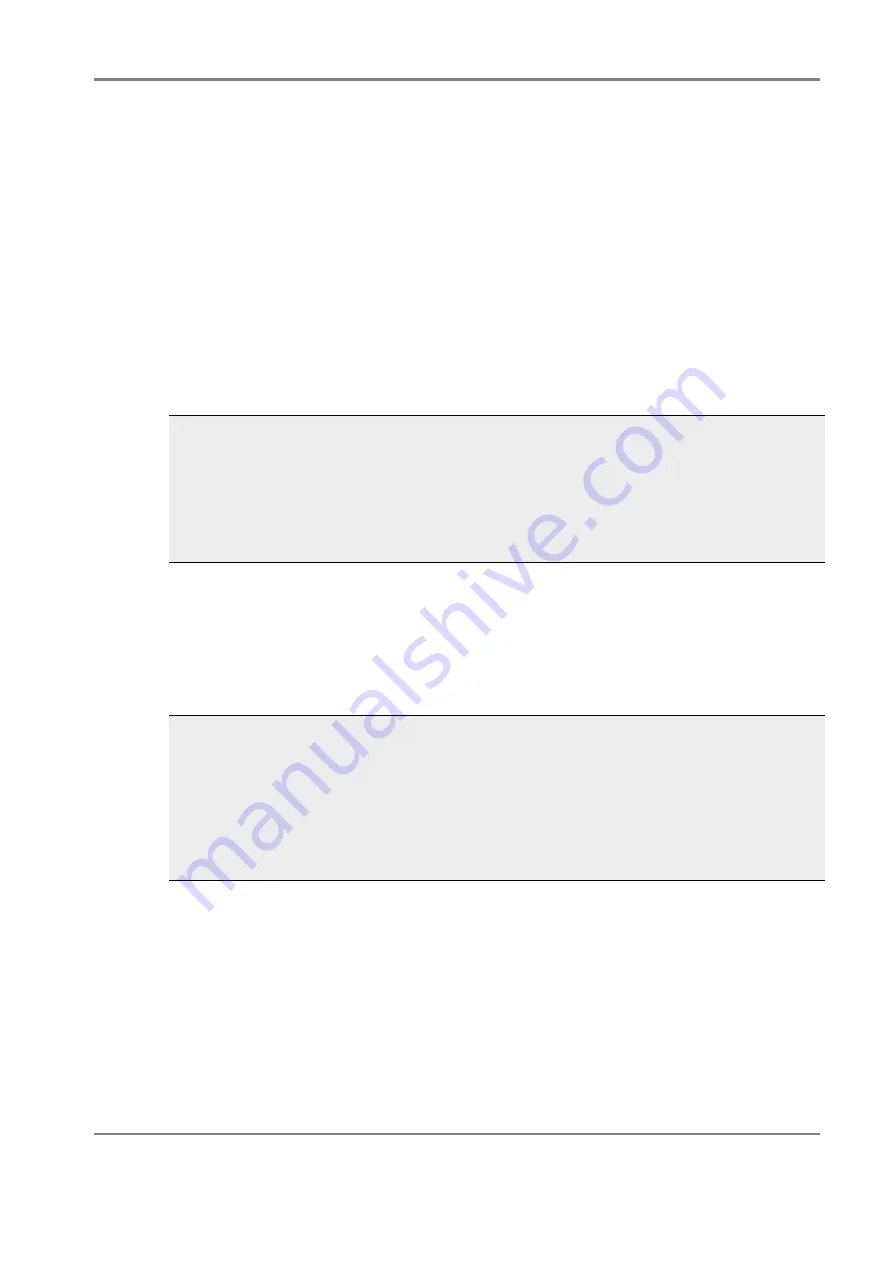
Release 6.0
119
User Guide
Chapter 4 NEC Storage Manager
4.3.3.2 For Linux
Follow the steps below and use the time zone setting command to set a time zone of the disk array.
1. Log in as root user.
2. Set the CD-ROM in the CD-ROM drive of the client.
3. Mount the CD-ROM.
Create a mount directory (Example: /cdrom).
Use the mount command for mounting
mount -r /dev/cdrom /cdrom
4. Run the time zone setting command (iSMtzconfig) to obtain the time zone. Run the following
program in the CD-Rom for the time setting command.
TZCONFIG/LINUX/iSMtzconfig
5. Check the result of running the command.
Confirm that the message number 001 is reported and the time zone of the disk array is shown after
running the time setting command.
6. To change the time zone, run the time setting command.
# /tmp/TZCONFIG/LINUX/iSMtzconfig show
Serial Number Time Zone information
0000000991050240 Asia/Tokyo (GMT+9)
iSMtzconfig: 001 Command has completed successfully.
# /tmp/TZCONFIG/LINUX/iSMtzconfig set -serial 0000000991050240 -zone
Asia/Tokyo -reboot
Serial Number Time Zone information
0000000991050240 Asia/Tokyo (GMT+9)
iSMtzconfig: 001 Command has completed successfully.
Summary of Contents for M100
Page 25: ...Release 6 0 25 User Guide About Warning Labels Power Supply AC Power Supply ...
Page 27: ...Release 6 0 27 User Guide About Warning Labels Battery ...
Page 29: ...Release 6 0 29 User Guide About Warning Labels Power Cable AC Power Supply ...
Page 40: ...Release 6 0 40 User Guide Chapter 1 Overview 1 2 1 4 Controller CONT ...
Page 48: ...Release 6 0 48 User Guide Chapter 1 Overview 1 2 3 3 Controller CONT ...
Page 260: ...Release 6 0 260 User Guide Chapter 8 Installing Optional Parts Figure 8 12 Removing the DIMMs ...
Page 459: ...NEC Corporation 7 1 Shiba 5 chome Minato ku Tokyo 108 8001 Japan URL http www necstorage com ...
















































