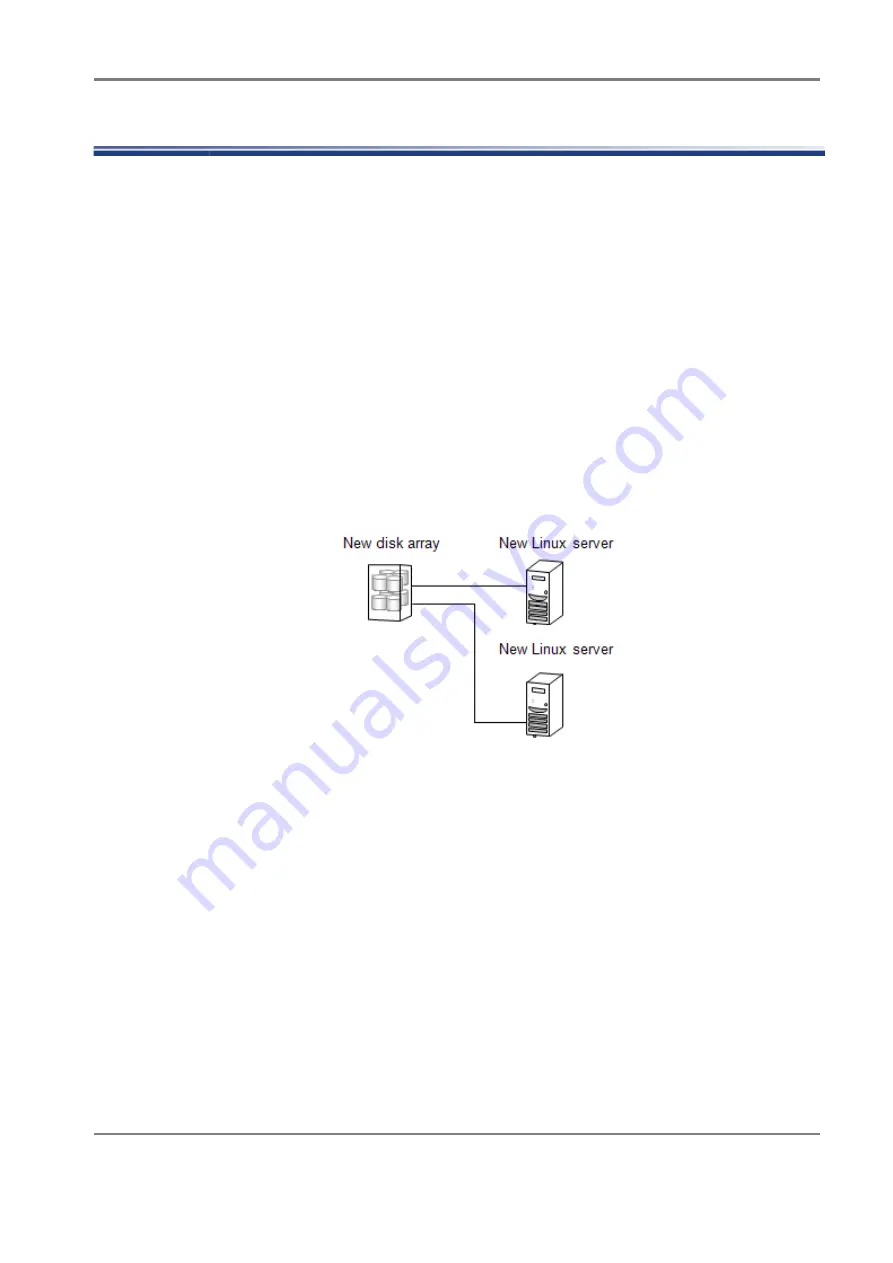
Release 6.0
209
User Guide
Chapter 7 Initializing a Disk Array (SAS)
7.2 Collecting Host Information From Application Servers
If the OS used on the application servers is Windows, it is unnecessary to perform the procedure
described in this section. In this case, create a host manually, and then assign the port connected to
the disk array to the host by referring to
Section 7.3.5: Collecting Host Information
.
The host information is collected from the application server. When there is any Linux (RHEL5 or later
or SLES10 or later) application server and the servers used in the system are all new (servers that
have not begun operating), host information can be collected through the disk array.
To collect host information when the disk array is installed in a system that has already begun
operating or there is any application server on a different operating system, see
Host Information by Using File Output" on page 376
for a Linux environment.
1. Configurations where host information can be collected automatically or through a disk
array
When the OS of new servers to be connected by SAS cables is Linux (RHEL5 or later or SLES10 or
later) and a disk array is newly installed, host information can be collected through the disk array.
For details about the setting, see
Section 7.3.5: “Collecting Host Information”
To collect host information without connecting SAS cables in one of the configurations above, see
Section E.2.1: “Collecting Host Information by Using File Output”
for a Linux environment.
Figure 7-1: Configuration - Auto-Collection of Host Information
Summary of Contents for M100
Page 25: ...Release 6 0 25 User Guide About Warning Labels Power Supply AC Power Supply ...
Page 27: ...Release 6 0 27 User Guide About Warning Labels Battery ...
Page 29: ...Release 6 0 29 User Guide About Warning Labels Power Cable AC Power Supply ...
Page 40: ...Release 6 0 40 User Guide Chapter 1 Overview 1 2 1 4 Controller CONT ...
Page 48: ...Release 6 0 48 User Guide Chapter 1 Overview 1 2 3 3 Controller CONT ...
Page 260: ...Release 6 0 260 User Guide Chapter 8 Installing Optional Parts Figure 8 12 Removing the DIMMs ...
Page 459: ...NEC Corporation 7 1 Shiba 5 chome Minato ku Tokyo 108 8001 Japan URL http www necstorage com ...
















































