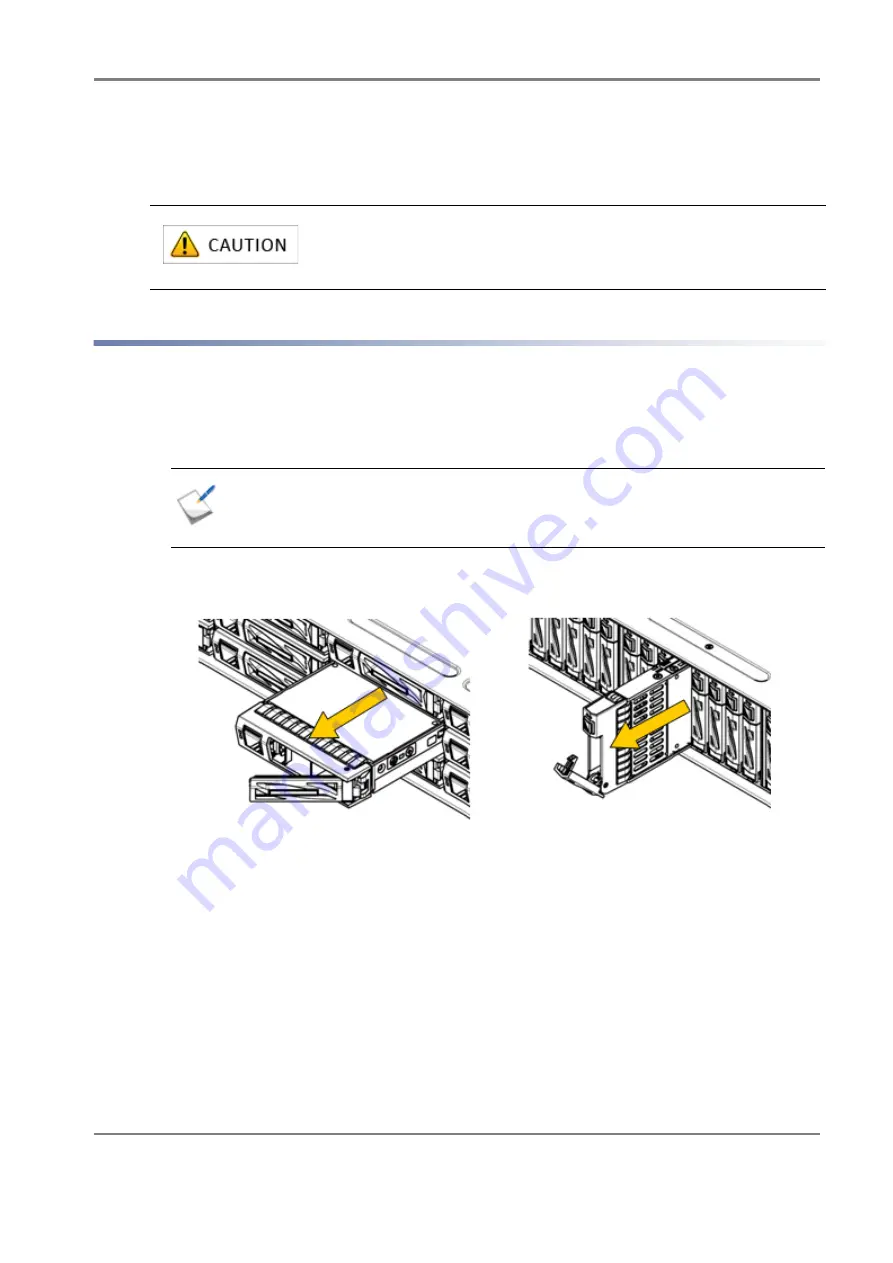
Release 6.0
254
User Guide
Chapter 8 Installing Optional Parts
5. Close the ejectors and make sure they are locked. At that point, if the ejector tabs are visible, as
shown in (C), the controller has not been correctly inserted into the enclosure and must be
reinserted.
Refer to the magnified view in
Figure 8-5: Removing the Controller
8.3.3 Disk Drives
For details about how to install disk drives, see
Section 3.2.3: “Installing Disk Drives”
Removing a Disk Drive
The procedure for removing the disk drive is as follows:
1. Release the lock on the ejector of the disk drive, and pull the drive forward at an angle of about 40°.
2. Hold the target disk drive firmly while slowly pulling it from its slot.
Figure 8-6: Removing the Disk Drive
3. Close the ejector of the disk drive.
If the controller is not fully inserted, it could lead to malfunction.
Before pulling the ejector forward, wait about 30 seconds for the disk drive to fully stop
(HDD only).
Summary of Contents for M100
Page 25: ...Release 6 0 25 User Guide About Warning Labels Power Supply AC Power Supply ...
Page 27: ...Release 6 0 27 User Guide About Warning Labels Battery ...
Page 29: ...Release 6 0 29 User Guide About Warning Labels Power Cable AC Power Supply ...
Page 40: ...Release 6 0 40 User Guide Chapter 1 Overview 1 2 1 4 Controller CONT ...
Page 48: ...Release 6 0 48 User Guide Chapter 1 Overview 1 2 3 3 Controller CONT ...
Page 260: ...Release 6 0 260 User Guide Chapter 8 Installing Optional Parts Figure 8 12 Removing the DIMMs ...
Page 459: ...NEC Corporation 7 1 Shiba 5 chome Minato ku Tokyo 108 8001 Japan URL http www necstorage com ...
















































