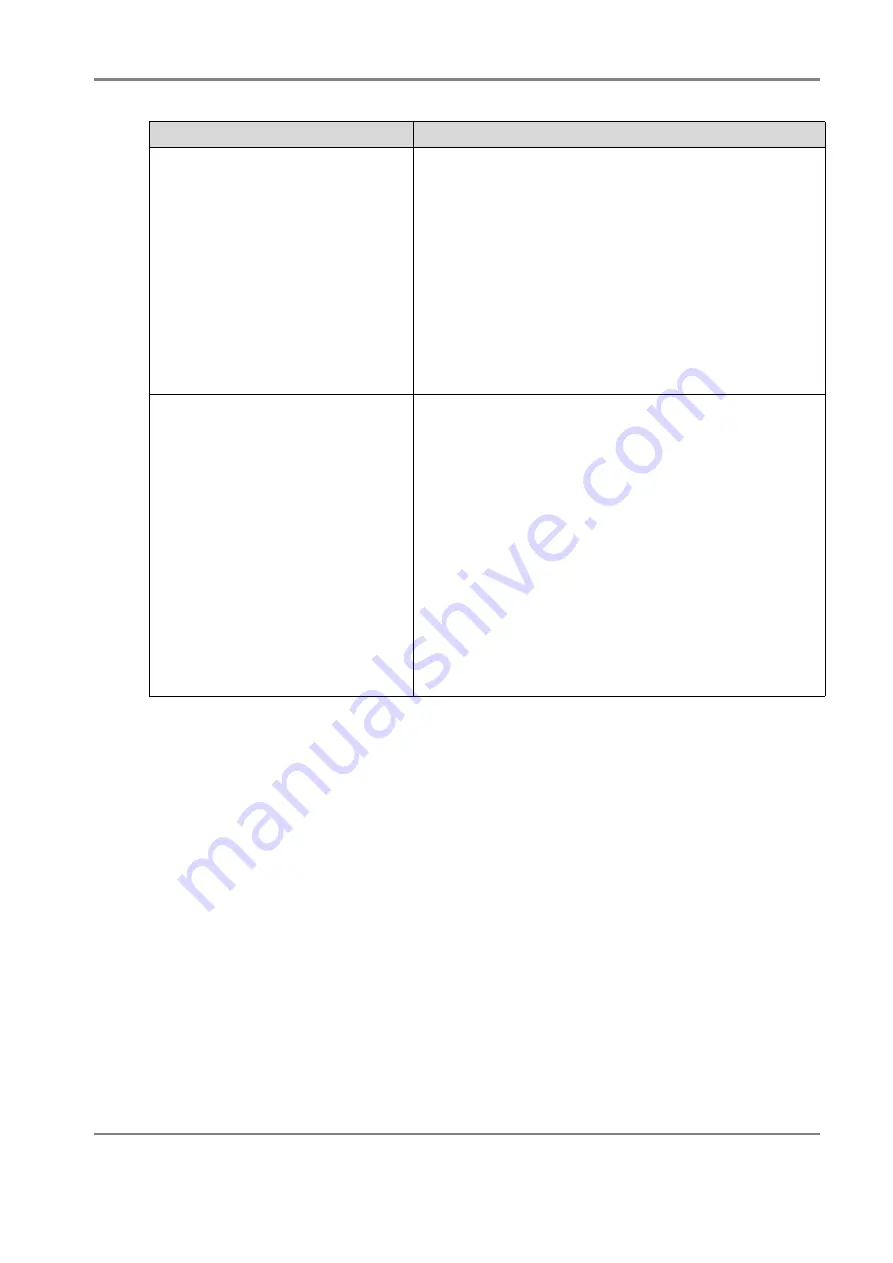
Release 6.0
281
User Guide
Chapter 10 Troubleshooting
<JRE installation
folder>\lib\security\java.security
------------------------------------------
policy.url.1=file...
policy.url.2=file...
policy.url.<no>=file:${java.home}/lib/secu
rity/nec/iSMClient.policy *
------------------------------------------
Specify the next number of described policy.url in where
<no> is.
While a controller failure occurs, it
takes time from 20 minutes to 30
minutes to process the configuration
of the disk array from NEC Storage
Manager Client.
A controller failure may cause the delay of processes.
Configure the disk array after restoration of the controller.
If you have to configure the disk array while a controller
failure occurs, take the following measure:
When NEC Storage Manager Express is being used
Configure the disk array by using CLI (Command Line
Interface).
For details of CLI, see
NEC Storage Manager Command
Reference
.
When NEC Storage Manager is being used
Remove once the IP address of the faulty controller from
a monitoring target of NEC Storage Manager, and restart
the server.
Add the IP address again after restoration of the
controller, and restart NEC Storage Manager Server.
Problem
Cause and Solution
Summary of Contents for M100
Page 25: ...Release 6 0 25 User Guide About Warning Labels Power Supply AC Power Supply ...
Page 27: ...Release 6 0 27 User Guide About Warning Labels Battery ...
Page 29: ...Release 6 0 29 User Guide About Warning Labels Power Cable AC Power Supply ...
Page 40: ...Release 6 0 40 User Guide Chapter 1 Overview 1 2 1 4 Controller CONT ...
Page 48: ...Release 6 0 48 User Guide Chapter 1 Overview 1 2 3 3 Controller CONT ...
Page 260: ...Release 6 0 260 User Guide Chapter 8 Installing Optional Parts Figure 8 12 Removing the DIMMs ...
Page 459: ...NEC Corporation 7 1 Shiba 5 chome Minato ku Tokyo 108 8001 Japan URL http www necstorage com ...
















































