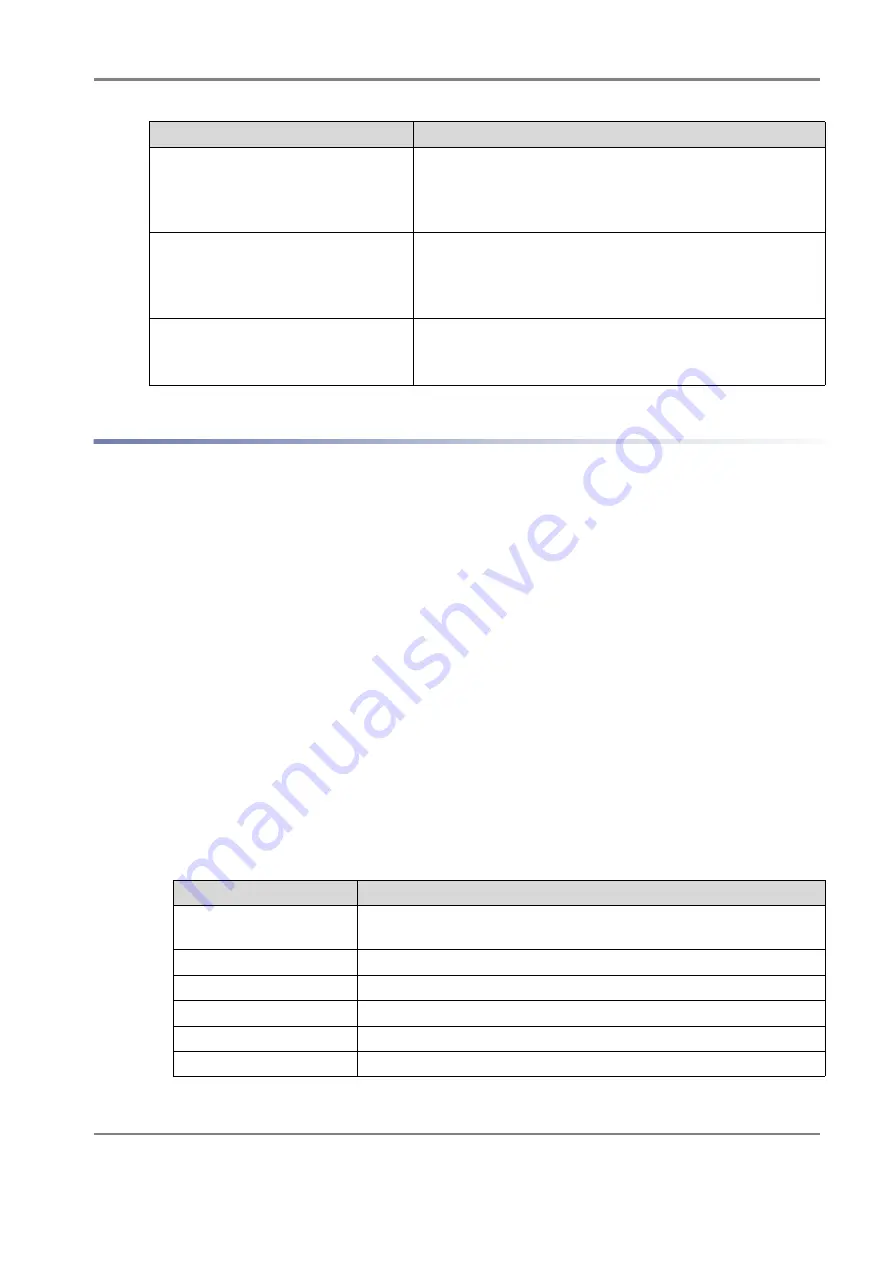
Release 6.0
289
User Guide
Chapter 10 Troubleshooting
10.4.3 iSCSI Setup Tool Error Codes
iSCSI Setup Tool reports how commands have run and error messages to the following log file.
Windows
%iSMvol%\etc\trace\iSMiSCSISetup.log
Linux
/opt/iSMvol/etc/trace/iSMiSCSISetup.log
1. Error in log file output
[Format]
The error occurred when the log file was output.(Error code:xxxx)
The error is reported by retrieving the error code at the time of executing Windows API function
through the GetLastError function.
2. Errors in collecting the serial number.
[Formats]
Windows
Failed to collect the serial number.(Error code:xxxx)
Linux
Failed to collect the serial numbers. Error code:xxxx
The message, "The target has
already been assigned to the
initiator." is displayed.
The target which is assigned to initiators already exists.
To register the initiator again, delete the LD Set to which the
initiator was added by using the LD Set management of the
iSM client, and then run the iSCSI Setup Tool again.
The message, "Failed to collect the
host port information. Error
code:xxxx" is displayed.
An error occurs in a process of retrieving the disk array
information.
For details, see
Section 10.4.3: “iSCSI Setup Tool Error
The message, "Failed to log on to the
target. Error code:xxxx" is displayed.
An error occurred in logging on to the target.
For details, see
Section 10.4.3: “iSCSI Setup Tool Error
Problem
Cause and Solution
Error Codes
Cause
108
The IP address you have specified is used by another network
equipment.
109
Target resource does not exist.
110
The disk array you have specified is being used by another tool.
111
There are multiple disk arrays with the same serial number.
112
Disk array could not be found.
201
System call failed.
Summary of Contents for M100
Page 25: ...Release 6 0 25 User Guide About Warning Labels Power Supply AC Power Supply ...
Page 27: ...Release 6 0 27 User Guide About Warning Labels Battery ...
Page 29: ...Release 6 0 29 User Guide About Warning Labels Power Cable AC Power Supply ...
Page 40: ...Release 6 0 40 User Guide Chapter 1 Overview 1 2 1 4 Controller CONT ...
Page 48: ...Release 6 0 48 User Guide Chapter 1 Overview 1 2 3 3 Controller CONT ...
Page 260: ...Release 6 0 260 User Guide Chapter 8 Installing Optional Parts Figure 8 12 Removing the DIMMs ...
Page 459: ...NEC Corporation 7 1 Shiba 5 chome Minato ku Tokyo 108 8001 Japan URL http www necstorage com ...
















































