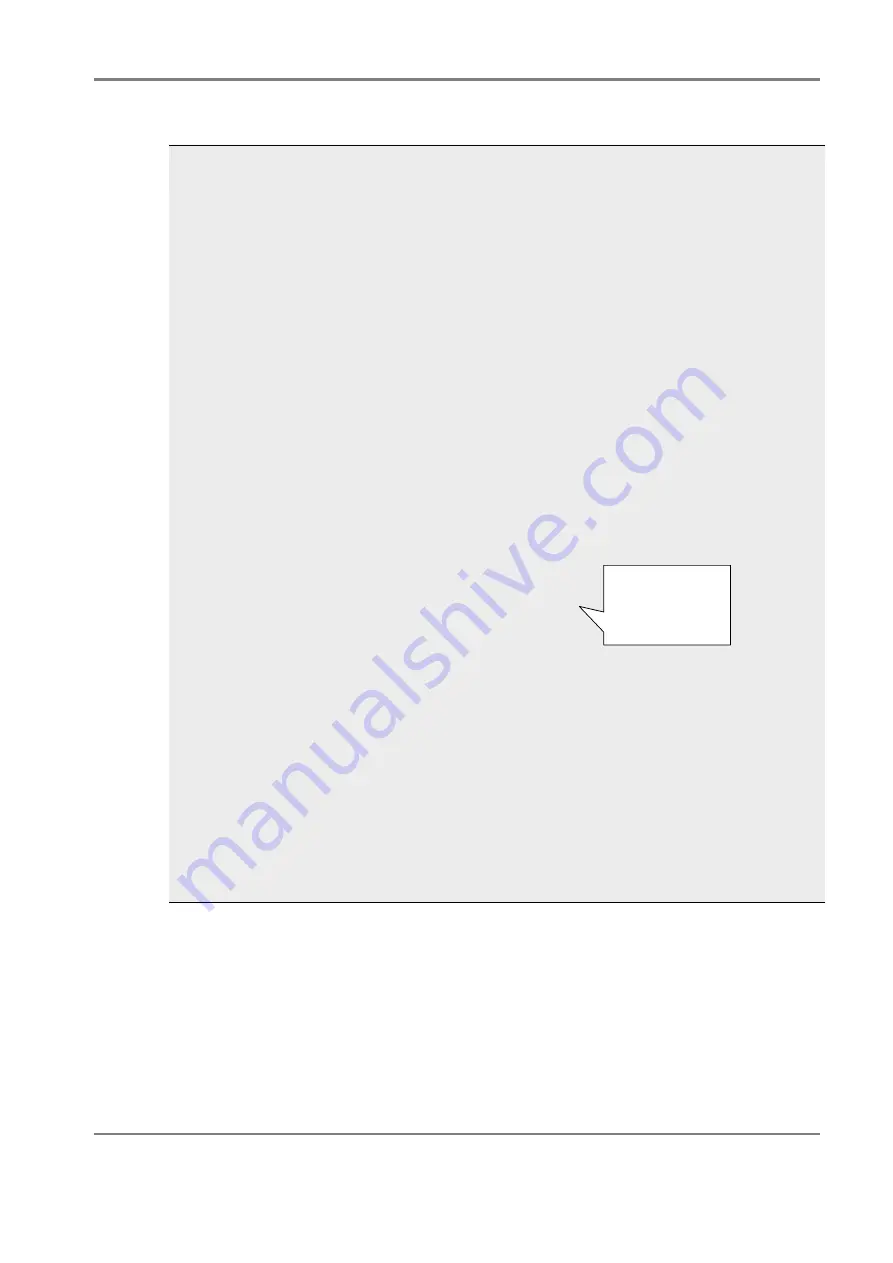
Release 6.0
430
User Guide
Appendix I Installing NEC Storage PathManager
When the kernel version number is 2.6.18-238.el5 (FC connection)
3. When the installation is completed successfully, the message,
sps Install Completed
(shaded
area) is reported. If this message is not shown, it indicates the installation has failed, in which case,
see
NEC Storage Software NEC Storage PathManager for Linux User's Manual
for information and
actions to be taken.
4. When the installation is finished successfully, the system restarts after 1 minute. Check if the OS is
operating successfully.
The installation of PathManager is now complete.
# sh install.sh -i --silent
====== Precheck for SPS Installation / Uninstallation =======
Distribution : RedHat
Architecture : i686
Kernel Version: Linux2.6
Kernel Details: 2.6.18-238.el5
--------- The following packages will be installed. ---------
driver :
./Express5800_100/RPMS/RHEL5/5.6/IA32/sps-driver-E-5.0.0-2.6.18.238.e
l5.i686.rpm
utils :
./Express5800_100/RPMS/RHEL5/5.6/IA32/sps-utils-5.0.0-0.i686.rpm
=============================================================
Preparing... ########################################### [100%]
1:sps-driver-E ########################################### [100%]
Preparing... ########################################### [100%]
1:sps-utils ########################################### [100%]
patching file rc.sysinit
Starting up sps devices:
Couldn't open /etc/sps.conf. No such file or directory.
I try auto setting...
Wait.
parsing... device:/dev/dda (OK)
parsing... disk-info:NEC ,DISK ARRAY ,0000000935000734,00001 (OK)
parsing... LoadBalance:D2 (OK)
parsing... path-info:0 Host:scsi:8 Channel:0 Id:0 Lun:0 Priority:1
Watch:Enable Status:ACT (OK)
parsing... path-info:7 Host:scsi:7 Channel:0 Id:0 Lun:0 Priority:2
Watch:Enable Status:HOT (OK)
Wait until all /dev/ddX is made..........END
dd_daemon (pid 3963) is running...
sps Install Completed......
#
Broadcast message from root (Thu Feb 25 14:15:57 2010):
The system is going DOWN for reboot in 1 minute!
This is always shown
when SPS is installed for
the first time. It does not
affect operation.
Summary of Contents for M100
Page 25: ...Release 6 0 25 User Guide About Warning Labels Power Supply AC Power Supply ...
Page 27: ...Release 6 0 27 User Guide About Warning Labels Battery ...
Page 29: ...Release 6 0 29 User Guide About Warning Labels Power Cable AC Power Supply ...
Page 40: ...Release 6 0 40 User Guide Chapter 1 Overview 1 2 1 4 Controller CONT ...
Page 48: ...Release 6 0 48 User Guide Chapter 1 Overview 1 2 3 3 Controller CONT ...
Page 260: ...Release 6 0 260 User Guide Chapter 8 Installing Optional Parts Figure 8 12 Removing the DIMMs ...
Page 459: ...NEC Corporation 7 1 Shiba 5 chome Minato ku Tokyo 108 8001 Japan URL http www necstorage com ...
















































