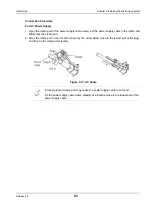Release 6.0
81
User Guide
Chapter 3 Installing the Disk Array System
3.3.2 Connecting a Disk Enclosure
If you have purchased a disk enclosure optionally, use SAS cables to connect the disk array unit and
the disk enclosure.
For details about how to connect them, see
Section 8.3.4: “Disk Enclosures”
.
3.3.3 Connecting an Application Server
For FC Port Connection
Use FC cables, to connect an application server and host connection ports on the disk array unit.
The figure below shows an example of recommended connection, which is a redundant-paths
configuration that works together with NEC Storage PathManager.
To implement this recommended connection, two host bus adapters need to be installed on the
application server.
Two FC cables are also required for connecting the disk array unit and the host bus adapters.
Figure 3-15: Connection Example
Following is the procedure for connecting the disk array unit and the application server by using FC
cables:
To prevent a wrong cable from being connected during cable replacement at the
system start or after a failure, attach the cable labels that come with units on to the
cables.
The dustproof covers on the host port on the controllers will be required for system
relocation, etc. in the future. Do not dispose of the covers after removing them from the
controllers.
Summary of Contents for M100
Page 25: ...Release 6 0 25 User Guide About Warning Labels Power Supply AC Power Supply ...
Page 27: ...Release 6 0 27 User Guide About Warning Labels Battery ...
Page 29: ...Release 6 0 29 User Guide About Warning Labels Power Cable AC Power Supply ...
Page 40: ...Release 6 0 40 User Guide Chapter 1 Overview 1 2 1 4 Controller CONT ...
Page 48: ...Release 6 0 48 User Guide Chapter 1 Overview 1 2 3 3 Controller CONT ...
Page 260: ...Release 6 0 260 User Guide Chapter 8 Installing Optional Parts Figure 8 12 Removing the DIMMs ...
Page 459: ...NEC Corporation 7 1 Shiba 5 chome Minato ku Tokyo 108 8001 Japan URL http www necstorage com ...