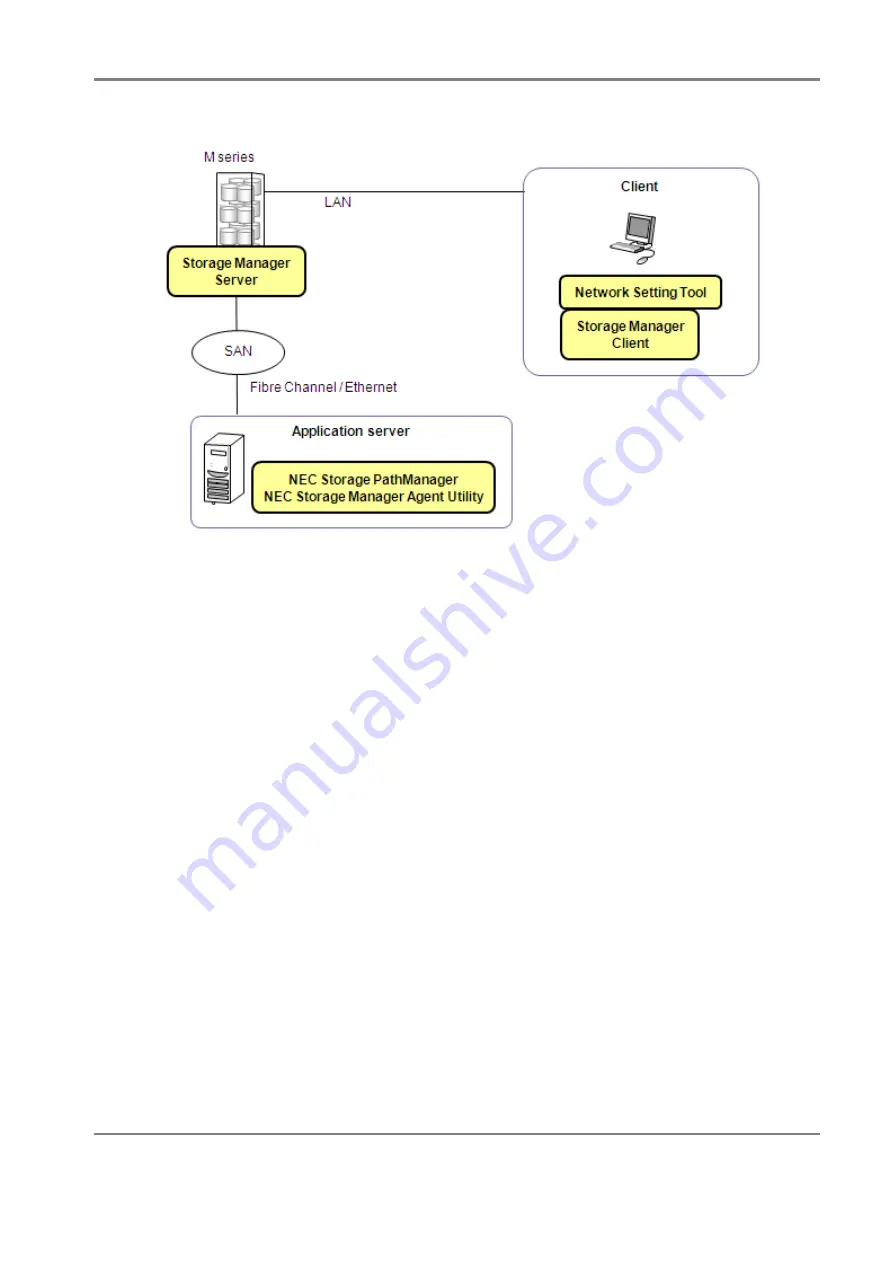
Release 6.0
20
User Guide
Introduction
Figure 1: Example of Recommended Configuration
This document describes how to set up the NEC Storage M series for the first time in the recommended
configuration illustrated in Figure i. For use in a different environment, modify the setup procedure as needed.
For details about software products, see manuals attached to the software products.
You may ask your maintenance service provider to perform the setup described in this document.
Remarks
This document provides information on functions achieved by the following program products:
NEC Storage Manager Express
NEC Storage PathManager
This document supports the following versions of the program products.
NEC Storage Manager Version 7.4
NEC Storage PathManager 5.0 for Windows
NEC Storage PathManager 5.2 for Linux
If you are using a product of an older version, see the user's guide of the product.
Unless otherwise specified, 1 KB stands for 1024 bytes in this document.
Keep this document nearby as a handy reference.
Summary of Contents for M100
Page 25: ...Release 6 0 25 User Guide About Warning Labels Power Supply AC Power Supply ...
Page 27: ...Release 6 0 27 User Guide About Warning Labels Battery ...
Page 29: ...Release 6 0 29 User Guide About Warning Labels Power Cable AC Power Supply ...
Page 40: ...Release 6 0 40 User Guide Chapter 1 Overview 1 2 1 4 Controller CONT ...
Page 48: ...Release 6 0 48 User Guide Chapter 1 Overview 1 2 3 3 Controller CONT ...
Page 260: ...Release 6 0 260 User Guide Chapter 8 Installing Optional Parts Figure 8 12 Removing the DIMMs ...
Page 459: ...NEC Corporation 7 1 Shiba 5 chome Minato ku Tokyo 108 8001 Japan URL http www necstorage com ...
















































