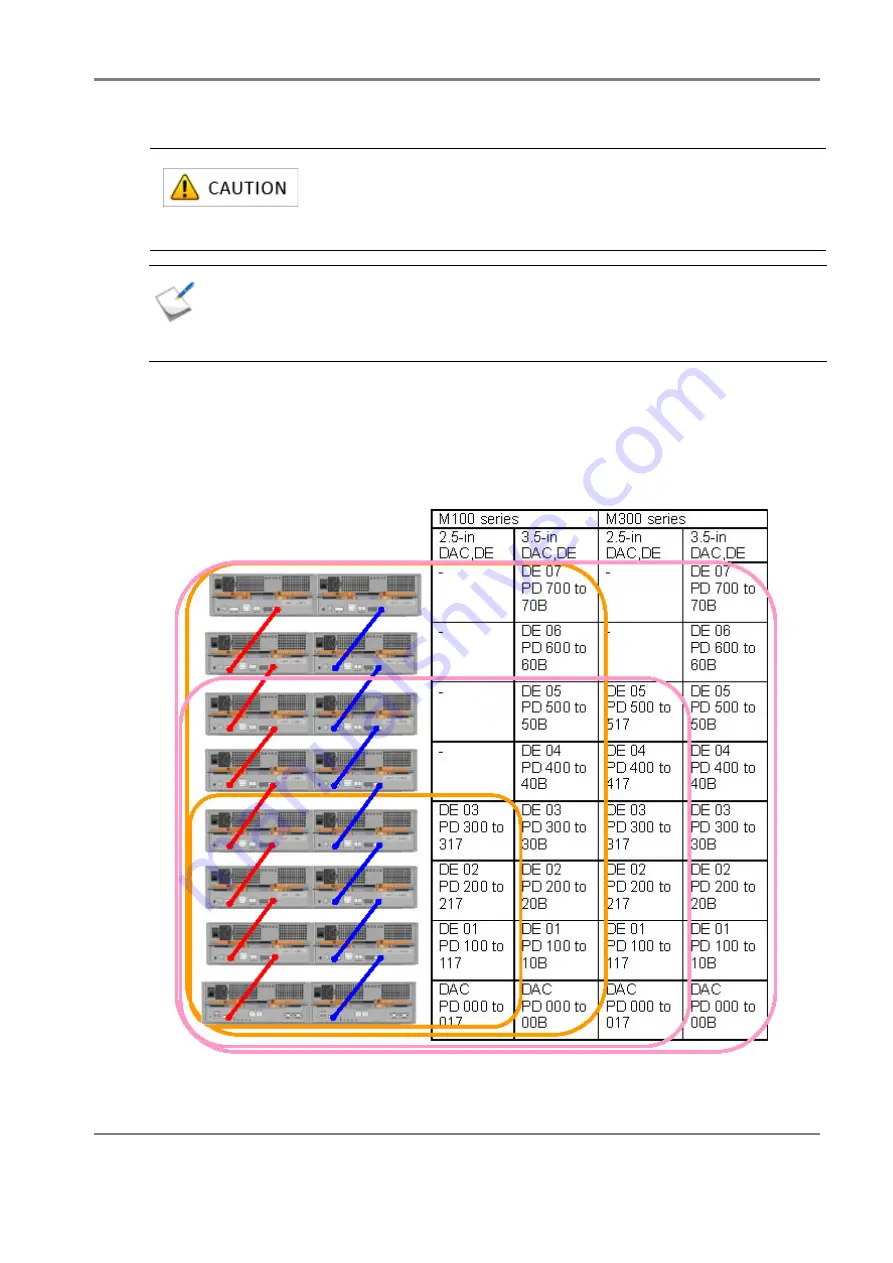
Release 6.0
256
User Guide
Chapter 8 Installing Optional Parts
SAS Cable Connections and DE and PD Numbers
A maximum of seven disk enclosures can be connected to this disk array unit. Functions equivalent to
DE 00 are internally built-in to the DAC.
Figure 8-9: SAS Cable Connections and DE/PD Numbers
shows how to connect disk enclosures and
the DE numbers and PD numbers.
Figure 8-9: SAS Cable Connections and DE/PD Numbers
Push the SAS cable into each connector securely until you hear a click.
SAS cables can also be used to control the disk enclosure’s power supply.
The disk enclosure will not power on unless the 2 SAS cables are
connected.
SAS cables have grooves in the connecting portion that protect against incorrect
insertion.
Select a connector appropriate to the port to which it will be connected and connect the
cable.
Summary of Contents for M100
Page 25: ...Release 6 0 25 User Guide About Warning Labels Power Supply AC Power Supply ...
Page 27: ...Release 6 0 27 User Guide About Warning Labels Battery ...
Page 29: ...Release 6 0 29 User Guide About Warning Labels Power Cable AC Power Supply ...
Page 40: ...Release 6 0 40 User Guide Chapter 1 Overview 1 2 1 4 Controller CONT ...
Page 48: ...Release 6 0 48 User Guide Chapter 1 Overview 1 2 3 3 Controller CONT ...
Page 260: ...Release 6 0 260 User Guide Chapter 8 Installing Optional Parts Figure 8 12 Removing the DIMMs ...
Page 459: ...NEC Corporation 7 1 Shiba 5 chome Minato ku Tokyo 108 8001 Japan URL http www necstorage com ...
















































