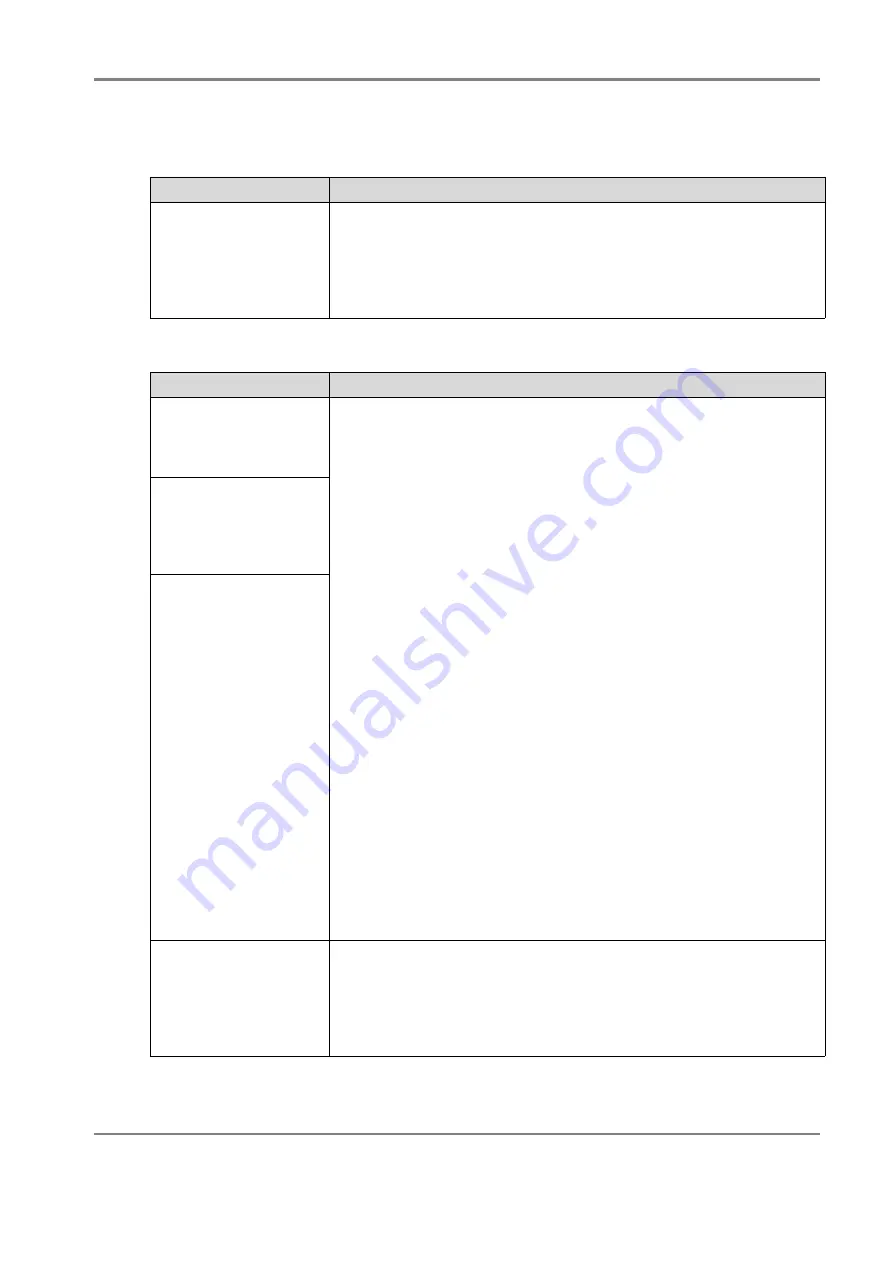
Release 6.0
276
User Guide
Chapter 10 Troubleshooting
Table 10-5: Wrong SAS Cable Connection
Condition
Cause and Action
It is necessary to
change the disk
enclosure connection
If a pool, logical disk or spare has been built, it is necessary to release it
before changing the connection.
Turn off the disk array unit, and then change the SAS cable connection.
Next, turn on the unit, and then wait until the unit is ready.
Changing the SAS cable connection is then complete.
Table 10-6: Trouble in Linkup of Host Port
Condition
Cause and Action
Logical disk in disk array
is not visible from
application server
(host).
There is possibility that "Data Rate" / "Server Connection Type" settings
are inconsistent between disk array unit and device to be connected
(host HBA / switch). Please confirm below. For details, refer to
Configuration Setting Tool User's Manual (GUI) for the M Series
.
1. Confirm Server Connection Type between application server
(host)
This disk array unit can use auto configuration by setting "Server
Connection Type" to Auto Negotiate. But depending on settings of
switch and host HBA to be connected, there are cases that connection
does not linkup or takes time. In such cases, reconfigure "Server
Connection Type" appropriate to switch and host HBA to be
connected.
Direct Connection/FC-AL
Select this option when you directly connect host connection port
and application server (host) with FC cable or when you use Loop
topology FC switch.
FC Switch Connection (Fabric)
Select this option when you connect to FC switch other than Loop
topology FC switch.
2. Confirm Data Rate
This disk array unit can use auto configuration by setting "Data Rate"
of host port to Auto Negotiate. But depending on settings of switch
and host HBA to be connected, there are cases that connection does
not linkup or takes time. In such cases, reconfigure "Data Rate"
appropriate to switch and host HBA to be connected. For details of
confirming and setting data rate of host HBA / FC switch, refer to
manual of FC switch.
Connection between the
disk array and
destination
(host/switch/RD port)
does not linkup.
Connection between the
disk array and
destination
(host/switch/RD port)
takes time to linkup.
Connection between the
disk array and
destination
(host/switch/RD port)
does not linkup at the
maximum data rate.
For the M100 Series disk array units, the default data rate of the host
port is Auto Negotiate. Therefore, automatic detection is performed.
When connection between the disk array unit and the destination switch
or host HBA cannot linkup at the maximum data rate by the disk array
unit, use the maximum data rate supported by the switch or host HBA.
Summary of Contents for M100
Page 25: ...Release 6 0 25 User Guide About Warning Labels Power Supply AC Power Supply ...
Page 27: ...Release 6 0 27 User Guide About Warning Labels Battery ...
Page 29: ...Release 6 0 29 User Guide About Warning Labels Power Cable AC Power Supply ...
Page 40: ...Release 6 0 40 User Guide Chapter 1 Overview 1 2 1 4 Controller CONT ...
Page 48: ...Release 6 0 48 User Guide Chapter 1 Overview 1 2 3 3 Controller CONT ...
Page 260: ...Release 6 0 260 User Guide Chapter 8 Installing Optional Parts Figure 8 12 Removing the DIMMs ...
Page 459: ...NEC Corporation 7 1 Shiba 5 chome Minato ku Tokyo 108 8001 Japan URL http www necstorage com ...
















































