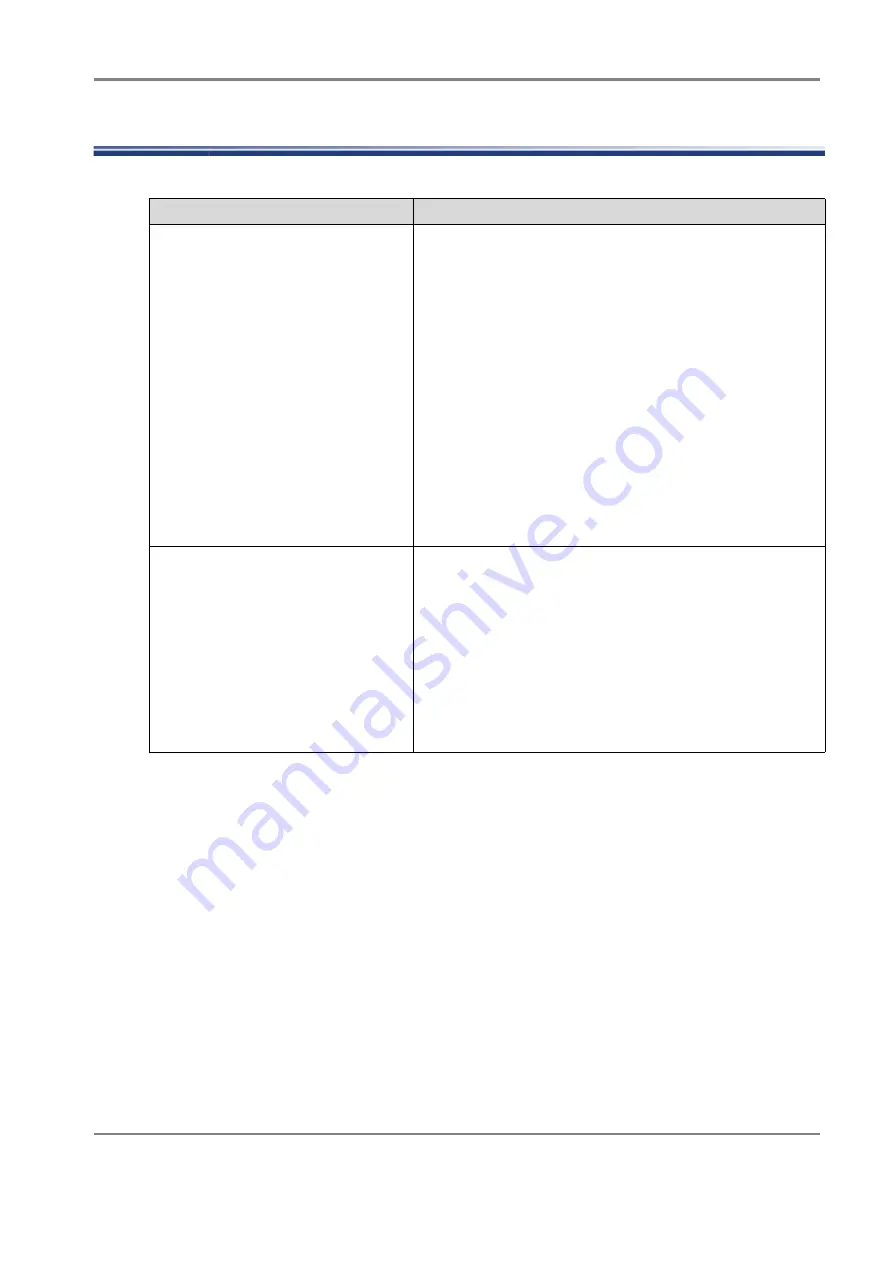
Release 6.0
294
User Guide
Chapter 10 Troubleshooting
10.6 NEC Storage PathManager (Linux) Errors
Problem
Cause and Solution
After SPS is installed and the OS is
restarted, the SPS device (/dev/ddX)
is not created.
1. Check that you are using supported HBAs.
2. Check the serial number of the disk array unit is
configured correctly.
3. Check the disk array unit is recognized by the OS.
Refer to the file "/proc/scsi/scsi" and check if "Vendor:
NEC" and "Model: DISK ARRAY" are shown. If the disk
array unit is not recognized, they are not shown in the
file. When they are not shown, check the FC cables are
connected correctly.
4. Check SPS has been installed successfully.
Check the kernel version by running the command
"uname -r" to ensure that the SPS that works with the
supported kernel version is installed.
If the problem persists even after checking and performing
above mentioned, please contact the Support Service.
A configuration file of the SPS was
created successfully but an error
occurred when I/O was performed
through the SPS device (/dev/ddX).
Check if "Not Ready" is generated in the system log.
If "Not Ready" is generated, check the LUN state by using
NEC Storage Manger because the LUN of the disk array
unit may be in "Not Ready" state.
The LUN state may have been changed by a command
from ControlCommandSet (such as ReplicationControl,
SnapControl). Clear "Not Ready" state according to the
device you are using.
If the problem persists even after checking and performing
above mentioned, please contact the Support Service.
Summary of Contents for M100
Page 25: ...Release 6 0 25 User Guide About Warning Labels Power Supply AC Power Supply ...
Page 27: ...Release 6 0 27 User Guide About Warning Labels Battery ...
Page 29: ...Release 6 0 29 User Guide About Warning Labels Power Cable AC Power Supply ...
Page 40: ...Release 6 0 40 User Guide Chapter 1 Overview 1 2 1 4 Controller CONT ...
Page 48: ...Release 6 0 48 User Guide Chapter 1 Overview 1 2 3 3 Controller CONT ...
Page 260: ...Release 6 0 260 User Guide Chapter 8 Installing Optional Parts Figure 8 12 Removing the DIMMs ...
Page 459: ...NEC Corporation 7 1 Shiba 5 chome Minato ku Tokyo 108 8001 Japan URL http www necstorage com ...
















































