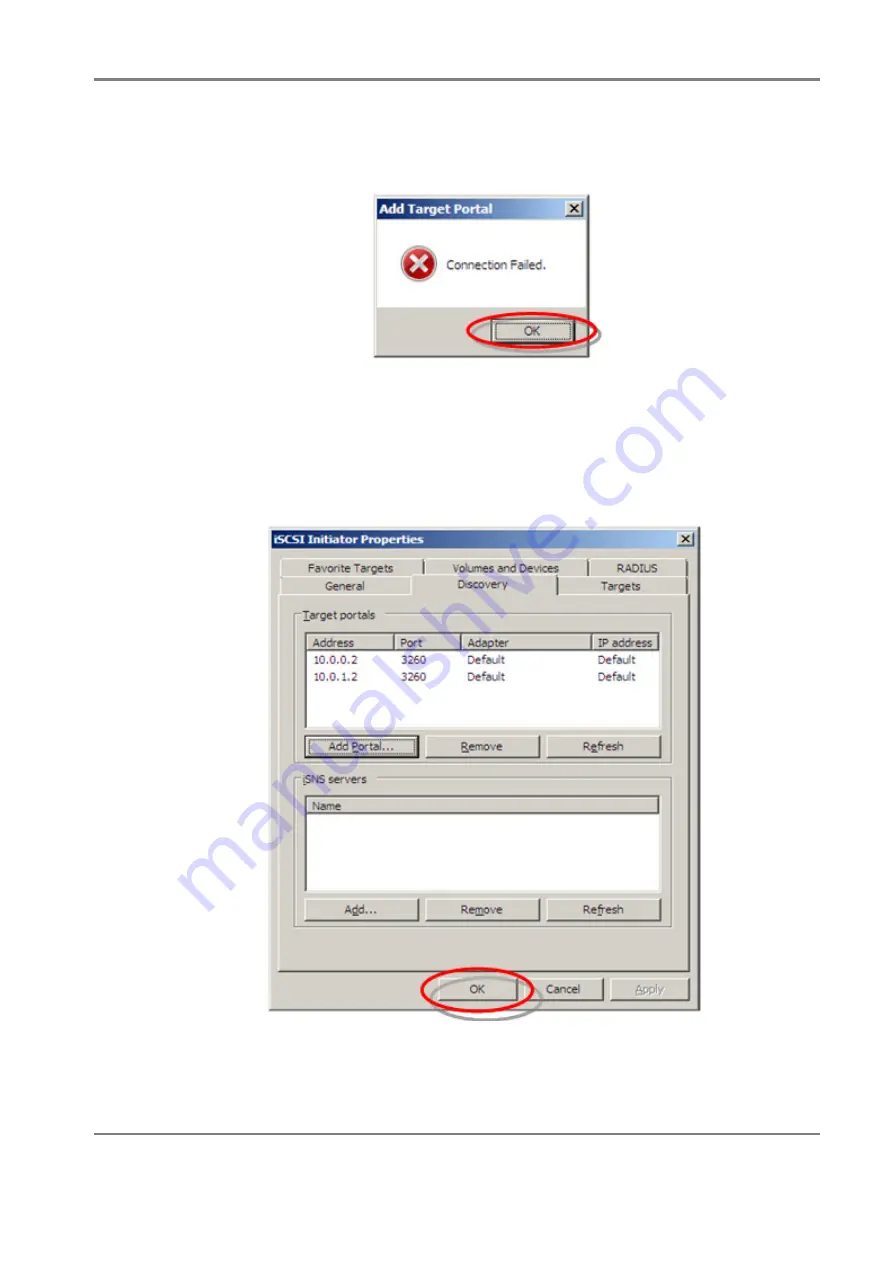
Release 6.0
333
User Guide
Appendix C How to Set/Check Application Server (Windows) (iSCSI)
c. The following pop-up window may appear, but it does not affect operations.
Click the
OK
button.
Figure C-17: Authentication Error Screen
d. To make the host port (iSCSI port) on the disk array of a redundant configuration, perform steps
(a) to (c) above for each additional host port.
When settings are completed, a screen such as the following is displayed. Click the
OK
button.
Example:
When two Target Portal IP addresses have been registered.
Figure C-18: iSCSI Initiator Properties (Discovery Tab) Screen
Summary of Contents for M100
Page 25: ...Release 6 0 25 User Guide About Warning Labels Power Supply AC Power Supply ...
Page 27: ...Release 6 0 27 User Guide About Warning Labels Battery ...
Page 29: ...Release 6 0 29 User Guide About Warning Labels Power Cable AC Power Supply ...
Page 40: ...Release 6 0 40 User Guide Chapter 1 Overview 1 2 1 4 Controller CONT ...
Page 48: ...Release 6 0 48 User Guide Chapter 1 Overview 1 2 3 3 Controller CONT ...
Page 260: ...Release 6 0 260 User Guide Chapter 8 Installing Optional Parts Figure 8 12 Removing the DIMMs ...
Page 459: ...NEC Corporation 7 1 Shiba 5 chome Minato ku Tokyo 108 8001 Japan URL http www necstorage com ...
















































