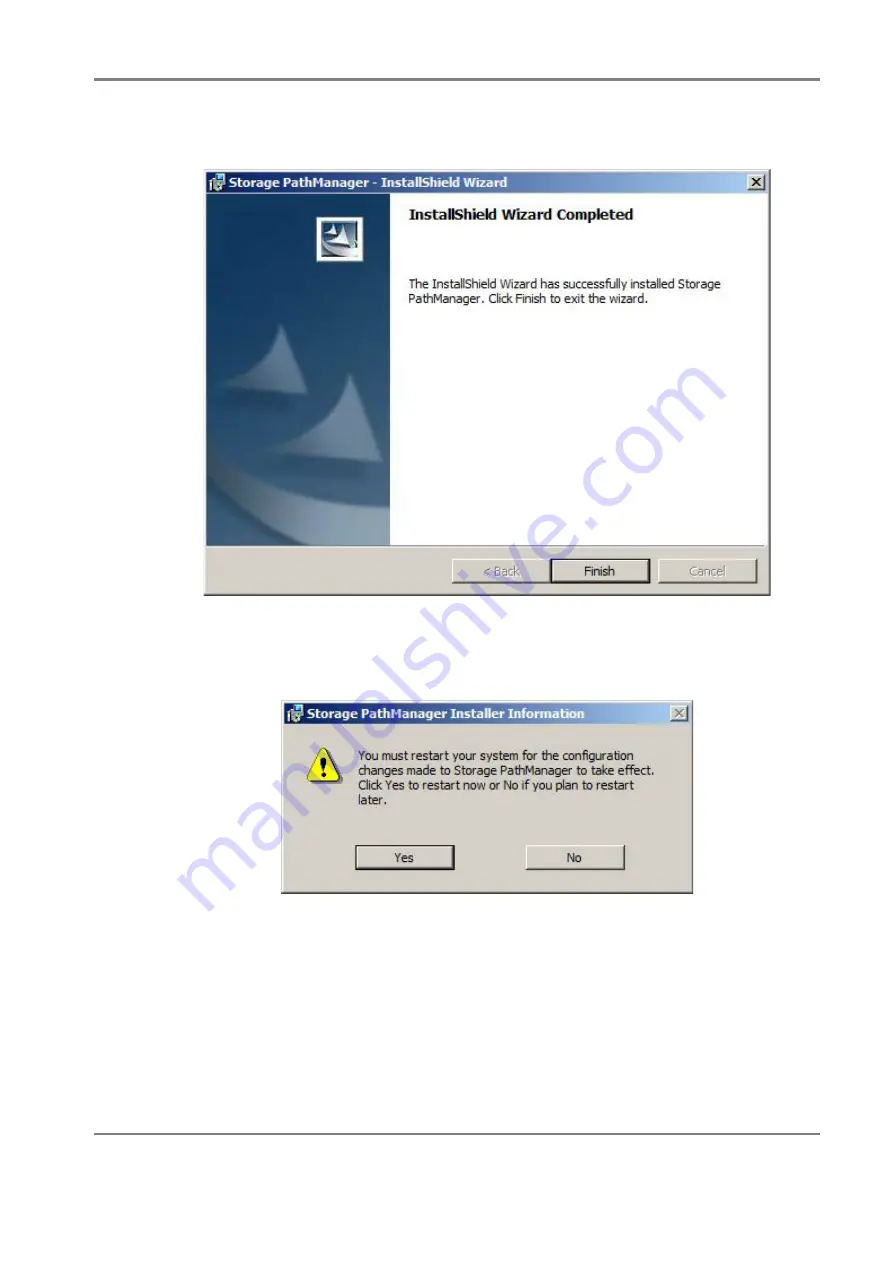
Release 6.0
428
User Guide
Appendix I Installing NEC Storage PathManager
6. When the
InstallShiled Wizard Completed
page is shown, click
Finish
.
Figure I-5: Storage PathManager InstallShield Wizard - Completed
7. When the following message asking for restart is shown, click
Yes
to restart the server.
Figure I-6: Storage PathManager Installer Information
8. When the server is restarted, connect the target disk array unit to the server. PathManager
automatically recognizes target disk array unit and paths allowing you to start operation.
The installation of PathManager is now complete.
Summary of Contents for M100
Page 25: ...Release 6 0 25 User Guide About Warning Labels Power Supply AC Power Supply ...
Page 27: ...Release 6 0 27 User Guide About Warning Labels Battery ...
Page 29: ...Release 6 0 29 User Guide About Warning Labels Power Cable AC Power Supply ...
Page 40: ...Release 6 0 40 User Guide Chapter 1 Overview 1 2 1 4 Controller CONT ...
Page 48: ...Release 6 0 48 User Guide Chapter 1 Overview 1 2 3 3 Controller CONT ...
Page 260: ...Release 6 0 260 User Guide Chapter 8 Installing Optional Parts Figure 8 12 Removing the DIMMs ...
Page 459: ...NEC Corporation 7 1 Shiba 5 chome Minato ku Tokyo 108 8001 Japan URL http www necstorage com ...
















































