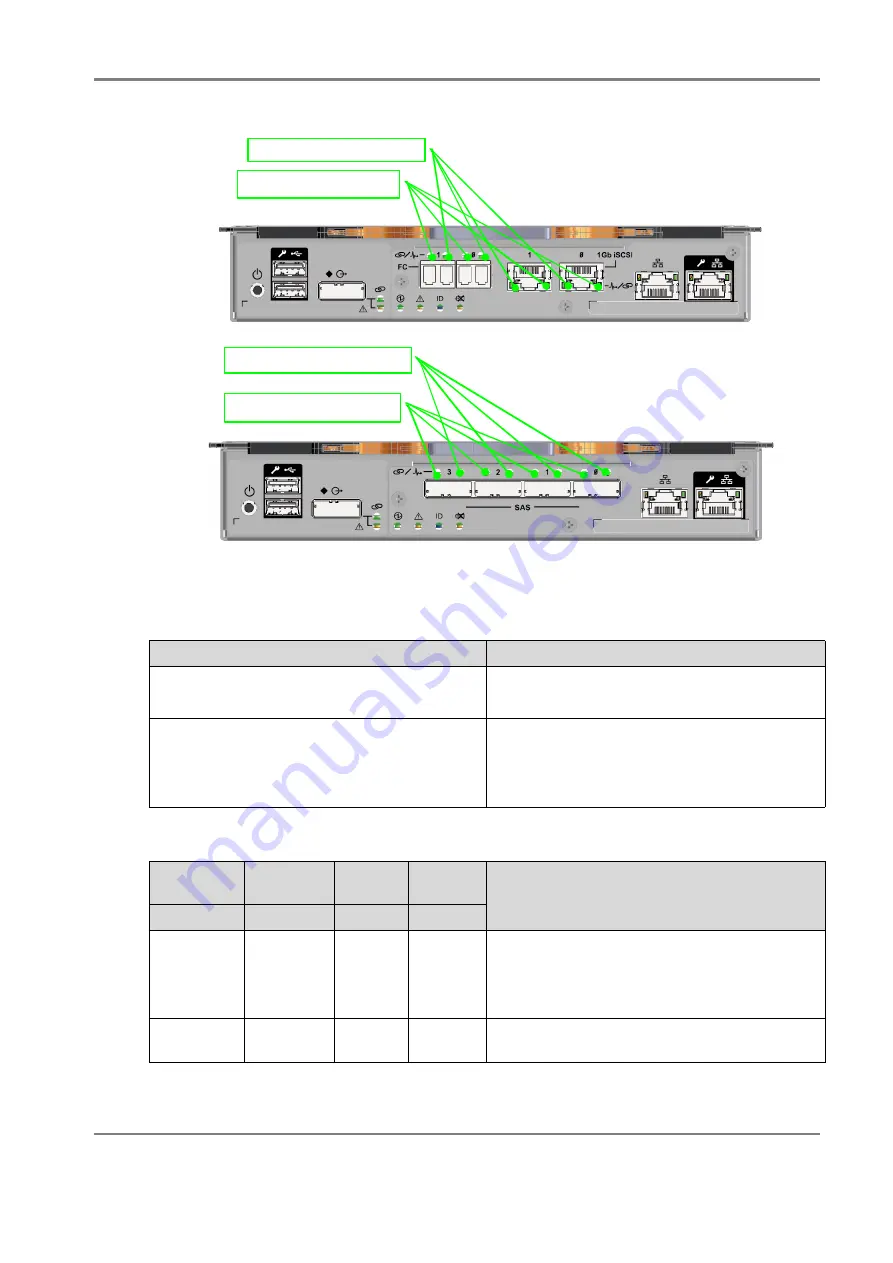
Release 6.0
49
User Guide
Chapter 1 Overview
Figure 1-12: LED Display - Disk Array Unit Controller (CONT)
(10) HOST PORT ACTIVE LED
(9) HOST PORT LINK LED
(E) FC 2-Port +1G iSCSI controller
(10) HOST PORT ACTIVE LED
(9) HOST PORT LINK LED
(F) SAS 4-Port controller
Table 1-6: Management Port/Maintenance Port Status
Management port/Maintenance port
Status
(2) Management port LINK/ACT LED (green)
(4) Maintenance port LINK/ACT LED (green)
The LED is lit when it is connected.
The LED flashes when data is transferred.
(1) Management port SPEED LED
(green/orange)
(3) Maintenance port SPEED LED
(green/orange)
When operating at 100 Mbps: The LED lits in
green.
When operating at 1 Gbps: The LED lits in
orange.
Table 1-7: Status Display LED
(5) Ready
LED
(6) Fault
LED
(7) ID
LED
(8) BBU
LED
Status
Green
Orange
Blue
Orange
Lit 1
second
Not lit 1
second
Not lit
-
-
Running successfully.
Flashing
fast
Not lit
-
-
Shutting down or backing up data in the memory.
Summary of Contents for M100
Page 25: ...Release 6 0 25 User Guide About Warning Labels Power Supply AC Power Supply ...
Page 27: ...Release 6 0 27 User Guide About Warning Labels Battery ...
Page 29: ...Release 6 0 29 User Guide About Warning Labels Power Cable AC Power Supply ...
Page 40: ...Release 6 0 40 User Guide Chapter 1 Overview 1 2 1 4 Controller CONT ...
Page 48: ...Release 6 0 48 User Guide Chapter 1 Overview 1 2 3 3 Controller CONT ...
Page 260: ...Release 6 0 260 User Guide Chapter 8 Installing Optional Parts Figure 8 12 Removing the DIMMs ...
Page 459: ...NEC Corporation 7 1 Shiba 5 chome Minato ku Tokyo 108 8001 Japan URL http www necstorage com ...
















































