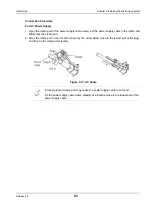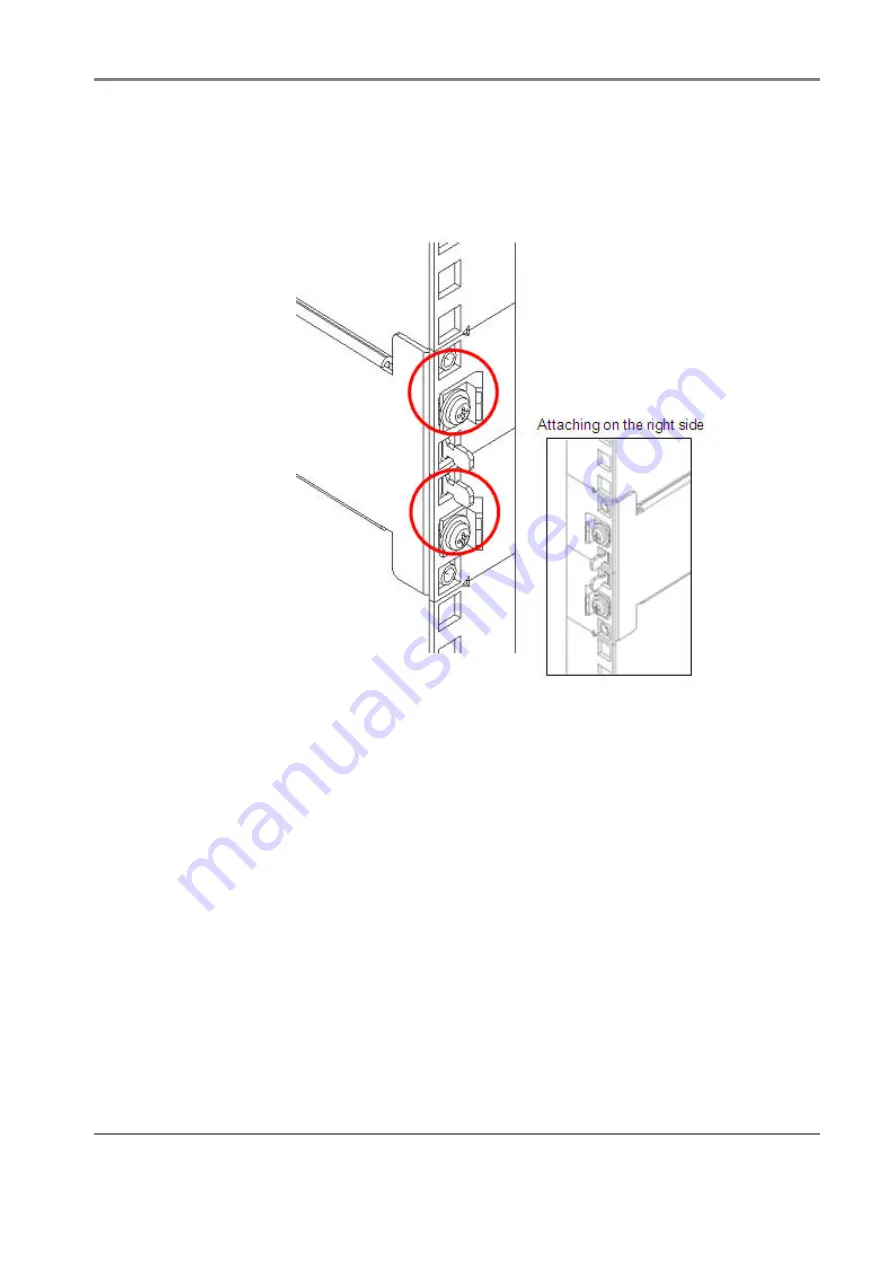
Release 6.0
72
User Guide
Chapter 3 Installing the Disk Array System
5. Insert an M5 screw through a cable clamp into each of two screw holes on the rear pole of the rack
to screw the inner.
Orient cable clamps as shown in the figure on the right when attaching them.
Figure 3-7: Attaching Inner Rail
6. Attach the rail (R) on the right side of the rack by using the same procedure as above.
Installation of rack mount kit is now complete.
7. Before mounting a unit, attach ear bezels or front bezel clips. If you use an optional front bezel,
attach the bezel clips that come with the front bezel as shown in the following illustration. If no front
bezel is used, attach the ear bezels that come with the unit.
Both can be attached to the unit by sliding from the side of the unit.
Summary of Contents for M100
Page 25: ...Release 6 0 25 User Guide About Warning Labels Power Supply AC Power Supply ...
Page 27: ...Release 6 0 27 User Guide About Warning Labels Battery ...
Page 29: ...Release 6 0 29 User Guide About Warning Labels Power Cable AC Power Supply ...
Page 40: ...Release 6 0 40 User Guide Chapter 1 Overview 1 2 1 4 Controller CONT ...
Page 48: ...Release 6 0 48 User Guide Chapter 1 Overview 1 2 3 3 Controller CONT ...
Page 260: ...Release 6 0 260 User Guide Chapter 8 Installing Optional Parts Figure 8 12 Removing the DIMMs ...
Page 459: ...NEC Corporation 7 1 Shiba 5 chome Minato ku Tokyo 108 8001 Japan URL http www necstorage com ...