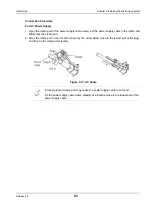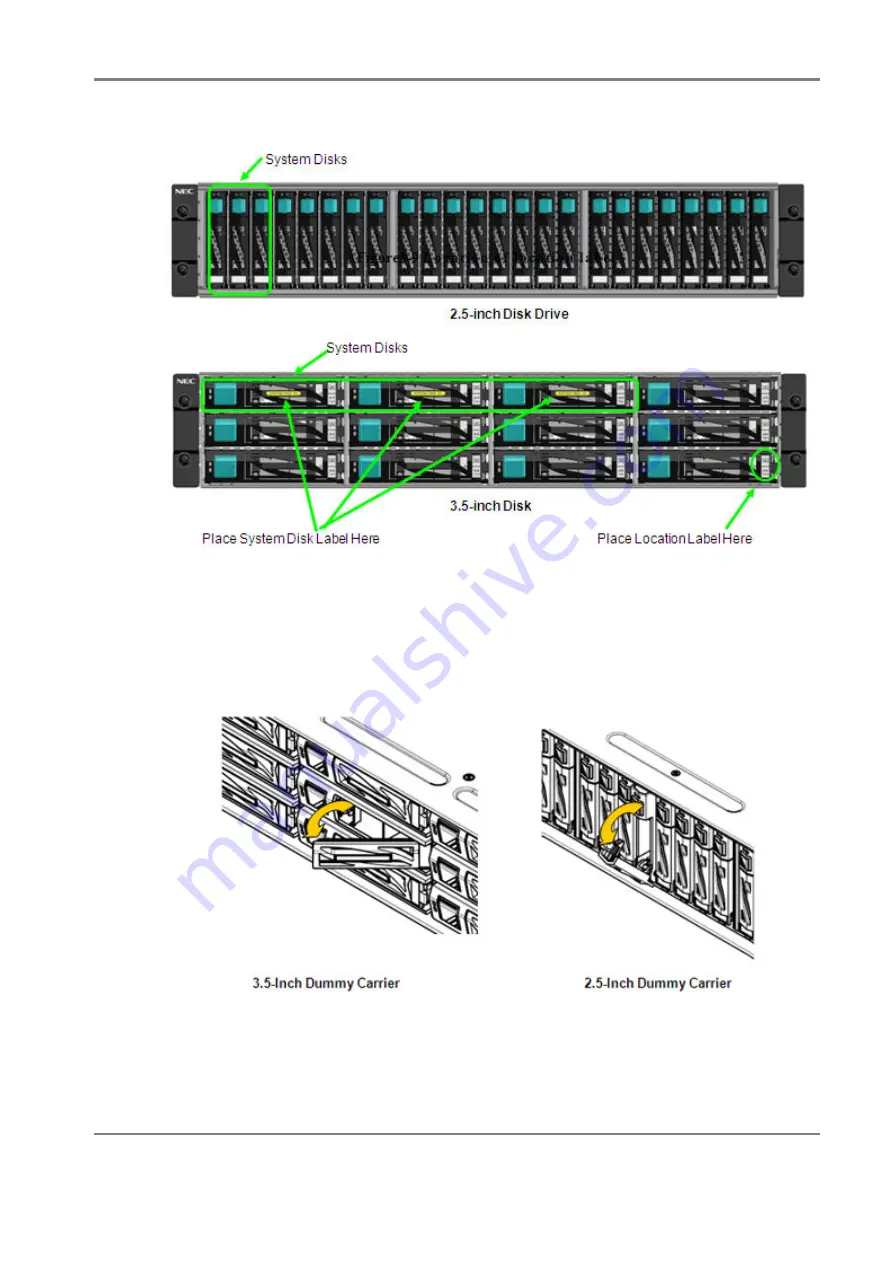
Release 6.0
77
User Guide
Chapter 3 Installing the Disk Array System
Figure 3-11: Attaching Location Label
Procedure for Removing a Dummy Carrier
Pull the eject lever on a dummy carrier until the angle is about 40 degrees.
Pull out the dummy carrier straight to the direction as the arrows in the following illustration shows.
Put back the eject lever to the original position after removing the dummy carrier.
Summary of Contents for M100
Page 25: ...Release 6 0 25 User Guide About Warning Labels Power Supply AC Power Supply ...
Page 27: ...Release 6 0 27 User Guide About Warning Labels Battery ...
Page 29: ...Release 6 0 29 User Guide About Warning Labels Power Cable AC Power Supply ...
Page 40: ...Release 6 0 40 User Guide Chapter 1 Overview 1 2 1 4 Controller CONT ...
Page 48: ...Release 6 0 48 User Guide Chapter 1 Overview 1 2 3 3 Controller CONT ...
Page 260: ...Release 6 0 260 User Guide Chapter 8 Installing Optional Parts Figure 8 12 Removing the DIMMs ...
Page 459: ...NEC Corporation 7 1 Shiba 5 chome Minato ku Tokyo 108 8001 Japan URL http www necstorage com ...