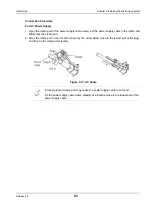Release 6.0
99
User Guide
Chapter 4 NEC Storage Manager
4.3 Setup
4.3.1 Installing Network Setting Tool
This section describes how to install Network Setting Tool on the NEC Storage Manager Client
machine.
Install Network Setting Tool according to the platform of your NEC Storage Manage Client.
4.3.1.1 For Windows
Use Storage Manager Setup to install Network Setting Tool.
For the M10 and M100 series disk arrays, Storage Manager Setup is started automatically when the
NEC Storage Manager Express Setup and Utility CD-ROM is set. For the M300 series disk arrays, it is
necessary to prepare NEC Storage BaseProduct. Follow the instruction on the screen to complete the
installation.
Follow the steps below to use Storage Manager Setup.
1. Log in as Administrator.
2. Set the CD-ROM in the CD-ROM drive of the client.
3. Storage Manager Setup automatically starts. Follow the instructions on the screen to perform the
installation.
Storage Manager Setup may not automatically start in some environments, in which case you need
to start the following program in the CD-ROM.
\INSTALL\WINDOWS\ISMSETUP.EXE
Summary of Contents for M100
Page 25: ...Release 6 0 25 User Guide About Warning Labels Power Supply AC Power Supply ...
Page 27: ...Release 6 0 27 User Guide About Warning Labels Battery ...
Page 29: ...Release 6 0 29 User Guide About Warning Labels Power Cable AC Power Supply ...
Page 40: ...Release 6 0 40 User Guide Chapter 1 Overview 1 2 1 4 Controller CONT ...
Page 48: ...Release 6 0 48 User Guide Chapter 1 Overview 1 2 3 3 Controller CONT ...
Page 260: ...Release 6 0 260 User Guide Chapter 8 Installing Optional Parts Figure 8 12 Removing the DIMMs ...
Page 459: ...NEC Corporation 7 1 Shiba 5 chome Minato ku Tokyo 108 8001 Japan URL http www necstorage com ...