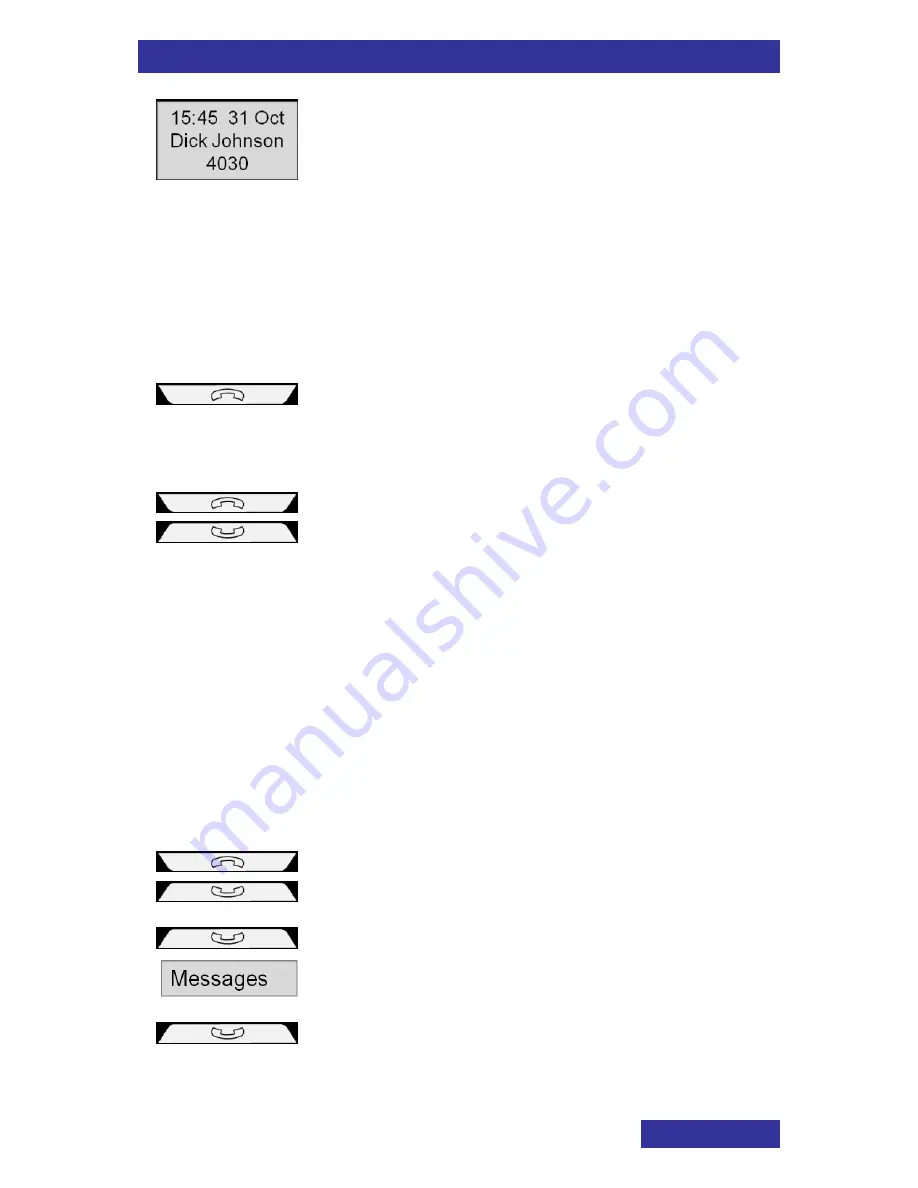
Messaging
37
The M155 returns to the idle mode.
OR
The M155 returns to the call mode.
Replying with a voice call to an incoming message
To read an incoming message and reply with a voice call to the call
back number indicated in the message, perform the following steps:
[
]
1. The new message is displayed upon receipt.
If the message is too large to show on the
display in one go, use (repeatedly) pressing
the Upper key for a short time to scroll
through the message.
2. Simultaneously press both keys for a short
time.
Urgent and Emergency messages are given
a receipt confirmation.
The call is set up to the destination.
If the M155 is already involved in a voice call,
this voice call will be cleared first.
Replying with a message to a stored incoming message
To send a reply to the sender of a stored message, perform the
following steps:
1. Simultaneously press both keys for a short
time.
2. Repeatedly press the Upper key for a short
time until the display shows:
Messages
3. Press the Lower key for a short time.




































