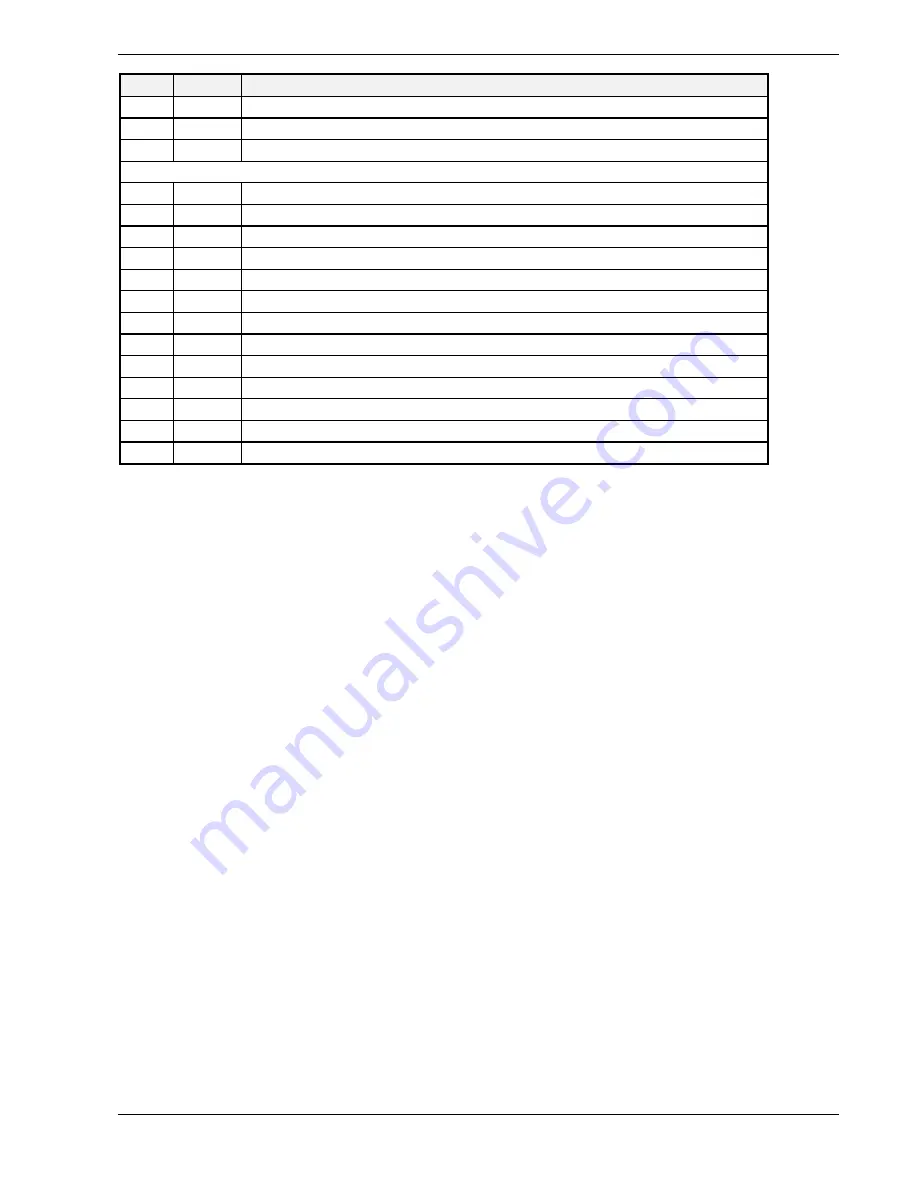
Problem Solving 5-19
Code
Beeps
POST Routine Description
DA
4-2-3-3
Extended Block Move
DC
4-2-4-1
Shutdown 10 error
DE
4-2-4-3
Keyboard Controller Failure
The following are for boot block in FLASH ROM
E2
4-3-1-3
Initialize the chipset
E3
4-3-1-4
Initialize refresh counter
E4
4-3-2-1
Check for Forced Flash
E5
4-3-2-2
Check HW status of ROM
E6
4-3-2-3
BIOS ROM is OK
E7
4-3-2-4
Do a complete RAM test
E8
4-3-3-1
Do OEM initialization
E9
4-3-3-2
Initialize interrupt controller
EA
4-3-3-3
Read in the bootstrap code
EB
4-3-3-4
Initialize all vectors
EC
4-3-4-1
Boot the Flash program
ED
4-3-4-2
Initialize the boot device
EE
4-3-4-3
Boot code was read OK
* If the BIOS detects error 2C, 2E, or 30 (base 512K RAM error), it displays an additional word-bitmap (xxxx) indicating the address line
or bits that failed. For example, “2E 0B10” means data bits 12 and 5 (bits 12 and 5 set) have failed in the lower 16 bits.
Summary of Contents for MC2200
Page 1: ... U s e r s G u i d e Server MC2200 ...
Page 2: ...xxx ...
Page 3: ... U s e r s G u i d e Server MC2200 ...
Page 13: ...Using This Guide xi ...
Page 14: ......
Page 26: ...Packard Bell NEC ...
Page 34: ...2 8 Setting Up the System Figure 2 4 Opening the Front Door ...
Page 66: ...Packard Bell NEC ...
Page 96: ...Packard Bell NEC ...
Page 116: ......
Page 117: ...A System Cabling System Cabling Static Precautions Standard Configuration RAID Configuration ...
Page 124: ...Packard Bell NEC ...
Page 125: ...B System Status Hardware Support Information ...
Page 136: ...10 Glossary ...
Page 141: ...xx ...
Page 142: ... 904455 01 ...
















































